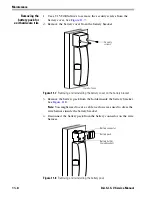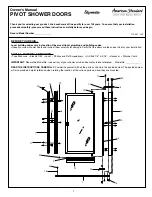Troubleshooting
12–2
B.A.S.I.S. V Service Manual
V
ISUAL
AND
AUDIBLE
RESPONSE
QUICK
REFERENCE
The table below summarizes the visual and audible responses for
standard B.A.S.I.S. Locks and for EX Series Exit Hardware Trim. See
page 12–7
for complete troubleshooting details.
Green LED
Red LED
Sounder
Meaning
2 flashes
–––
–––
Prompt to enter the new PIN during PIN
programming mode, or prompt to use a second card
and/or PIN during two card and/or PIN control.
3 flashes
–––
–––
Access is granted.
3 slow flashes
–––
–––
Passage mode is granted.
3 slow flashes
–––
3 long tones
Battery is low (warning).
Stays on
–––
–––
Door is in communication mode.
–––
3 flashes
3 short tones Access is denied.
–––
Stays on
–––
PIN programming mode is active, or the lock is busy
after communication mode has ended.
3 flashes
3 flashes
3 short tones Battery is very low (alarm).
4 flashes
4 flashes
4 short tones Lock performed an internal reset.
–––
–––
3 long tones
Lock timed out and is waiting for an action.
–––
–––
3 short tones Bad data was presented to the reader.
Summary of Contents for B.A.S.I.S. V
Page 1: ...SERVICE MANUAL SERVICE MANUAL ...
Page 16: ...Figures xvi B A S I S V Service Manual ...
Page 48: ...Standard Functions and Parts 2 24 B A S I S V Service Manual ...
Page 66: ...Exit Hardware Trim Functions and Parts 3 18 B A S I S V Service Manual ...
Page 78: ...Shared Standard and Exit Hardware Trim Parts 4 12 B A S I S V Service Manual ...
Page 114: ...Servicing Standard Mortise Case Parts 6 20 B A S I S V Service Manual ...
Page 206: ...Servicing Exit Hardware Trim Escutcheon Parts 10 32 B A S I S V Service Manual ...
Page 238: ...Troubleshooting 12 12 B A S I S V Service Manual ...
Page 242: ...Lock History Event Types A 4 B A S I S V Service Manual ...
Page 244: ...Installation Instructions B 2 B A S I S V Service Manual ...