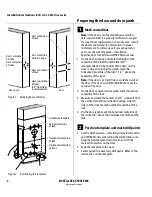Troubleshooting
B.A.S.I.S. V Service Manual
12–7
R
ESPONDING
TO
PROBLEMS
The table below summarizes the possible causes for certain problems
based on visible and audible signals (LEDs, sounder, and whether access
is granted or denied). The causes of failure are listed in the order of
likelihood. (The most likely cause is first, and so forth.)
Another helpful tool to use when troubleshooting a standard B.A.S.I.S.
Lock or EX Series Exit Hardware Trim is the lock’s history of events.
Appendix A lists the types of events recorded in the history and their
meaning. For information about retrieving and viewing history records,
see the
B.A.S.I.S. Transport User’s Guide
(T63307).
See
page 12–2
for a visual and audible response quick reference.
LEDs
Sounder Access Possible causes include…
You should…
Green
flashes
–––
Granted Condition is normal for a valid
card or PIN.
–––
3 short
tones
Denied
a. Card was used, but not
removed soon enough.
a. Try using the card again.
b. Variable card format error
occurred.
b. Check the variable card format.
Red
flashes
3 short
tones
Denied
a. Card number is invalid.
a. Check the access privileges.
b. Timezone is invalid.
b. Check the access privileges.
c.
For a standard mortise lock,
card does not have the
deadbolt override privilege.
c. Either program the deadbolt override
privilege for the card, or instruct the user
that his or her card cannot access the lock
when the deadbolt is thrown.
d. Card is damaged.
d. Re-encode the operating card. It may be
possible to re-encode a damaged card. If not,
issue a new operating card.
e. Facility code is invalid.
e. Program the correct facility code.
f. Card has expired.
f. Re-program the lock or re-encode the card
with a valid expiration date.
g. Door may be in a lock down
mode.
g. Check to see if a door lock mode is active by
using the PDA to review the door mode. If
desired, set the online mode to Automatic.
See
page 11–18
.
Summary of Contents for B.A.S.I.S. V
Page 1: ...SERVICE MANUAL SERVICE MANUAL ...
Page 16: ...Figures xvi B A S I S V Service Manual ...
Page 48: ...Standard Functions and Parts 2 24 B A S I S V Service Manual ...
Page 66: ...Exit Hardware Trim Functions and Parts 3 18 B A S I S V Service Manual ...
Page 78: ...Shared Standard and Exit Hardware Trim Parts 4 12 B A S I S V Service Manual ...
Page 114: ...Servicing Standard Mortise Case Parts 6 20 B A S I S V Service Manual ...
Page 206: ...Servicing Exit Hardware Trim Escutcheon Parts 10 32 B A S I S V Service Manual ...
Page 238: ...Troubleshooting 12 12 B A S I S V Service Manual ...
Page 242: ...Lock History Event Types A 4 B A S I S V Service Manual ...
Page 244: ...Installation Instructions B 2 B A S I S V Service Manual ...