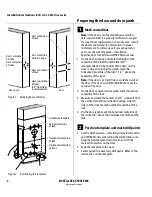Troubleshooting
B.A.S.I.S. V Service Manual
12–9
b.
For a standard mortise lock,
mounting plates are
overtightened.
b. Loosen the mounting plates. See
page 5–13
.
c.
For a standard cylindrical
lock,
chassis type is set to
“mortise”.
c. Change the programming setting for chassis
type to cylindrical.
d.
For a standard cylindrical
lock,
the spindle may be faulty.
d. If you can hear the chassis cycling, replace
the chassis. Contact your local BEST
Representative for assistance.
e.
For exit hardware trim,
the
locking plate is not properly
positioned.
e. Reposition the locking plate.
See
page 10–20
.
f. The trim or latchbolt is not
properly aligned.
f. Realign the trim or latchbolt.
Green
flashes
3 long
tones
Granted
after
delay
Battery is low (warning).
Change the battery pack. See
page 11–4
.
Red &
green
flashes
3 short
tones
Denied
Battery is very low (alarm).
Change the battery pack. See
page 11–4
.
Green
stays on
–––
Denied
Communication card was used.
Wait 1 minute for the communications mode to
automatically expire, or use any card again to
turn off communications.
Red
flashes
–––
Denied
a. Sounder is damaged.
a. Replace the reader.
For standard locks, see
page 9–19
. For exit
hardware trim, see
page 10–13
.
b. Control electronics board is
malfunctioning.
b. Replace the control electronics board.
For standard locks, see
page 9–10
. For exit
hardware trim, see
page 10–10
.
c. Primary harness connection is
damaged or loose.
c. Check the primary harness and replace the
harness, if necessary. For standard locks, see
page 9–7
. For exit hardware trim, see
page 10–9
.
–––
–––
Granted a. LEDs are damaged.
a. Replace the reader.
For standard locks, see
page 9–19
. For exit
hardware trim, see
page 10–13
.
b. Control electronics board is
malfunctioning.
b. Replace the control electronics board.
For standard locks, see
page 9–10
. For exit
hardware trim, see
page 10–10
.
c. Smart card flex cable is
broken.
c. Replace the smart card reader.
For standard locks, see
page 9–22
. For exit
hardware trim, see
page 10–14
.
LEDs
Sounder Access Possible causes include…
You should…
Summary of Contents for B.A.S.I.S. V
Page 1: ...SERVICE MANUAL SERVICE MANUAL ...
Page 16: ...Figures xvi B A S I S V Service Manual ...
Page 48: ...Standard Functions and Parts 2 24 B A S I S V Service Manual ...
Page 66: ...Exit Hardware Trim Functions and Parts 3 18 B A S I S V Service Manual ...
Page 78: ...Shared Standard and Exit Hardware Trim Parts 4 12 B A S I S V Service Manual ...
Page 114: ...Servicing Standard Mortise Case Parts 6 20 B A S I S V Service Manual ...
Page 206: ...Servicing Exit Hardware Trim Escutcheon Parts 10 32 B A S I S V Service Manual ...
Page 238: ...Troubleshooting 12 12 B A S I S V Service Manual ...
Page 242: ...Lock History Event Types A 4 B A S I S V Service Manual ...
Page 244: ...Installation Instructions B 2 B A S I S V Service Manual ...