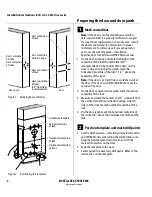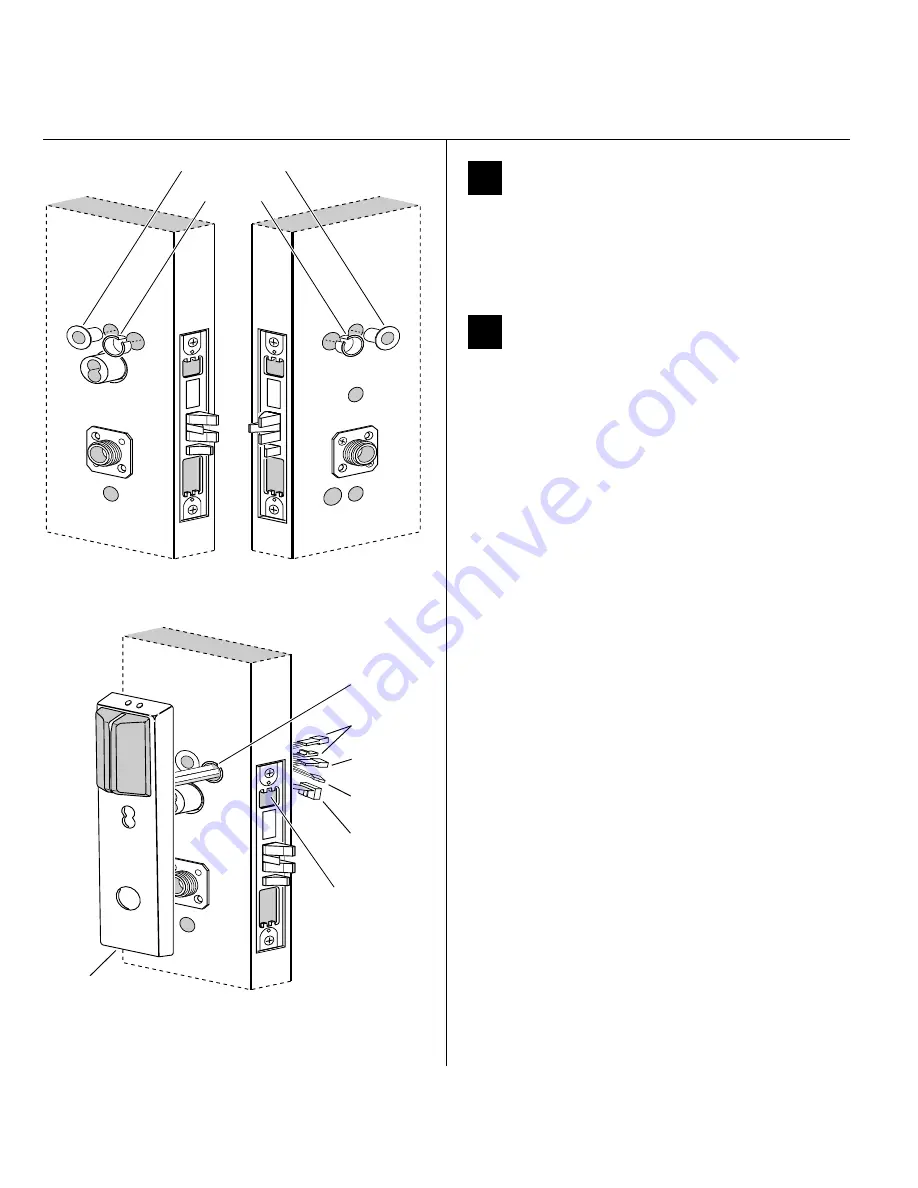
Installation Instructions for B.A.S.I.S. Mortise Locks
BEST ACCESS SYSTEMS
Indianapolis, Indiana
Installing the lock
8
11
Install trim hole inserts and bushings
1 Insert the two trim hole inserts into the upper trim
hole on each side of the door, as shown in Figure 11.
2 Insert the two bushings into the harness hole on each
side of the door, as shown in Figure 11.
12
Route wire harnesses and position
outside escutcheon
1 From the outside of the door, feed the upgrade
connector through the harness hole.
2 From the outside of the door, feed the motor
connector, battery connector, and sensor connectors
through the harness hole.
Note:
NV function locks do not have a sensor harness.
Caution:
When routing the connectors, make sure
the harnesses are not routed across any sharp
edges or over any surface that could damage their
sleeving or wire insulation.
3 For EV and FV function locks, perform these steps:
a Firmly press the outside escutcheon in position on
the door. The core should be flush with the outer
surface of the escutcheon.
a If necessary, adjust the cylinder depth plus or
minus one turn so that the core is flush with the
outer surface of the escutcheon.
b Secure the cylinder in the mortise case with the
cylinder set screw.
4 Rest the outside escutcheon on the door by inserting
the trim studs into the trim holes.
Note:
You can temporarily install the outside lever to
hold the outside escutcheon in place. See task 16 on
page 12.
Figure 11 Installing the trim hole inserts and bushings
Trim hole inserts
Bushings
Figure 12 Feeding the wire harness connectors through
the harness hole
Motor
connector
Outside
escutcheon
Outside of door
Sensor
connectors
Battery
connector
Cylinder set
screw (inside
mortise case)
Upgrade
connector
Harness
hole
Summary of Contents for B.A.S.I.S. V
Page 1: ...SERVICE MANUAL SERVICE MANUAL ...
Page 16: ...Figures xvi B A S I S V Service Manual ...
Page 48: ...Standard Functions and Parts 2 24 B A S I S V Service Manual ...
Page 66: ...Exit Hardware Trim Functions and Parts 3 18 B A S I S V Service Manual ...
Page 78: ...Shared Standard and Exit Hardware Trim Parts 4 12 B A S I S V Service Manual ...
Page 114: ...Servicing Standard Mortise Case Parts 6 20 B A S I S V Service Manual ...
Page 206: ...Servicing Exit Hardware Trim Escutcheon Parts 10 32 B A S I S V Service Manual ...
Page 238: ...Troubleshooting 12 12 B A S I S V Service Manual ...
Page 242: ...Lock History Event Types A 4 B A S I S V Service Manual ...
Page 244: ...Installation Instructions B 2 B A S I S V Service Manual ...