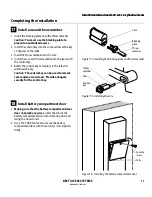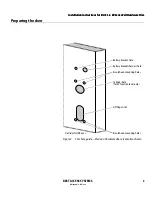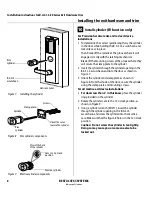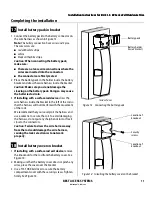Installation Instructions for B.A.S.I.S. Cylindrical Locks
BEST ACCESS SYSTEMS
Indianapolis, Indiana
Completing the installation
10
15
Install battery pack
1 Connect the battery pack to the battery connector on
the wire harness inside the battery compartment.
Note:
The battery connection has 3 wires and 3 pins. The
wire colors are:
■
red with white stripe
■
white
■
black with white stripe.
Caution:
When connecting the battery pack, make
sure:
■
there are no loose wire connections where the
wires are inserted into the connectors
■
the connectors are firmly mated.
2 Place the battery pack inside the battery compartment
so that the foam will face the battery compartment
door.
Caution:
When routing the battery wires, make
sure the wires are not routed across any sharp
edges or over any surface that could damage their
sleeving or wire insulation.
16
Install inside and outside levers
Note:
To use a core and throw member from a
manufacturer other than BEST with a B.A.S.I.S. Lock, see
the
Installation Instructions for 9K Non-
interchangeable Cores & Throw Members
(T56093).
Skip task 16 and task 17.
For the inside and outside levers
1 With the handle pointing toward the door hinges,
position a lever on the outside sleeve and push firmly
on the lever until it is seated. Repeat, placing the other
lever on the inside sleeve.
2 Tighten the escutcheon mounting screws.
3 Turn the levers to check that they operate smoothly.
Figure 15 Connecting the battery pack
Battery pack
Inside escutcheon
Figure 16 Installing the levers
Outside of door
Summary of Contents for B.A.S.I.S. V
Page 1: ...SERVICE MANUAL SERVICE MANUAL ...
Page 16: ...Figures xvi B A S I S V Service Manual ...
Page 48: ...Standard Functions and Parts 2 24 B A S I S V Service Manual ...
Page 66: ...Exit Hardware Trim Functions and Parts 3 18 B A S I S V Service Manual ...
Page 78: ...Shared Standard and Exit Hardware Trim Parts 4 12 B A S I S V Service Manual ...
Page 114: ...Servicing Standard Mortise Case Parts 6 20 B A S I S V Service Manual ...
Page 206: ...Servicing Exit Hardware Trim Escutcheon Parts 10 32 B A S I S V Service Manual ...
Page 238: ...Troubleshooting 12 12 B A S I S V Service Manual ...
Page 242: ...Lock History Event Types A 4 B A S I S V Service Manual ...
Page 244: ...Installation Instructions B 2 B A S I S V Service Manual ...