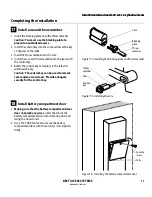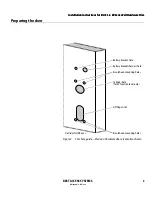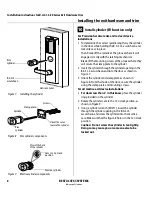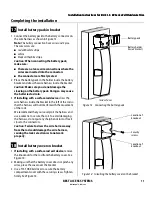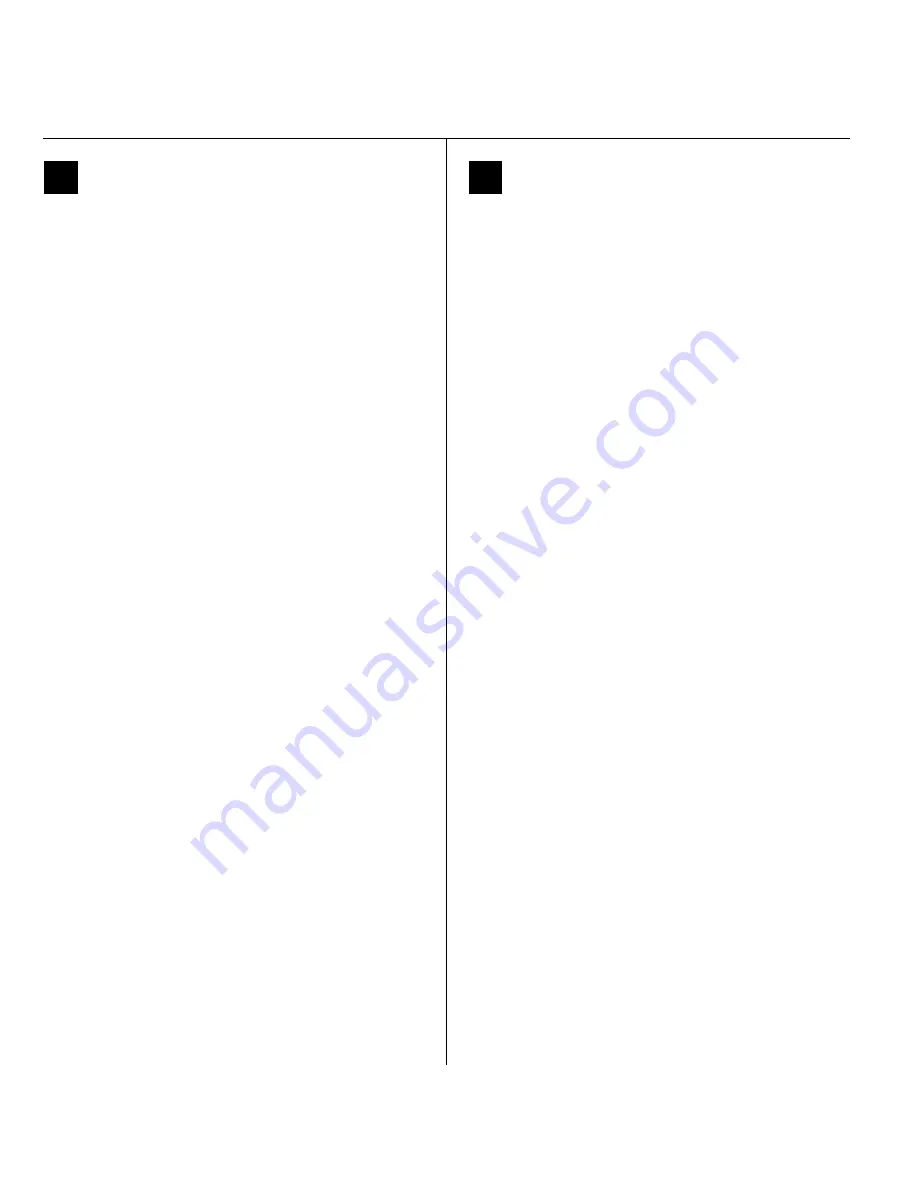
Installation Instructions for B.A.S.I.S. EX Series Exit Hardware Trim
BEST ACCESS SYSTEMS
Indianapolis, Indiana
2
Preparing the door
1
Mark centerlines
Note 1:
If retrofitting the B.A.S.I.S. trim to an existing exit
hardware installation, skip this task. Instead, remove the
exit hardware from the door.
Note 2:
If the door is a fabricated hollow metal door,
determine whether it is properly reinforced to support
the lock. If door reinforcement is not adequate, consult
the door manufacturer for information on proper
reinforcement. For dimensions for preparing metal
doors, see the
G10 Template—Installation
Specifications for EXG & EXBV Exit Hardware Trim
for use with Precision Hardware 1000/2000 Series
Locks
or
G09 Template—Installation Specifications
for EXG & EXBV Exit Hardware Trim for use with
Von Duprin 98/99 Series Locks.
1
On the door, measure and mark the height of the
centerline of the lock from the finished floor as
specified by the exit hardware manufacturer.
On both sides of the door, on the door’s edge, and on
the door frame (if required for strike installation), mark
the horizontal centerline of the lock.
2
On both sides of the door, on the door’s edge, and on
the door frame (if required for strike installation), mark
the vertical centerline of the lock stile case as specified
by the exit hardware manufacturer.
Note:
The vertical centerline for the B.A.S.I.S. trim on the
outside of the door should correspond exactly to the
vertical centerline for the lock stile case on the inside of
the door. When measuring from the edge of the door,
take into account the door bevel (if any).
2
Position exit hardware template(s) and
mark drill points
Note:
If retrofitting the B.A.S.I.S. trim to an existing exit
hardware installation, skip this task.
1
Position the Precision Hardware or Von Duprin exit
hardware template on the inside of the door; follow
the instructions provided by the exit hardware
manufacturer.
2
Tape the template to the door.
3
Center punch the necessary drill points. Refer to the
instructions on the template and to the hole schedule
provided by the exit hardware manufacturer.
4
If necessary, repeat step 1 through step 3 to prepare
the door frame or door stop for strike installation.
Summary of Contents for B.A.S.I.S. V
Page 1: ...SERVICE MANUAL SERVICE MANUAL ...
Page 16: ...Figures xvi B A S I S V Service Manual ...
Page 48: ...Standard Functions and Parts 2 24 B A S I S V Service Manual ...
Page 66: ...Exit Hardware Trim Functions and Parts 3 18 B A S I S V Service Manual ...
Page 78: ...Shared Standard and Exit Hardware Trim Parts 4 12 B A S I S V Service Manual ...
Page 114: ...Servicing Standard Mortise Case Parts 6 20 B A S I S V Service Manual ...
Page 206: ...Servicing Exit Hardware Trim Escutcheon Parts 10 32 B A S I S V Service Manual ...
Page 238: ...Troubleshooting 12 12 B A S I S V Service Manual ...
Page 242: ...Lock History Event Types A 4 B A S I S V Service Manual ...
Page 244: ...Installation Instructions B 2 B A S I S V Service Manual ...