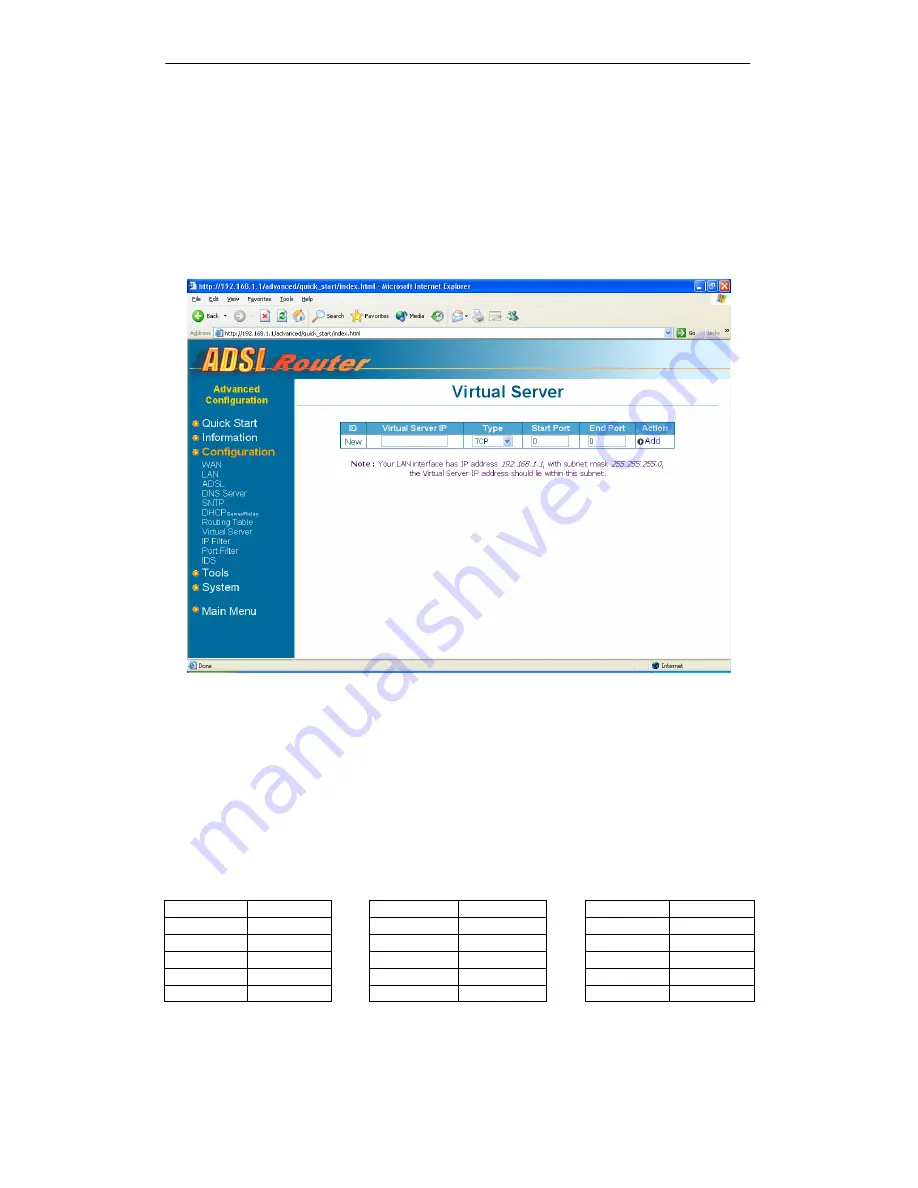
DSL542EU ADSL Router User’s Manual
24
5.3.8 Virtual
Server
This page displays the settings of virtual server(s). It only visible when routing mode is in use
and NAT is enabled. This function allows you to route external (Internet) calls for services
such as a web server (port 80), FTP server (port 21), or other applications through your
Router to your internal network. Since your internal computers are protected by a firewall,
users from the Internet cannot get to them directly because they cannot be seen.
If you need to configure Virtual Server function for a specific application, you will need to
contact the application vendor to find out which port settings you need.
ID:
It is the ID number corresponding to the Virtual Server configuration.
Virtual Server IP:
Virtual Server IP allows you to enter the local IP address for the particular
server.
Start Port:
Start Port allows you to enter the port number of Public Network (WAN or external
network). If you are entering a range of ports, this is the first port.
End Port:
End Port represents the last port number in a port range. If you only want one port
number (no port range), just enter the same number here as in the
Start Port
field.
Refer to the well-known ports table below for help on which service port to choose.
Service Port Service Port
Service Port
Echo 7
Finger 79
SNMP
161
FTP 21
HTTP 80
SNMP
Trap
162
TELNET 23
POP3 110
PPTP 1723
SMTP 25
Auth 113
DNS 53
NNTP 119
Summary of Contents for DSL542EU
Page 2: ......
Page 6: ......
Page 13: ...DSL542EU ADSL Router User s Manual 7 ...












































