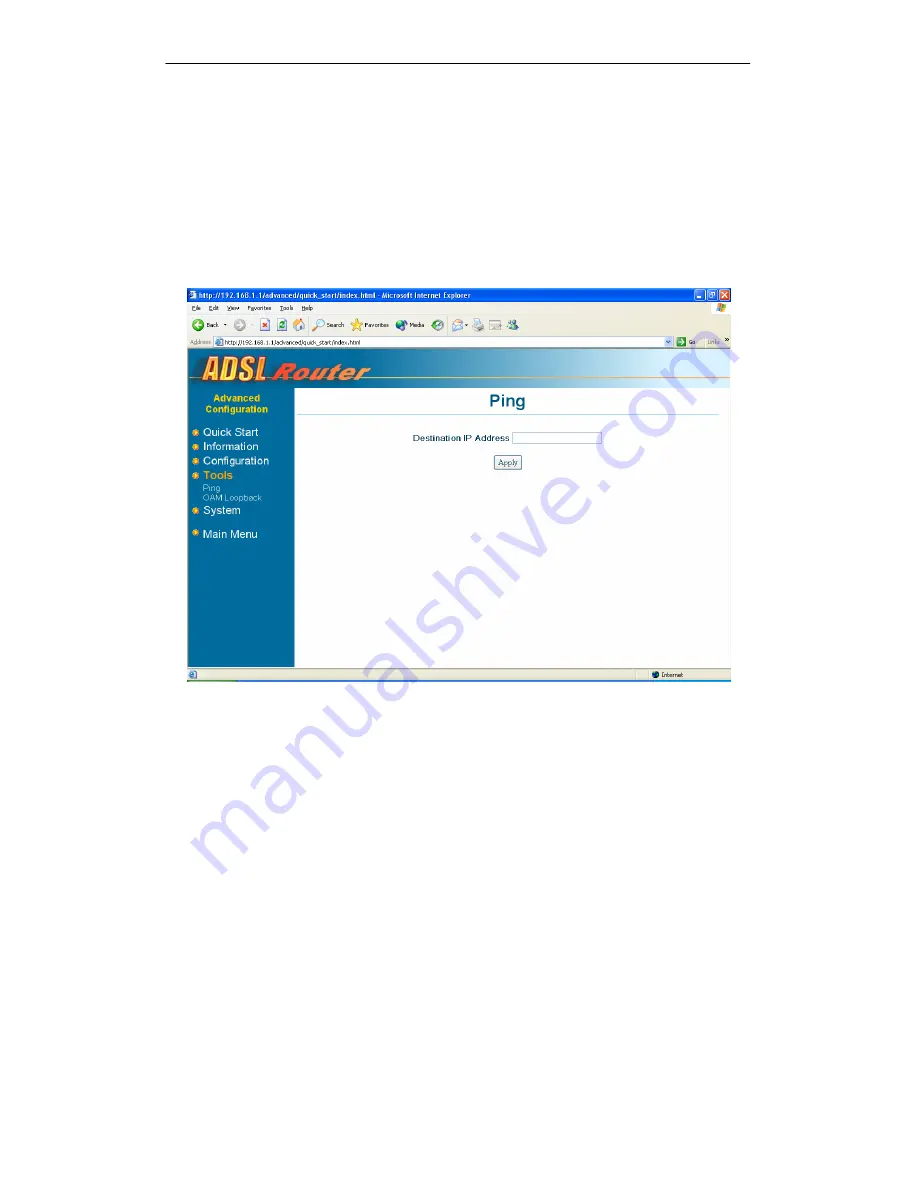
DSL542EU ADSL Router User’s Manual
27
5.4 Tools
Tools menu provides you with the functionality of Ping and OAMLoopback.
5.4.1 Ping
Once you have your Router configured, it is a good idea to make sure you can ping the
network. Type the target address that you want to pin. If you have your PC connected to the
Router via the default DHCP configuration, you should be able to ping the network address
192.168.1.1. If your ISP has provided their server address you can try to ping the address. If
the pings for both the WAN and the LAN side complete, and you have the proper protocols
configured, you should be able to surf the Internet.
Summary of Contents for DSL542EU
Page 2: ......
Page 6: ......
Page 13: ...DSL542EU ADSL Router User s Manual 7 ...









































