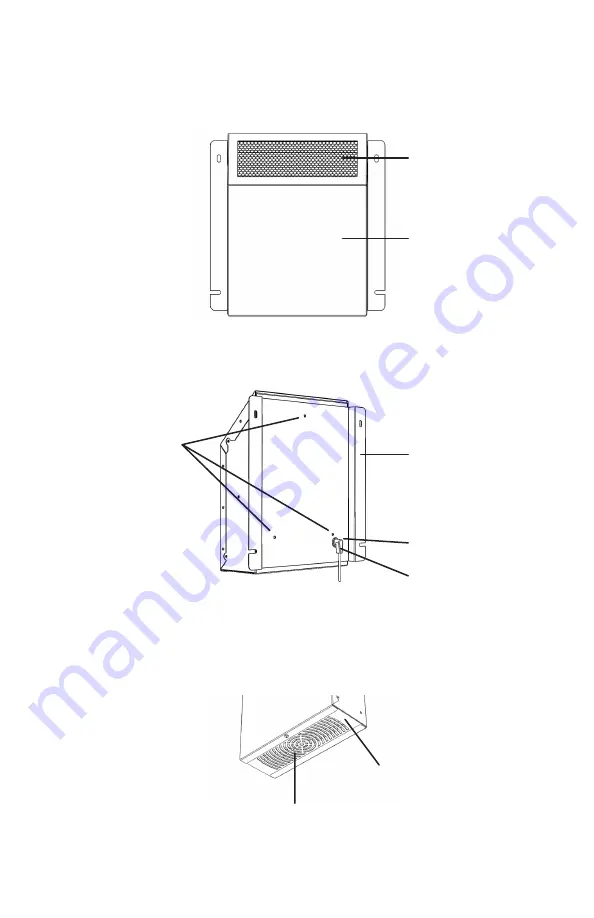Reviews:
No comments
Related manuals for MCI ProtectAIR

2U50S2SM1FA-3
Brand: Haier Pages: 52

POWERbot VR20R72 Series
Brand: Samsung Pages: 108

Super Multi NX FTXG25JV1BW
Brand: Daikin Pages: 26

SUPER MULTI NX CTXS07JVJU
Brand: Daikin Pages: 34

Super Multi NX ATXS20G2V1B
Brand: Daikin Pages: 34

VRV FXTQ12PVJU
Brand: Daikin Pages: 6

VRV II Series
Brand: Daikin Pages: 22

VRV FXDQ15P2VE
Brand: Daikin Pages: 8

Super Multi NX FTXS20J2V1B
Brand: Daikin Pages: 46

Super Multi NX FTXS20G2V1B
Brand: Daikin Pages: 38

FT25CV1A
Brand: Daikin Pages: 24

Super Multi NX FTXS60GV1B
Brand: Daikin Pages: 44

SUPER MULTI NX FDXS09DVJU
Brand: Daikin Pages: 26

DS-9KIDB
Brand: Daitsu Pages: 21

DS-9KIDB
Brand: Daitsu Pages: 21

DS-9KIDB
Brand: Daitsu Pages: 21

DS-9KIDB
Brand: Daitsu Pages: 21

HSU24VHG(DB)-G&W
Brand: Haier Pages: 98