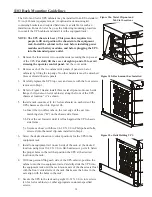20
600 Communication
601 Communication Options
Best Power offers several methods of communicating with your Axxium Pro system in addition to the operator control
panel:
CheckUPS
®
II
Each Axxium Pro UPS ships with CheckUPS II power monitoring and unattended-shutdown
Software:
software and an interface cable. To begin installing CheckUPS software, see the instructions
accompanying the CheckUPS software CD-ROM.
CheckUPS software uses an RS-232 serial link to communicate with the UPS, and (using Windows)
it provides you with up-to-date graphics of UPS power and system data and power flow. It also gives
you a complete record of critical power events, and it notifies you of important UPS or power infor-
mation. If there is a power outage and the Axxium Pro system battery power becomes low,
CheckUPS software can automatically shut down your computer system to protect your data before
the UPS Low Battery shutdown occurs. NOTE: For the latest software revision, download it from
www.bestpower.com.
RS232
You can connect the Axxium Pro system to a computer running special terminal emulation
Communication:
software available from Best Power. The Axxium Pro system communicates with your
computer using an advanced binary protocol. For more information, contact your nearest Best
Power office.
Optional
For computer systems that already have UPS monitoring software, Best Power offers interface
Interface
cable kits for connecting the Axxium Pro system to your computer system. The kit includes the
Kits:
cable, adapters, and instructions.
Relay Card:
This interface provides true relay contact outputs to peripheral devices. Outputs are user-selectable
as normally open (N.O.) or normally closed (N.C.).
BestLink™
This interface provides remote monitoring and control of the UPS through a customer-supplied
Telecom Modem
modem. This unit also, in the event of an alarm condition, provides automatic notification via
Controller:
phone, pager, e-mail, or fax.
Optional Internal
This adapter provides the Axxium Pro system with its own ethernet network connection, allowing
BestLink™
it to be remotely monitored and controlled via industry-standard internet browsers. The HTML
SNMP/WEB
interface enables UPS monitoring and management from anywhere on the internet or within your
Adapter:
intranet. In addition, third-party Simple Network Management Protocol (SNMP) software packages
may also be used to communicate remotely with the Axxium Pro system. The BestLink
SNMP/WEB Adapter also allows UPS-dependent computer systems to be automatically shut down
during extended power outages. BestLink-compatible software providing this function is available
on the CheckUPS software CD as well as on the Best Power web site.
BestDock™
The Axxium Pro UPS has two communication slots that allow quick installation of the optional
Communication
BestLink SNMP/WEB adapter or other similar communication interfaces. These interface adapters
Slots:
extend the capabilities of the Axxium Pro system to provide compatibility with network and remote
monitoring/management systems.
Dedicated Input
Emergency Power Off (EPO): Connection to a facility Emergency Shutdown switch provides
Signals:
a method for emergency Axxium Pro system shutdown. Opening this connection creates an
immediate shutdown of the Axxium Pro UPS output.
Bypass: The signal from an external bypass switch, to isolate the Axxium Pro system for
maintenance purposes, tells the UPS to go into Internal Bypass mode.
On-Generator: An external signal that the input power is being supplied by a generator tells the
UPS to accept wider input power frequency limits and limit battery charging.
See Section 1304 to make the connection for all dedicated input signals.