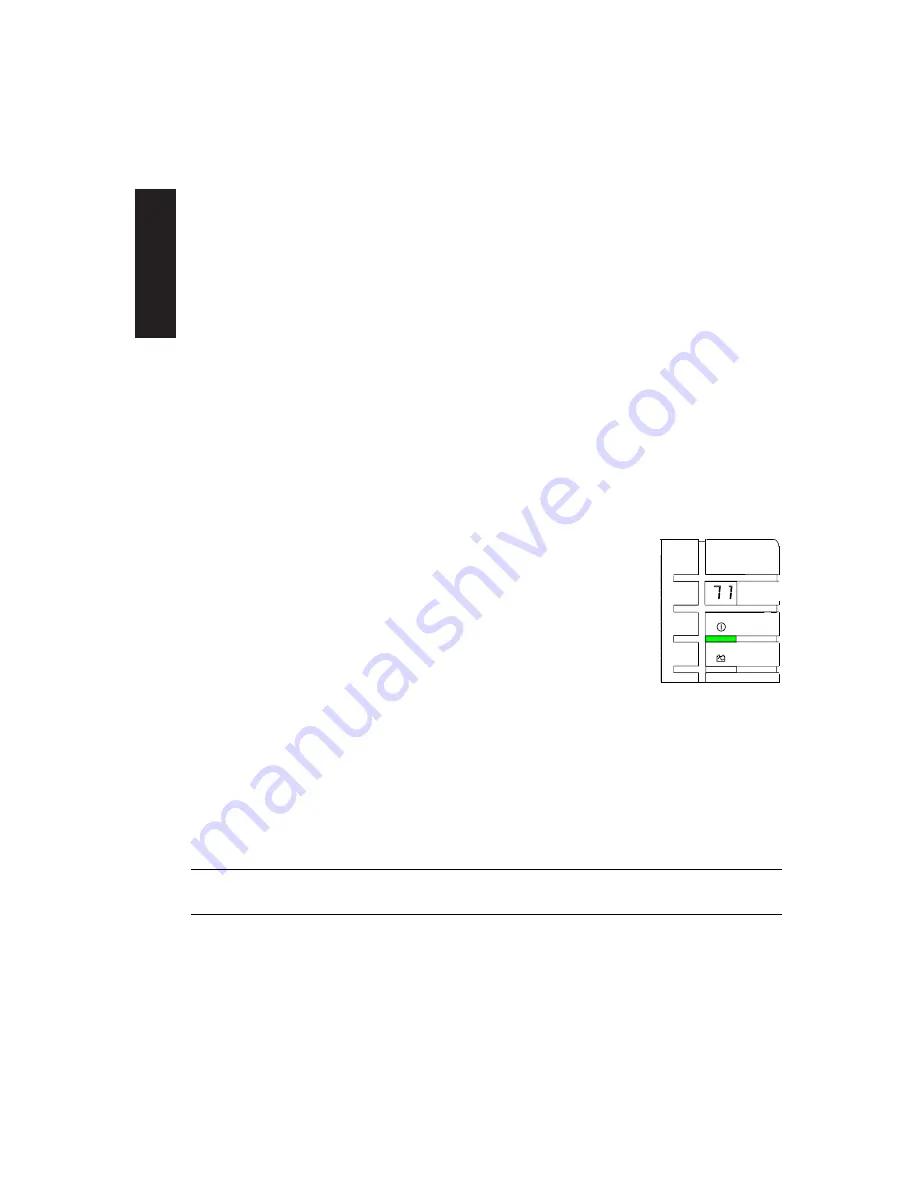
9
If this is the first time you have installed your AS/400, continue with the AS/400
System Installation Instructions. Make sure you set QUPSDLYTIM, which is a
part of the AS/400’s standard UPS monitoring feature. QUPSDLYTIM is a timer
in the AS/400 that tells the system how long to run on UPS power before shutting
down. Each AS/400 system initially has a default value for QUPSDLYTIM. To
determine the default value for your system, or to change the value, see the
Uninterruptible Power Supply section in the IBM document “AS/400 Advanced
Series Backup and Recovery - Advanced,” SC41-3305 (for AS/400 Models 2xx
and 3xx), or “AS/400 Advanced Series Backup and Recovery - Advanced,” SC41-
4305 (for AS/400 Models 4xx and 5xx) or SC41-5304 (for AS/400 Models 6xx
and Sxx).
Caution: *NOMAX tells the AS/400 to use customized shutdown software,
and if none is available it will immediately begin shutdown when
utility power fails. Do not set QUPSDLYTIM to “*NOMAX” unless
you understand the implications of the *NOMAX function as
described in “AS/400 Advanced Series Backup and Recovery -
Advanced,” SC41-3305 (for AS/400 Models 2xx and 3xx), or
“AS/400 Advanced Series Backup and Recovery - Advanced,”
SC41-4305 (for AS/400 Models 4xx and 5xx) or
SC41-5304 (for AS/400 Models 6xx and Sxx).
When you switch on the equipment plugged into the UPS,
switch on one piece of equipment at a time. The display will
show the percent of the UPS power that your equipment is
using. If the display shows “OL” and the Alarm light comes
on, your equipment needs more power than the UPS can sup-
ply. Turn off the UPS (if it has not shut itself down) and dis-
connect the least important equipment. Then, restart the UPS.
If the display still shows “OL,” turn off more equipment until the alarm stops and
the display shows the percent load (99 or below).
10
Remember to fill out the $25,000 Double Lifetime Warranty Registration card
and return it to Best Power. This card registers your warranty and helps Best
Power provide better service. You have finished starting the UPS. To learn more
about the UPS front panel lights and keys, please go to Section 3.
3. Lights and Display
Fortress uses its lights and its display to show its status. As you use the UPS, the lights
and display may change. This section shows you how to understand the UPS front
panel.
8
E
N
G
L
I
S
H










































