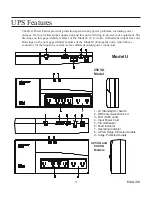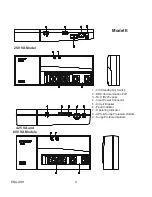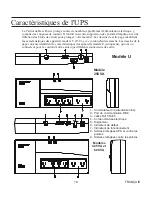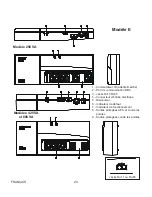7
ENGLISH
Troubleshooting
If you have a question or problem, the troubleshooting table may help. (See Table 3.)
* If Patriot is unable to charge the battery after 24 hours in the 3-beeps/5-minutes alarm state,
the alarm changes to 3 beeps/5 seconds, indicating the battery must be replaced.
Problem
Possible Reasons
What To Do
Green
OPERATING
LED blinks,
Red
FAULT
LED off,
One beep every five seconds.
1. Utility power outage.
2. Loose plug.
3. Tripped circuit breaker.
4. Power cord failure.
1. Wait for power to return.
2. Make sure the power cord is
connected.
3. Reset the circuit breaker.
4. Phone Best Power’s Worldwide
Service.
Green
OPERATING
LED blinks,
Red
FAULT
LED off,
Two beeps every five seconds.
Very low battery voltage.
Plug the unit into a working wall outlet
for at least 8 hours to allow the batteries
to charge. If the batteries do not
recharge, the Patriot will not operate on
battery power, or it will beep twice
every five seconds immediately. In this
case, phone Best Power’s Worldwide
Service.
Green
OPERATING
LED on,
Red
FAULT
LED blinks,
Three beeps every five seconds.
Green
OPERATING
LED off,
Red
FAULT
LED on,
Continuous beep.
Green
OPERATING
LED on,
Red
FAULT
LED off,
Three beeps every five minutes.
Green
OPERATING
LED on,
Red
FAULT
LED blinks,
One beep every half-second.
1. Battery not charged
following extended
storage.
2. Unit has failed the
battery test.
1. Output short circuit.
2. Input voltage is out of
range when unit is
turned on.
3. UPS fault.
Battery not charged
following a power
outage.*
The power required by the
equipment is too high.
1. Turn the unit off but keep it plugged
into a working wall outlet for at least
3 hours. Then turn it on to run the
battery test again.
2. If alarm still sounds after the unit has
been charged as described above,
replace the battery as described on
pages 8 and 9.
1. Turn off or unplug load equipment.
2. Turn unit off until acceptable input
voltage is restored.
3. Phone Best Power’s Worldwide
Service.
Use the unit on utility power; wait for
full recharge. The beeps stop automati-
cally when the battery is charged.
1. Remove load equipment.
2. Reduce load level until the beeping
stops.
Table 3: Troubleshooting