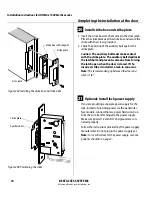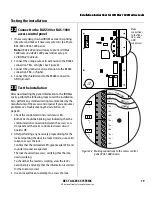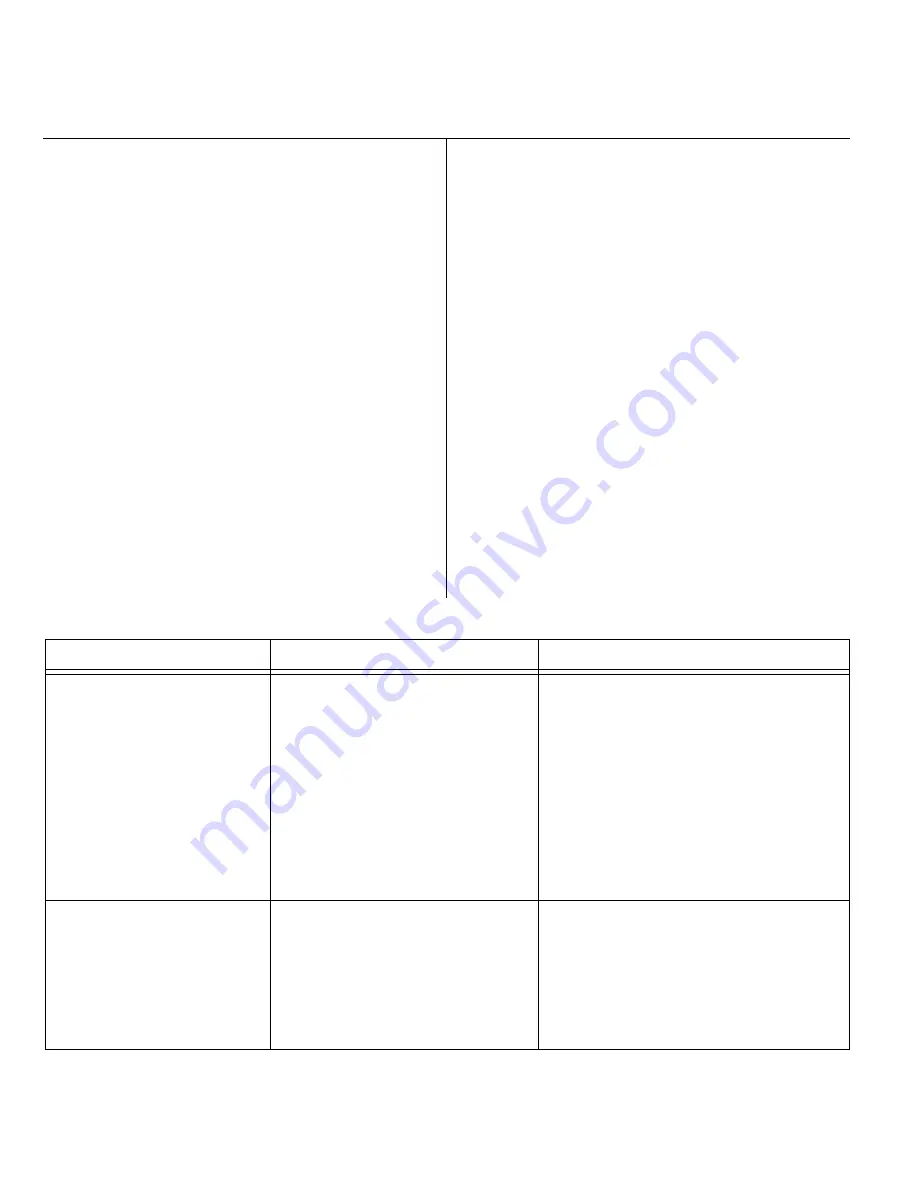
Installation Instructions for IDH Max 1300 Mortise Locks
BEST ACCESS SYSTEMS
A Division of Stanley Security Solutions, Inc
20
Troubleshooting the installation
Confirm that the red reader LED, green reader LED, and
sounder respond as expected.
The lock should deny access.
4 With the door armed, attempt to exit through the
door.
The request-to-exit (RQE) feature should let you exit
without triggering an alarm by the access control
panel.
5 Remove power from the lock and check whether the
door remains locked or is unlocked.
Verify that the lock fails safe or secure, according to its
function.
6 With the door armed, hold the door open. Hold a mag-
net against the edge of the door, over the door status
sensor, until the access control panel sees the door as
closed. Then remove the magnet.
Verify that the appropriate alarm response is triggered
by the access control panel, indicating that the door
status sensor is working.
7 With the door armed, hold the door open. Hold a mag-
net against the edge of the door, over the door status
sensor, until the access control panel sees the door as
closed. With the magnet in place, push in the latch-
bolt.
Verify that the appropriate alarm response is triggered
by the access control panel, indicating that the latch-
bolt status sensor is working.
Troubleshooting
To troubleshoot installation problems, refer to the table
below. For more information, refer to the
IDH Max Lock
Service Manual
(T60775) and to the documentation pro-
vided by the manufacturer of the access control panel/
reader interface.
You notice . . .
Possible causes include . . .
You should . . .
Control electronics’ red status
LED and access control panel’s
red status LED are on only 20%
of the time.
Communication between the lock’s
control electronics circuit board and
the access control panel has been
interrupted.
Make sure DIP switches 6 and 7 on the lock’s
control electronics circuit board are set to the
proper baud rate. See page 13.
Check the connections for all communica-
tion field wiring.
Make sure that the last daisy-chained IDH
Max DIP switch is set to ON and all others are
OFF. See page 13.
Check the communication connections
between the field wire harness and the wire
transfer hinge.
Control electronics’ red status
LED is off.
Power is not being supplied to the
lock.
Make sure that the lock’s power supply is
connected to electrical service.
Check the connections for all power field
wiring to the lock.
Check the power connections between the
field wire harness and the wire transfer
hinge.
T81600 Rev A 1919380 ER-7991-12 July 2006