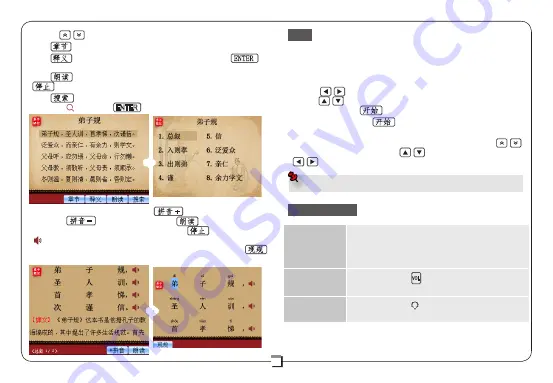
7
•
Press / key to page up/down to view the content.
•
Tap
章節
to selected chapters
.
•
Tap
釋義
or the highlighted sentence, or press
ENTER
key to view PinYin, comment and translation of content.
•
Tap
朗讀
to listen to the pronunciation of content; tap
停止
to stop auto reading.
•
Tap
搜索
to access to search screen, input keyword
and tap or press
ENTER
key to search.
•
In the translation screen, tap
拼音 +
to view the PinYin,
and tap
拼音 -
to hide PinYin; tap
朗讀
to listen to the
pronunciation of the content, and tap
停止
to stop; tap
to listen to the sentence before it; tap the word to
highlight, and tap the highlighted word again or tap
現規
to view its explanation.
TIME
Time menu includs functions of World Time, Timer,
Stopwatch and Calendar.
•
World Time
View and set time and date.
•
Timer
Timer is a Countdown tool.
•
Press /
to access to the time adjustment of status,
press /
to adjus hours, minutes, seconds. After
adjustment, tap
開始
to start the countdown.
•
Stopwatch
Press
開始
to begin timing.
•
Calendar
Provides comparison of the lunar calendar
and the solar calendar from 1901 to 2099. Press /
key to set the year, press / to set the month, press
/ to set the day.
Device Setting
Time & Date
Our device's initialized time is 2088/08/08
8:08am. If you want to change this setting,
you can open the
時間 > 世界時間
window,
and then choose
時間設定
.
Volume
You can press
VOL
key to set up the
volume, speed; or set in
系統 > 音量 / 亮度
Contrast
You can press
key to adjust the
contrast; or set in
系統 > 音量 / 亮度
➨
➨
You could also tap the screen directly to run the functions.



























