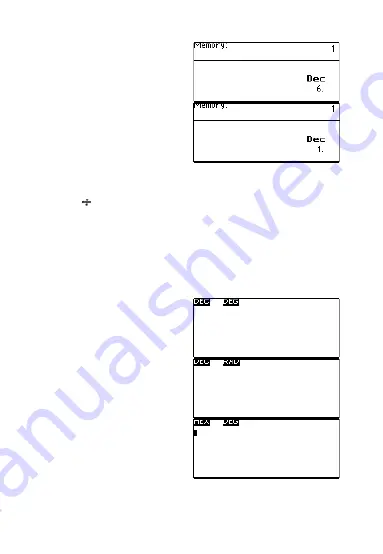
35
Press 2 [*] 3[M-]
Press [MR]
2. Scientific Calculator
[+][-][x][ ][AC][Mode][+/-], scientific mathematic
symbols and boolean operation symbols can be used.
Note: Haxadecimal, octonary and binary mode do not
support scientific mathematic symbols.
Example: How to change counting system and angular
unit?
Initial screen of scientific
calculator
Press [SHIFT] [Z], change
to ‘Radian’.
From initial screen, press
[SHIFT] [X] change to
hexadecimal.
Summary of Contents for CyberDict II
Page 5: ...5 3 Product Layout 4 54 ...
Page 20: ...20 8 2 Main Menus a Dictionaries ...
Page 21: ...21 b Data c Calculator ...
Page 22: ...22 D Time ...
















































