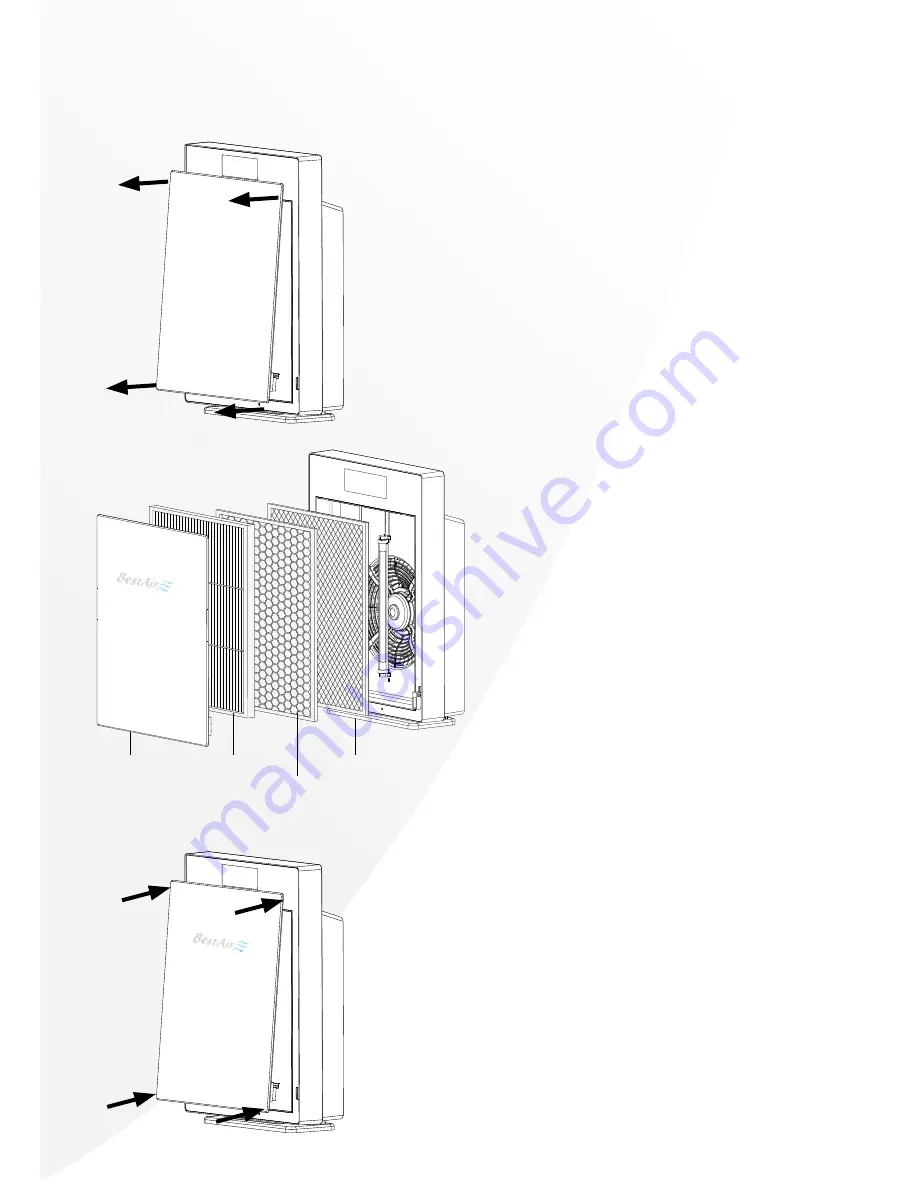
Installing and replacing filters
This is how you remove the front panel
Removing the filter
Hold the top side of the front panel and pull out
in the direction of arrow 1. Remove the front
panel down in the direction of arrow 2.
Remove the highly-efficient HEPA filter,
the modified activated carbon filter and
the nano photocatalyst filter one after
the other.
Caution: While removing each filter,
hold its brackets and pull it outwards so
that the filters can be removed easily.
Installing the filter
Install the nano photocatalyst filter, the
modified activated carbon filter and the
highly-efficient HEPA filter.
Caution: Place the brackets outwards
while installing each filter. Please install
the individual filters as shown in the
figure.
Installing the front panel
The front panel must be pressed down into the
bracket in the direction of the 4th arrow and
engaged in the locking mechanism. Press the cover
gently in the direction of the 5th arrow and add the
bracket of the front panel in the AirJet 500.
Front panel
Nano photocatalyst filter
HEPA filter
Activated carbon filter
1
1
4
4
5
5
2
2






























