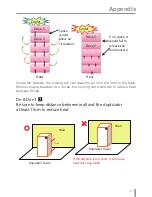Appendix
40
4
Replace new DVD drives into the box. Attach cables/screws back to the new
drive, finally close the doors and replace its original screws to lock the doors.
Make sure you connect all components and cables firmly.
READER
Feel better now!
After closing the side cover,
the air circulation would flow
from the front to the back.
Without the side cover, it
will reduce the effect of
heat cooling.
Heat
Heat
The pattern of heat releasing keeps drawing
air from the front to the back.
15cm
If the distance is too short, it will cause
heat-releasing failed.
Duplicator Tower
Wall
Wall
Duplicator Tower
Cooler
Cooler
Drive 1
Drive 2
Drive 1
Drive 2
Heat
Heat
Space
would
allow air
circulation.
If no space, it
would fail to
release the
temperature.
Recycle
Components
Cause
Life
Short !!
Low Quality
Capacitor
Cause
Low
Capability
Sony
Sony
Sony
Sony
Pioneer
LG
It might cause problems of compatibility
or instablilty of copying speed if install
different brands of drivers.
5
Turn on the power again. Check if the LED of the replaced drive is on or not. If
the LED turns on after powering on, continue to test its copy status.
B. Steps to replace controller cards.
1
Turn off the power. From the side, remove the case cover and take out all the
SATA cables attached to each device within the Duplicator. Same removal
methods are used as "A. Steps to replace drives".
2
Take out the controller card from the top case. Insert new controller card.
READER
Feel better now!
After closing the side cover,
the air circulation would flow
from the front to the back.
Without the side cover, it
will reduce the effect of
heat cooling.
Heat
Heat
The pattern of heat releasing keeps drawing
air from the front to the back.
15cm
If the distance is too short, it will cause
heat-releasing failed.
Duplicator Tower
Wall
Wall
Duplicator Tower
Cooler
Cooler
Drive 1
Drive 2
Drive 1
Drive 2
Heat
Heat
Space
would
allow air
circulation.
If no space, it
would fail to
release the
temperature.
Recycle
Components
Cause
Life
Short !!
Low Quality
Capacitor
Cause
Low
Capability
Sony
Sony
Sony
Sony
Pioneer
LG
It might cause problems of compatibility
or instablilty of copying speed if install
different brands of drivers.
C. Steps to check power problems.
1
Turn off the power. Switch the power to a different outlet. Sometimes some
power outlets either fail without user notice or do not provide enough power
for the duplicator to be running at maximum performance. If this issue is not
resolved, take any PC Power cord that works on your computer, Gaming
Console, or powering device. Plug it into the duplicator power supply, and try
multiple outlets.
Summary of Contents for BD18xxL Controller
Page 1: ...BestDuplicator CD DVD Blu ray Lightscribe Duplicator User Guide V1 0 ...
Page 2: ......
Page 46: ......
Page 47: ......
Page 48: ......