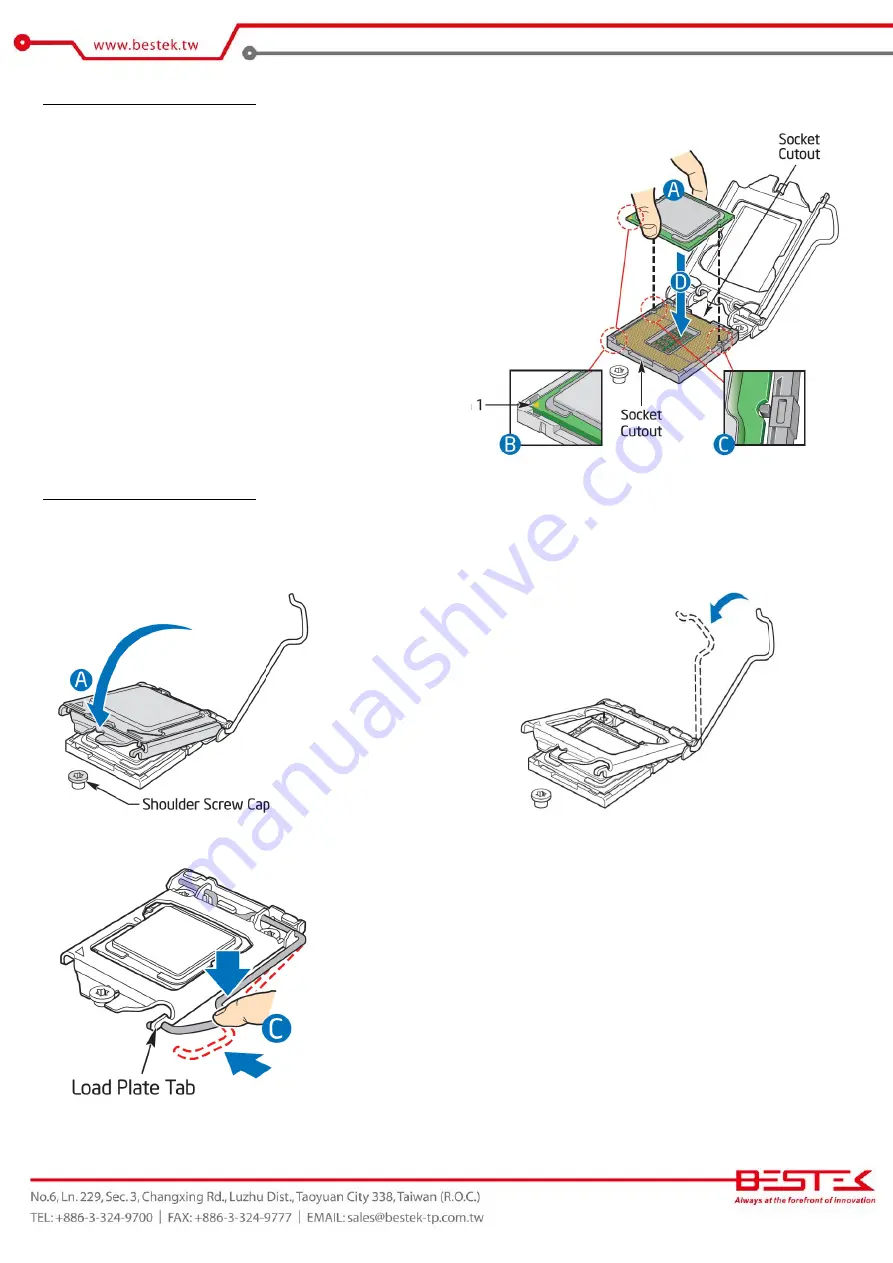
31
Step (B):
Install the Processor
1.
Hold the processor with your thumb and
index finger as shown to align your fingers
with the socket cutouts.
2.
Make sure that the processor Pin#1
indicator (gold triangle) is aligned with the
Pin#1 chamfer on the socket.
3.
Make sure that the notches on the
processor align with the posts on the
socket.
4.
Lower the processor straight down without
tilting or sliding it in the socket.
Step (C):
Close the Load Plate
1.
Carefully lower the “Load Plate” and make sure it
slides under the shoulder screw cap as the lever is
lowered.
2.
Continue to low the lever.
3.
Latch the socket lever under the load plate tab.
Summary of Contents for BNX-M81
Page 1: ...1 Embedded Board BNX M81 Always at the forefront of innovation User Manual...
Page 6: ...6 Chapter 1 General Information...
Page 9: ...9 Figure 1 1 Board Layout of BNX M81 1 3 Board Layout...
Page 10: ...10 Chapter 2 Preparation...
Page 14: ...14 2 5 Locations Of Jumpers and Connectors...
Page 20: ...20 CLR_CMOS Clear CMOS Jumper Pin Definition Open Normal Operation Close Clear CMOS...
Page 28: ...28 Chapter 3 Operation...
Page 36: ...36 Chapter 4 BIOS Setup...













































