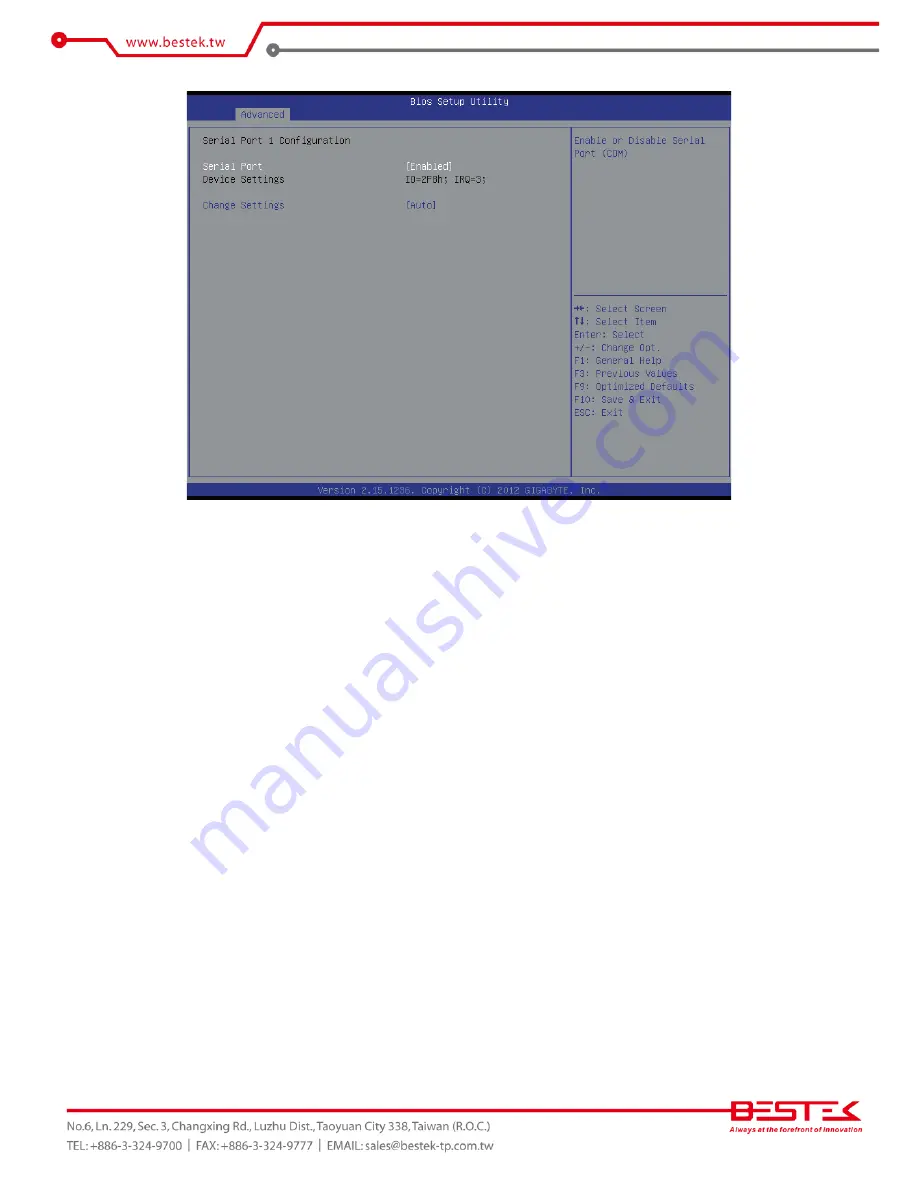
45
Super IO Configuration
Super IO Chip
Display the model name of Super IO chipset.
Serial Port 0/1 Configuration
Serial Port
When enabled allows you to configure the serial port settings. When set to Disabled, displays no configuration
for the serial port.
Options available: Enabled/Disabled. Default setting is Enabled.
Device Settings
Displays the Serial Port base I/O address and IRQ.
Change Settings
Change Serial Port 0/1 device settings. When set to Auto allows the server’s BIOS or OS to select a
configuration.
Options available for Serial Port 0: Auto/IO=3F8; IRQ=4/IO=3F8h; IRQ=3,4,5,6,7,10,11,12/IO=2F8h;
IRQ=3,4,5,6,7,10,11,12 /IO=3E8h; IRQ=3,4,5,6,7,10,11,12/IO=2E8h; IRQ=3,4,5,6,7,10,11,12.
Options available for Serial Port 1: Auto/IO=3F8h; IRQ=3/IO=3F8h; IRQ=3,4,5,6,7,10,11,12/IO=2F8h;
IRQ=3,4,5,6,7,10,11,12 /IO=3E8h; IRQ=3,4,5,6,7,10,11,12/IO=2E8h; IRQ=3,4,5,6,7,10,11,12.
Summary of Contents for NSP-2C62
Page 1: ...1 Network Security System NSP 2C62 Always at the forefront of innovation User Manual...
Page 6: ...6 Chapter 1 General Information...
Page 9: ...9 Figure 1 1 System Layout of NSP 2C62 1 3 System Layout...
Page 10: ...10 Front View Rear View 1 4 Indicators Features...
Page 11: ...11 Chapter 2 Preparation...
Page 19: ...19 Chapter 3 Operation...
Page 23: ...23 Chapter 4 BIOS Setup...
Page 33: ...33 CPU Configuration...
Page 40: ...40 SATA Configuration...
Page 44: ...44 Super IO Configuration...
Page 46: ...46 Serial Port Console Redirection...
Page 50: ...50 Intel 82574L Gigabit Network Connection...
Page 52: ...52 North Bridge 4 6 The Chipset Menu...
Page 76: ...76 Chapter 5 Q A...








































