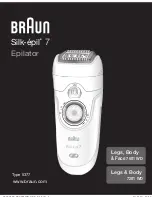Instruction manual
16
English
OpErAtIOn - General
The appliance is intended only for domestic use,
not for professional use.
1. Shaving head
2. Epilating head cover
3. Shaving head cover
4. On/Off slide (O=Off, 1=Normal speed,
2=High speed)
5. Re-charging indicator light
6. Connector socket
7. Epilating discs
8. Epilating head
9. Release
10. Connector
11. Mains adapter
12. Cleaning brush
Figure 1
OpErAtIOn - first time use/charging
1. Make sure the on/off switch is in the 0 (off) position.
2. Insert the adapter plug into the socket at the bottom of the appliance.
3. Insert the adapter connector plug into the mains socket. The re-charging indicator light should come on.
4. Leave the device to charge for at least 8 hours.
5. Remove the adapter plug from the mains socket.
6. Remove the plug from the appliance. It is now ready for use.
OpErAtIOn - preparing for use
• Make sure your skin is clean, entirely dry and free from grease. Do not use any cream before you start epilating.
• Epilation is easier just after taking a bath or shower. Make sure your skin is completely dry when you
start epilating.
• When you use the appliance for the first time, we advise you to try it out on an area with only light hair
growth to get accustomed to the epilation process.
• As the hairs are removed by the root, epilation may cause some skin discomfort the first few times you
use the epilator. This effect will gradually diminish when you use the appliance more often. Regrowth
tends to be softer both in appearance and to the touch.
tip:
After epilation, you can apply a mild cream or lotion to help reduce possible
skin irritation. It will make your skin feel smoother and will give you a fresh
sensation. Do not use lotions that contain alcohol.
Use the shaving head first with long hairs. See ‘Cleaning and maintenance’ for
removal of the epilating head.
Figure 2 Exchanging the epilating head
OpErAtIOn - Epilating
1. Connect the appliance to the mains plug
by inserting the connector into the bottom
of the appliance.
2. Insert the mains plug into the power socket.
3. Switch the appliance on by selecting the
desired speed. Select speed ‘1’ for areas
with little hair growth, for hard-to reach
areas and for areas where bones are
located directly beneath the skin, such
as knees and ankles. Select speed ‘2’ for
larger areas with stronger hair growth.
Figure 3a and 3b
Placement of application onto the skin
1
2
3
4
5
6
7
8
9
10
11
12
Summary of Contents for AC930
Page 2: ......
Page 19: ......
Page 20: ...Bestron Customer Service WhatsApp bestron com whatsapp ...