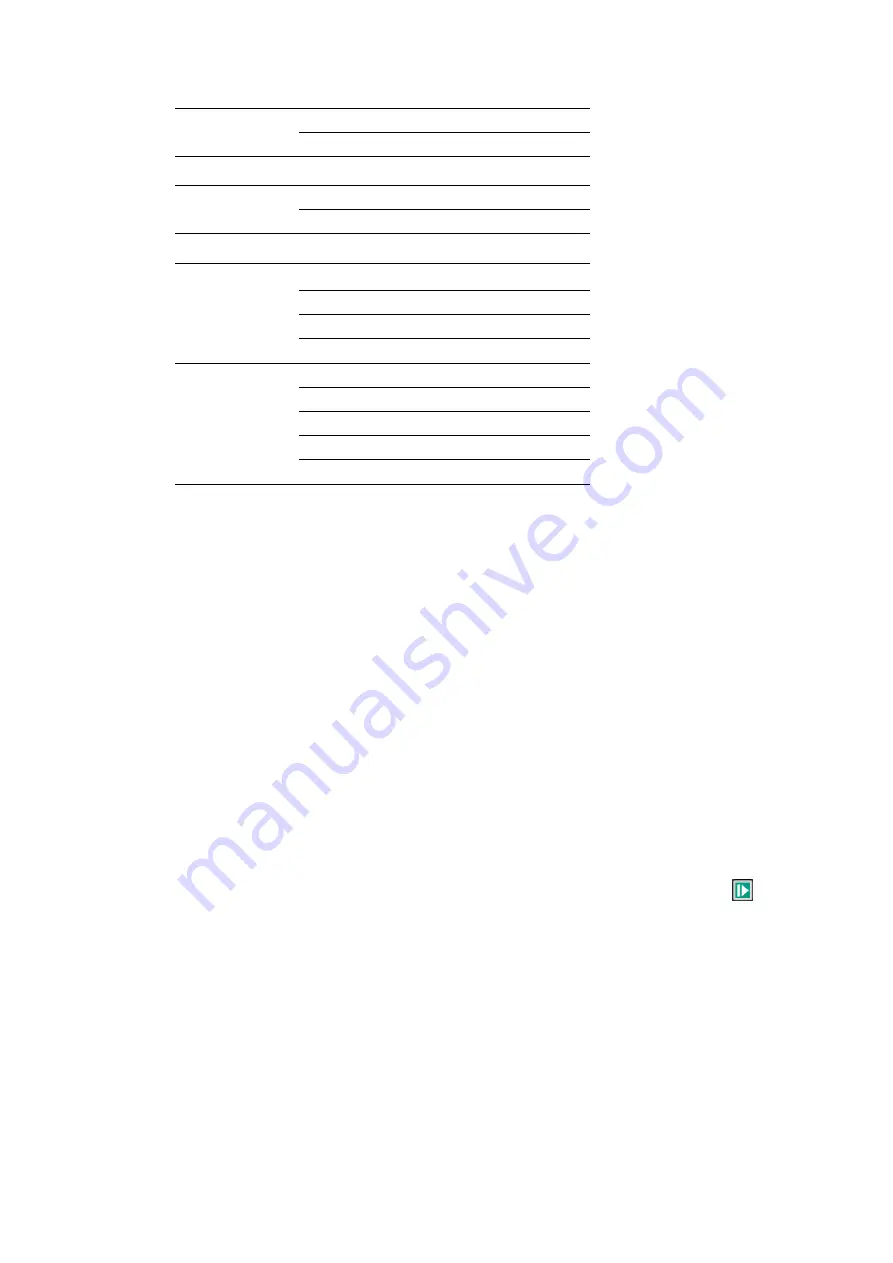
(amplitude)
Vertical (time)
±4div
Display
Format
YT
Horizontal
Position
0.00s
SEC/DIV
5
00μs
Measure
On or Off
Off
Trigger (Edge)
Source
CH1
Slope
Rising
Mode
Auto
Level
0.00v
Vertical
System,
All Channels
Bandwidth Limit
Unlimited
Coupling
AC
Probe Attenuation
1X
Position
0.00div (0.00V)
VOLTS/DIV
1V
The following settings do not change when you recall default settings.
Language Option
Saved Settings
Saved waveform
Saved Reference Waveforms
Calibration Data
Horizontal System
Press
Time
button to enter horizontal system menu, use the direction keys to change the
horizontal scale (time base) and the horizontal trigger position. When you change the
horizontal scale, the waveform will expand or contract to the screen center.
1.
SEC/DIV Knob:
Used to change the horizontal time scale so as to magnify or
compress the waveform horizontally. If the waveform acquisition is stopped (by using
button), press
Time
button and
Up
or
Down
buttons to expand or compress the
waveform.
2.
Horizontal Position Knob:
Used to control the trigger position against the screen
center. Press Time button and Right or Left buttons to move the waveform right or left.
The key resolution vary according to time base. Press "AUTO" key can make the
horizontal position return to zero.
3. Mode: Y-T, X-Y, Roll, Scan.
Y-T
: YT format shows the vertical voltage in relation to time (horizontal scale). Press
Time->Mode
to set.
61
Summary of Contents for 1760DGT/2
Page 1: ...1760DGT 2 Multimetro digitale con oscilloscopio Manuale d uso 1 ...
Page 44: ...1760DGT 2 Digital multimeter with oscilloscope User Manual 44 ...
Page 75: ...8 Connect Gen Out connector to oscilloscope for observation 75 ...
Page 85: ...1760DGT 2 Multimètre numérique avec oscilloscope Manuel de l Utilisateur 85 ...
Page 117: ...8 Connectez le connecteur Gen Out à l oscilloscope pour l observation 117 ...
Page 127: ...1760DGT 2 Digitalmultimeter mit Oszilloskop Benutzerhandbuch 127 ...
Page 159: ...8 Schließen Sie den Gen Out Stecker zur Beobachtung an das Oszilloskop an 159 ...
Page 169: ...1760DGT 2 Multímetro digital con osciloscopio Manual de usuario 169 ...
Page 200: ...8 Conecte el conector Gen Out al osciloscopio para observación 200 ...
Page 210: ...1760DGT 2 Multímetro digital com osciloscópio Manual do usuário 210 ...
Page 241: ...8 Conecte o conector Gen Out ao osciloscópio para observação 241 ...
Page 251: ...1760DGT 2 Digitale multimeter met oscilloscoop Handleiding 251 ...
Page 282: ...8 Sluit de Gen Out connector aan op de oscilloscoop voor observatie 282 ...
Page 292: ...1760DGT 2 Multimetr cyfrowy z oscyloskopem Instrukcja obsługi 292 ...
Page 323: ...8 Podłączyć złącze Gen Out do oscyloskopu w celu obserwacji 323 ...
Page 333: ...1760DGT 2 Digitális multiméter oszcilloszkóppal Használati utasítás 333 ...
Page 365: ...8 Csatlakoztassa a Gen Out csatlakozót az oszcilloszkóppal megfigyelés céljából 365 ...
















































