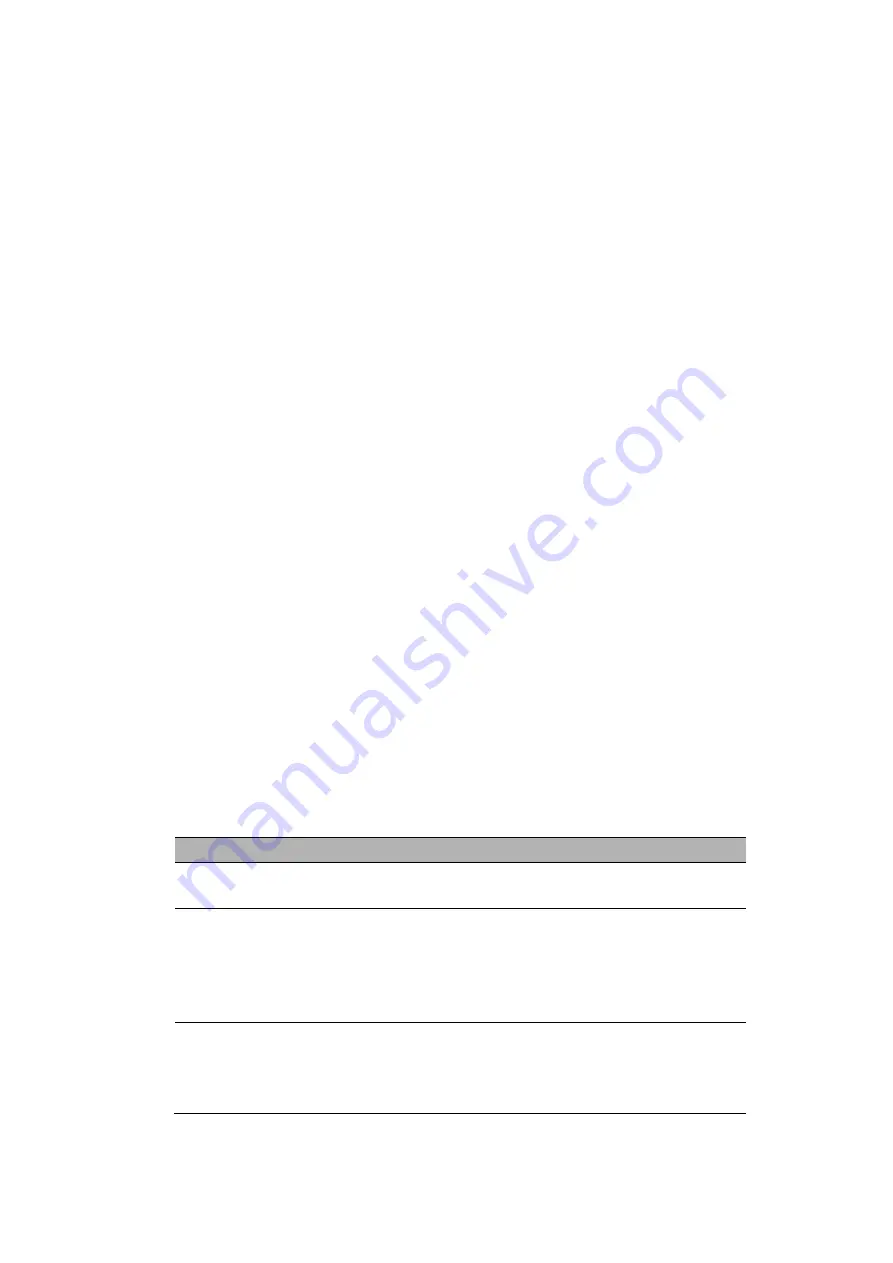
X-Y
: The XY mode is used to analyze phase differences, such as those represented by
Lissajous patterns. The format plots the voltage on CH1 against the voltage on CH2, where
CH1 is the horizontal axis and CH2 is the vertical axis. You may view the same waveform
in XY mode. To perform this operation, stop the acquisition and press
Time->Mode
to
change the display mode to
X-Y
.
Roll:
In Roll mode, the waveform display rolls from right to left. Trigger or horizontal
offset control of waveforms is available during Roll Mode, and it’s only available when set
to 100ms/div or slower. Press
Time->Mode
to change the display mode to
Roll
, the
time/div will be changed to 100ms/div automatically.
Scan:
In Scan Mode, the waveform display scan updates from left to right. In Scan
mode, trigger and horizontal offset control of waveforms are available during Scan Mode.
This mode is only available when set to 100ms/div or slower. Generally, used for
measuring low frequency signal. When the time/div is 100ms/div or slower, the
oscilloscope automatically enters the scan mode.
Vertical System
Vertical system can be used to adjust the vertical scale and location and other settings of
the channel. Each channel has a separate vertical menu, and each channel can be set
separately.
1.
Vertical Position
Press
Channel
->
F1
to select the channel, and press Up or Down direction keys to
move the vertical position of the selected channel.
2.
VOLTS/DIV Settings
The range of Volt/div is 10mV/div-10V/div (1X), or 100mV/div-100V/div (10X), 1V/div-
1000V/div (100X), step by 1-2-5.
Press
Channel->F1
to select the channel, and press Right or Left direction keys to
change the Volt/div of the selected channel.
3. Channel Setting Menu
Options
Settings
Comments
On/Off
On
Off
Turn on the waveform display.
Turn off the waveform display.
Coupling
DC
AC
GND
DC passes both DC and AC components of the input
signal.
AC blocks the DC component of the input signal and
attenuates signals below 10Hz.
GND disconnects the input signal.
Probe
1X
10X
100X
1000X
Selects a value according to the probe attenuation
factor so as to ensure correct vertical readouts.
Reduce bandwidth to 6MHz when using a 1X probe.
62
Summary of Contents for 1760DGT/2
Page 1: ...1760DGT 2 Multimetro digitale con oscilloscopio Manuale d uso 1 ...
Page 44: ...1760DGT 2 Digital multimeter with oscilloscope User Manual 44 ...
Page 75: ...8 Connect Gen Out connector to oscilloscope for observation 75 ...
Page 85: ...1760DGT 2 Multimètre numérique avec oscilloscope Manuel de l Utilisateur 85 ...
Page 117: ...8 Connectez le connecteur Gen Out à l oscilloscope pour l observation 117 ...
Page 127: ...1760DGT 2 Digitalmultimeter mit Oszilloskop Benutzerhandbuch 127 ...
Page 159: ...8 Schließen Sie den Gen Out Stecker zur Beobachtung an das Oszilloskop an 159 ...
Page 169: ...1760DGT 2 Multímetro digital con osciloscopio Manual de usuario 169 ...
Page 200: ...8 Conecte el conector Gen Out al osciloscopio para observación 200 ...
Page 210: ...1760DGT 2 Multímetro digital com osciloscópio Manual do usuário 210 ...
Page 241: ...8 Conecte o conector Gen Out ao osciloscópio para observação 241 ...
Page 251: ...1760DGT 2 Digitale multimeter met oscilloscoop Handleiding 251 ...
Page 282: ...8 Sluit de Gen Out connector aan op de oscilloscoop voor observatie 282 ...
Page 292: ...1760DGT 2 Multimetr cyfrowy z oscyloskopem Instrukcja obsługi 292 ...
Page 323: ...8 Podłączyć złącze Gen Out do oscyloskopu w celu obserwacji 323 ...
Page 333: ...1760DGT 2 Digitális multiméter oszcilloszkóppal Használati utasítás 333 ...
Page 365: ...8 Csatlakoztassa a Gen Out csatlakozót az oszcilloszkóppal megfigyelés céljából 365 ...
















































