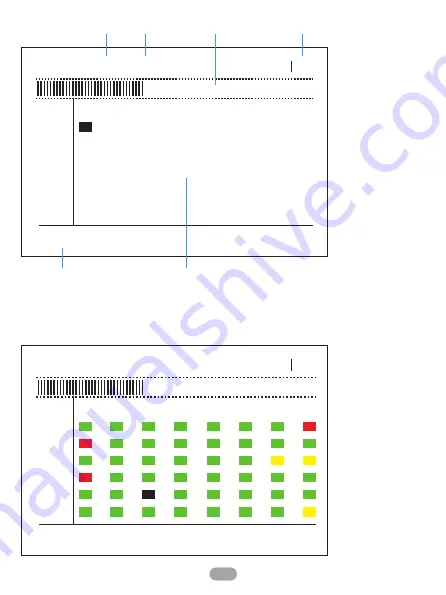
1
21
Press and hold for 1 second to start the frequency scan, and the frequency scan result
will be displayed after 3 seconds. The different colors in the screen indicate the current
status of each frequency as follows:
BAND: A1 5865
18
A
B
E
F
R
L
1
2
3
4
5
6
7
8
3.51V
Frequency Position
Coordinate
Frequency RSSI Display Bar
RSSI
Goggles Voltage Frequency Scanning Results Table
BAND: R3 5732
99
A
B
E
F
R
L
1
2
3
4
5
6
7
8
3.51V
Summary of Contents for 01020010
Page 1: ...FPV KIT User Manual Cetus Lite Version No I 2022 10 20...
Page 2: ......
Page 43: ......
Page 44: ...https betafpv com...





































