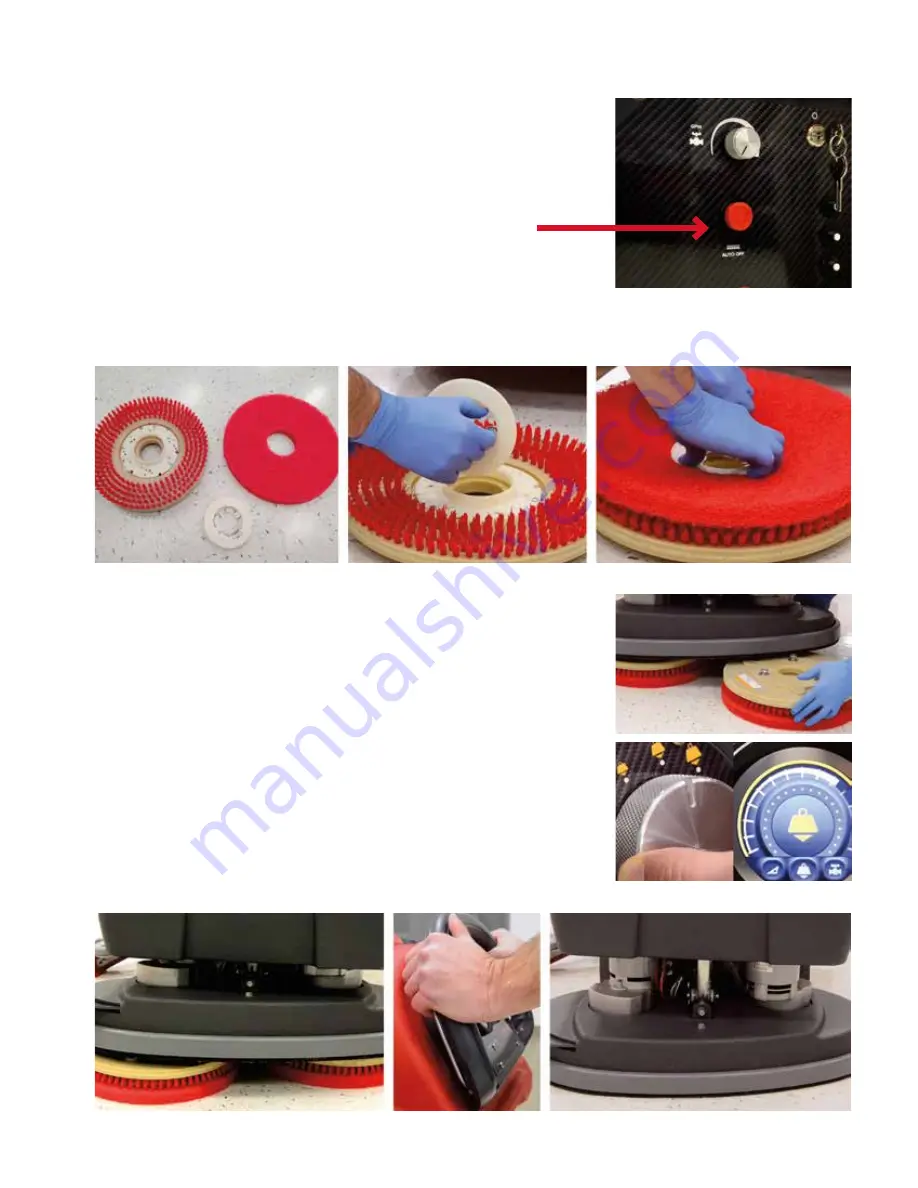
15
DISK MACHINE PAD DRIVERS AND BRUSHES
PAD AND BRUSH REMOVAL
NOTE: Do not use this machine without a pad or brush. This will damage the machine.
1. To remove the pad driver, push and hold the red “Auto Off” button in the middle of
lower control panel. The brushes will release from the brush holders.
2. To release the pads, press down on the pad and release the wire tabs.
NEW PAD INSTALLATION
1. Remove the center lock plastic keeper by squeezing the wires inward and pull the
center lock away.
2. To connect the new cleaning pad to the drivers, center the pad on the brush, squeeze
the center wire lock tabs and press down until it clicks.
PAD AND BRUSH INSTALLATION
1. Place the pad driver assemblies under the scrub deck of the machine. Try to
align the assemblies under the scrub deck shroud.
2. Turn the key on and lower the head to medium or second down pressure
position.
3. Turn the speed setting to the lowest position.
4. Slightly push or pull the machine to align the pad drive assemblies to help
align the attachment lugs.
5. Pull the bail back to engage the pad drivers to the machine’s pad drive train.
6. Once the pad drive assemblies are attached, adjust down pressure setting to
perform desired application.
NOTE: If the pad drivers do not connect the first time return to step 4 and
repeat.
Summary of Contents for E27200
Page 25: ...25 ...
Page 28: ...28 SQUEEGEE DIAGRAM 9 15 14 12 19 8 5 16 7 10 1 3 4 20 2 18 11 13 15 9 17 10 6 6 ...
Page 51: ...51 ...






































