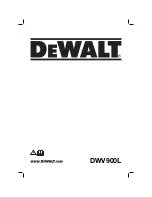24
TIMER LOCKOUT
The Betco Genesys machine has an optional lockout timer that can limit the time of day, and
days, that the machine can be operated. Limiting the hours that the machine can function
prevents unauthorized use while not interfering with productivity. The timer is located on the
back panel of the machine and is protected from tampering by a metal plate.
BUTTONS
WEEK
Changes the day of the week for the clock or the days of the week for a program.
HOUR
Increments the hour unit up one.
MIN
Increments the minute unit up one.
RECALL
Recalls or clears the last settings of a program.
CLOCK
Allows adjustment of the clock when held down.
PROG
Indexes through each programs on/off settings.
MANUAL
Cycles through the machine being off, on, or in auto mode.
R
Resets the timer to the factory settings.
SETTING THE TIME
1. Press the “CLOCK” button to ensure that the clock is displayed.
2. Press and hold the “CLOCK” button.
3. While holding the clock button, press the “WEEK” button until the proper day is displayed
4. Still holding the clock button, press the “HOUR” button until the correct hour is shown and repeat with the “MIN” button until the proper
minute is shown.
5. Release the “CLOCK” button
NOTE: Pressing and holding the “CLOCK” button for 3 seconds switches from 12 hour time to 24 hour time and back.
OPERATION
The timer can store up to 16 programs that can be individually programmed. These programs are active when the timer shows “AUTO” next
to the clock. The machine can be cycled to “ON”, “OFF”, and “AUTO” by pressing the “MANUAL” button. The machine can only be operated
when the red light is illuminated on the timer. If the machine is to be used outside of the programmed time, the manual button can be
pressed until “ON” is displayed. Ensure that the machine is turned back to “AUTO” to re-enable the programs.
“ON” – The machine is active and will not be disabled at any time.
“OFF” – The machine is disabled and will not be active at any time.
“AUTO” – The machine will be active when the programs on time has been reached and be disabled at the set off time.
PROGRAMMING THE TIMER
1. Press the “PROG” button to enter programming mode.
NOTE: Pressing the “PROG” button again will cycle through the 16 programs. The program number is displayed on the left with an
indication of whether the time to turn the machine on, or turn the machine off is being set.
2. Cycle to the program number that is to be set and ensure on is shown on the left next to the number.
3. Press the “WEEK” button until the desired days are displayed at the top of the screen that the machine will turn on.
4. Press the “HOUR” button until the desired hour is shown and repeat with the “MIN” button until the desired minute is shown.
5. Press the “PROG” button to display the programs off time.
6. Repeat step 3 and 4 to set the off time.
7. Press the “CLOCK” button.
8. Press the “MANUAL” button until “AUTO” is shown on the right to enable the programs.
NOTE: While in the programming mode “RECALL” will disable the displayed program or load the previous setting used for that program.
NOTE: When setting the program to be used overnight, ensure that the off setting is the next day that the on setting is. (IE: Friday 10PM
on, Saturday 8AM off).
Summary of Contents for E27200
Page 25: ...25 ...
Page 28: ...28 SQUEEGEE DIAGRAM 9 15 14 12 19 8 5 16 7 10 1 3 4 20 2 18 11 13 15 9 17 10 6 6 ...
Page 51: ...51 ...