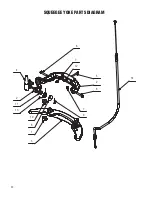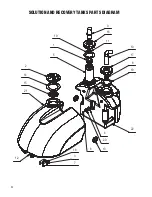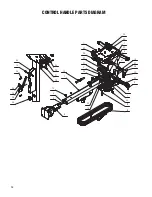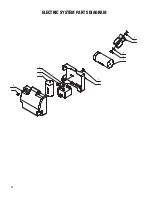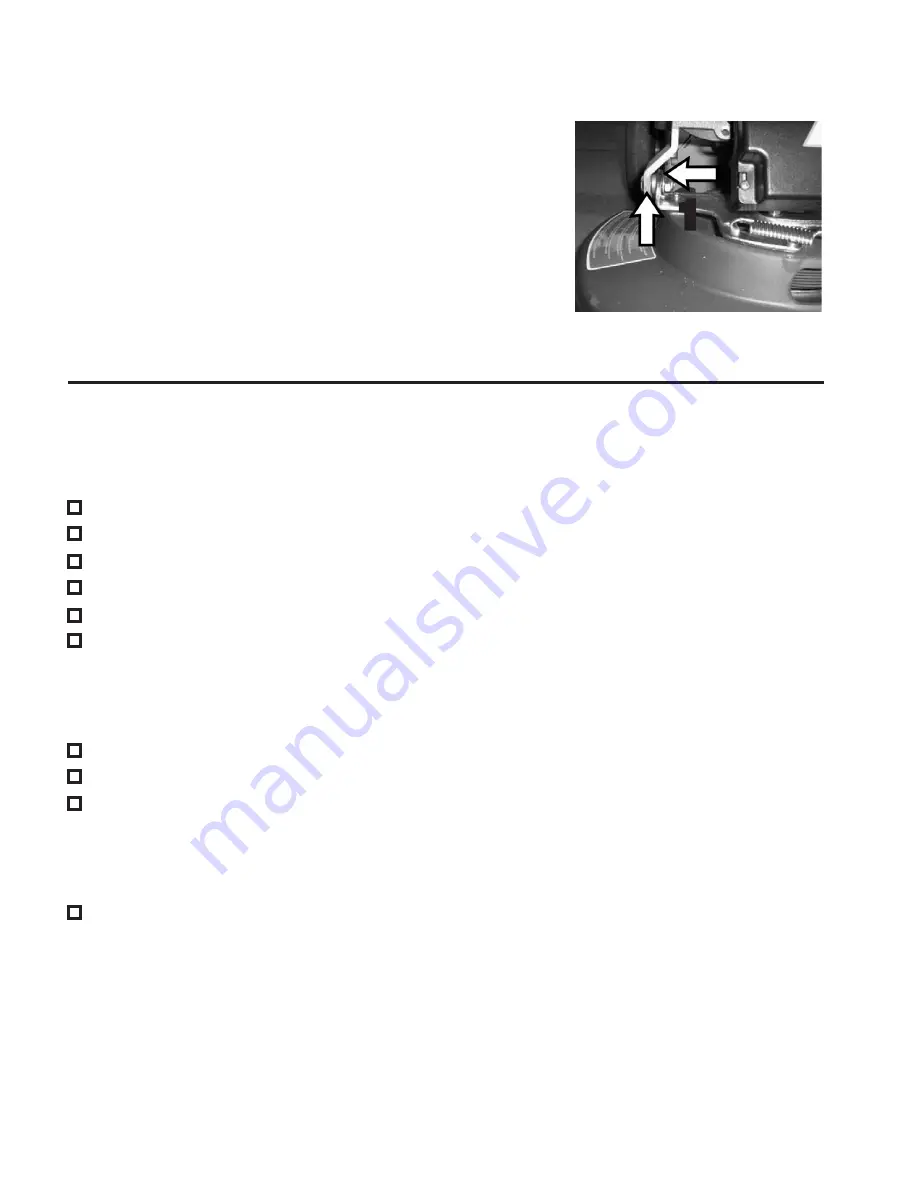
34
TROUBLE SHOOTING - BRUSH BASE
1. CHECK THAT THE BRUSH BASE SUPPORT ON THE RIGHT SIDE
IS FREE TO MOVE INSIDE THE HOLE OF THE FRAME ARM.
• This allows the brush base to adjust itself to the floor. If movement is re-
stricted, slightly loosen lock nut.
1
Functional check
Check the switches and lights functionality.
Check the brush base functionality.
Check the brush motor functionality.
Check the squeegee functionality.
Check the vacuum motor functionality.
Check the condition of the electrical plug and the cables.
Functional test
Fill solution and recovery tanks to check for leaks.
Check the wear of the squeegee blades.
Check the functionality of water ball valve and solenoid valve.
Final test
Check all functions: cleaning, drying.
CHECK LIST
Summary of Contents for GENIE CE HD APS
Page 18: ...18 SQUEEGEE SYSTEM PARTS DIAGRAM 6 3 4 13 14 12 11 5 18 1 7 10 8 8 18 15 16 5 9 5 17 2 9 ...
Page 20: ...20 SQUEEGEE YOKE PARTS DIAGRAM 4 2 11 13 10 6 7 5 2 6 7 9 14 12 8 3 1 ...
Page 28: ...28 ELECTRIC SYSTEM PARTS DIAGRAM 2 6 4 3 5 3 7 10 2 9 1 8 ...
Page 30: ...30 ELECTRICAL DIAGRAM ...
Page 31: ...31 ...