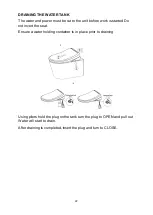14
OPERATION
REAR WASH/ FRONT WASH
While seated, press the rear wash or front wash button
on the remote and the toilet will begin wash mode.
Alternatively, the buttons on the side of the toilet
can be used to activate front wash or to activate
rear wash.
The washing function will run for 3 minutes.
NOTE:
Once your product is installed and all water and electrical
supplies are connected and operational, your toilet is ready for use.
Lift up the toilet seat lid, locate yourself so that the sensor detects a
user.
Press the wash button, when you do this the toilet will carry out initially
an automatic nozzle self-clean which lasts for around 7 seconds and
then the wash (for user) will commence.
When you stop the wash, the toilet will self-clean for around 7 seconds.
When the wash mode is activated, after a 10 second delay the nozzle
will move for 18 seconds before staying in the set position for the rest of
the wash.
While in wash mode, you can adjust the following settings: