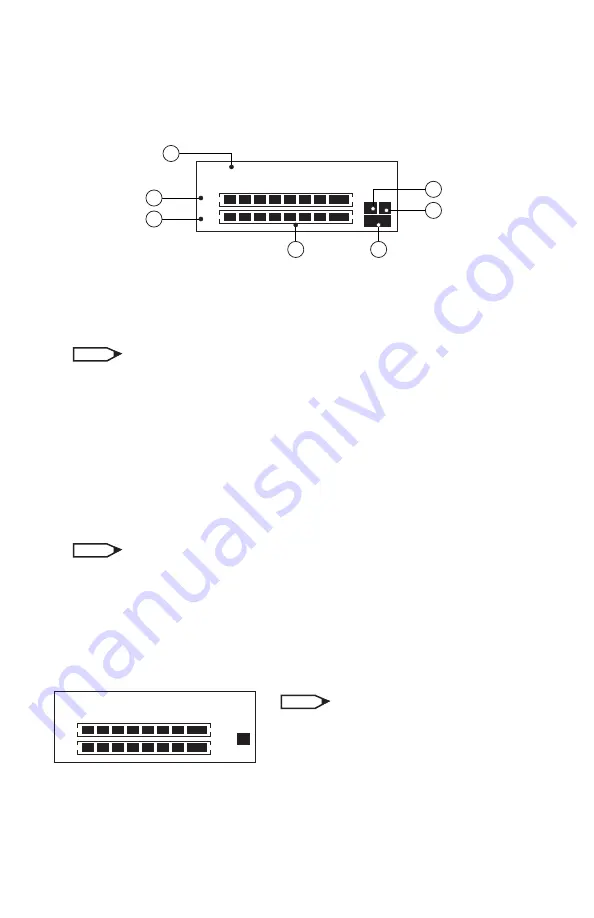
MUTE
0.01
0 0 0 0 0
RF
M
H
Z
5 10 15 20 25 30 35
40
AF
-30 -25 -20 -15 -10 -5
0 PEAK
II
I
4
C. LCD PANEL OPERATION:
After turn on the power, LCD is light up as screen:
1. RF (radio frequency) Indicator
2. AF (audio frequency) Indicator
3. Current Frequency Display: shows the frequency that your receiver and
transmitter are on.
If there is static or no sound coming out of your speakers, than
there may be a frequency interruption from another system. If this occurs
change your frequency.
4. Channel A signal receiving indicator: When the “I” is displayed as shown
above, this means that Antenna A is receiving a signal.
5. Channel B signal receiving indicator: When the “II” is displayed as shown
above, this means that Antenna B is receiving a signal.
6. Mute Indicator: When the “MUTE” is displayed as shown above, this
means that the system is currently not receiving any vocal signal.
7. Current Channel Display
Make sure your receiver’s channel/frequency matches the one in
your transmitter’s channel/frequency. (Channel/frequency display may be
changed in the transmitter’s settings. Refer to pg 7-9.)
D. CHANGING FREQUENCY
Press “SET”, LCD will display below screen:
Press set for LCD screen displays several numbers as shown above. This
is the frequency current station, to change frequency use the “
▲
” or “
▼
”
button to select a different channel, then the LCD screen will flash to remind
you to confirm please press set again to confirm.
0.01
750.000
RF
M
H
Z
5 10 15 20 25 30 35
40
AF
-30 -25 -20 -15 -10 -5
0 PEAK
II
B.CH
B
NOTE
NOTE
NOTE
The number displayed
depends on your current setting.
6
3
4
7
5
1
2





































