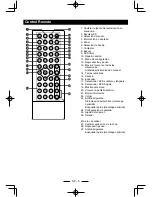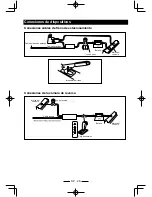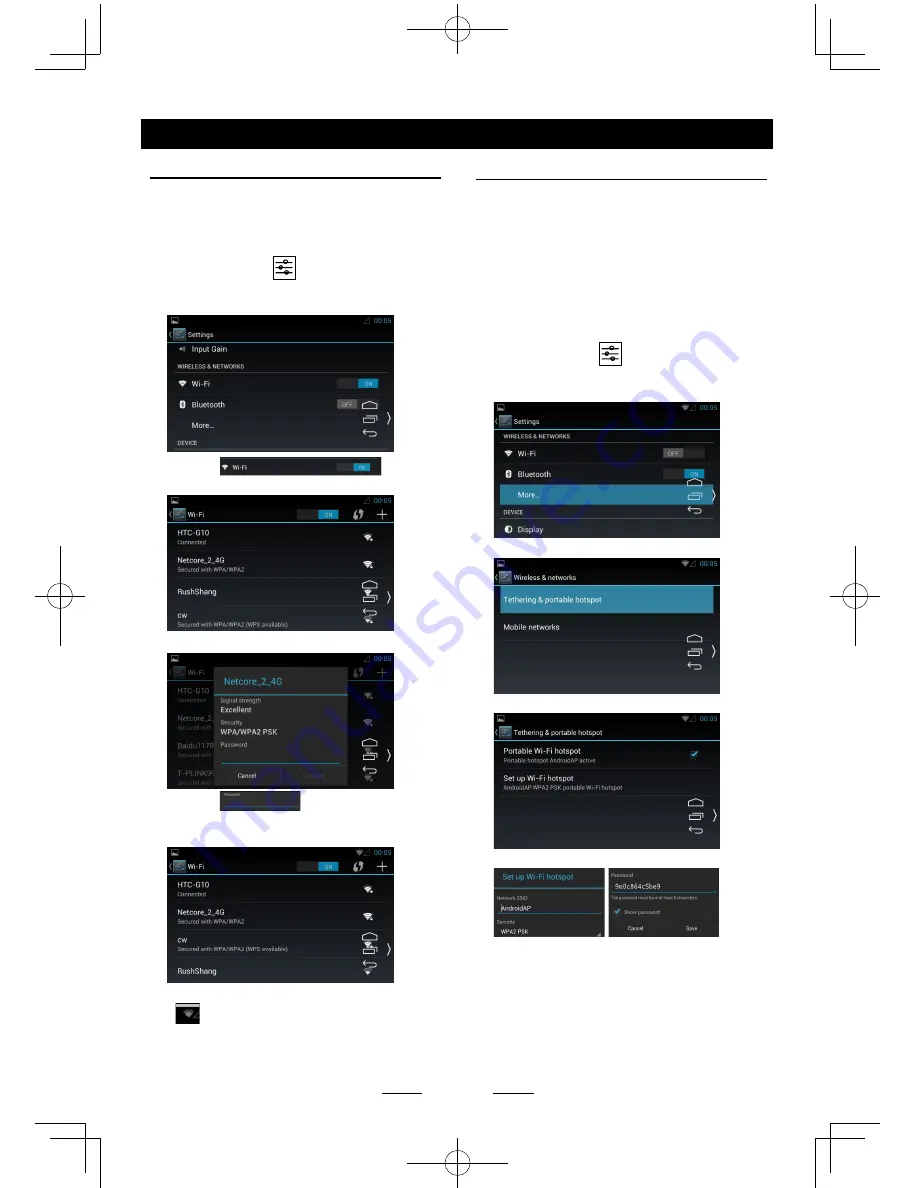
SP - 19
Internet
Configuración Wi-Fi
La unidad soporta el modem WiFi: realtek
8188cu, 8188eu.
1. Conecte el modem WiFi a la unidad.
Toque el icono [
] en el menú principal
para entrar en el menú de ajustes y activar
la función Wi-Fi (si es necesario).
2. Toque [
] para
entrar al Menú de configuración de WiFi.
3. Toque un punto de acceso WiFi disponible.
4. Toque [
] e introduzca
la contraseña, toque [Conectar] para
confirmar.
5. Después de conectar con éxito, el icono
[
] aparece en la esquina superior
derecha de la pantalla. Ahora se puede
acceder a Internet.
Crear Wi-Fi Hotspot
El usuario puede utilizar la unidad para crear
un punto personal de acceso Wi-Fi. Todos
sus otros dispositivos con Wi-Fi podrán
conectarse a este hotspot y compartir la
conexión primaria de internet.
1. Conecte el modem Wifi y 3G al puerto USB
en la parte posterior de la unidad.
Consulte “Conexiones de dispositivos”.
2. Toque el icono [
] en el menú principal
y arrastre hacia abajo a “INALÁMBRICO Y
REDES”.
3. Seleccione “Más...”.
4. Toque “Anclaje a red y zona Wi-Fi”.
5. Toque “hotspot Wi-Fi portátil”.
Después de realizar la configuración, puede
tocar “Configurar Wi-Fi hotspot” para modificar
los ajustes.