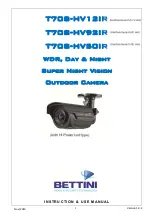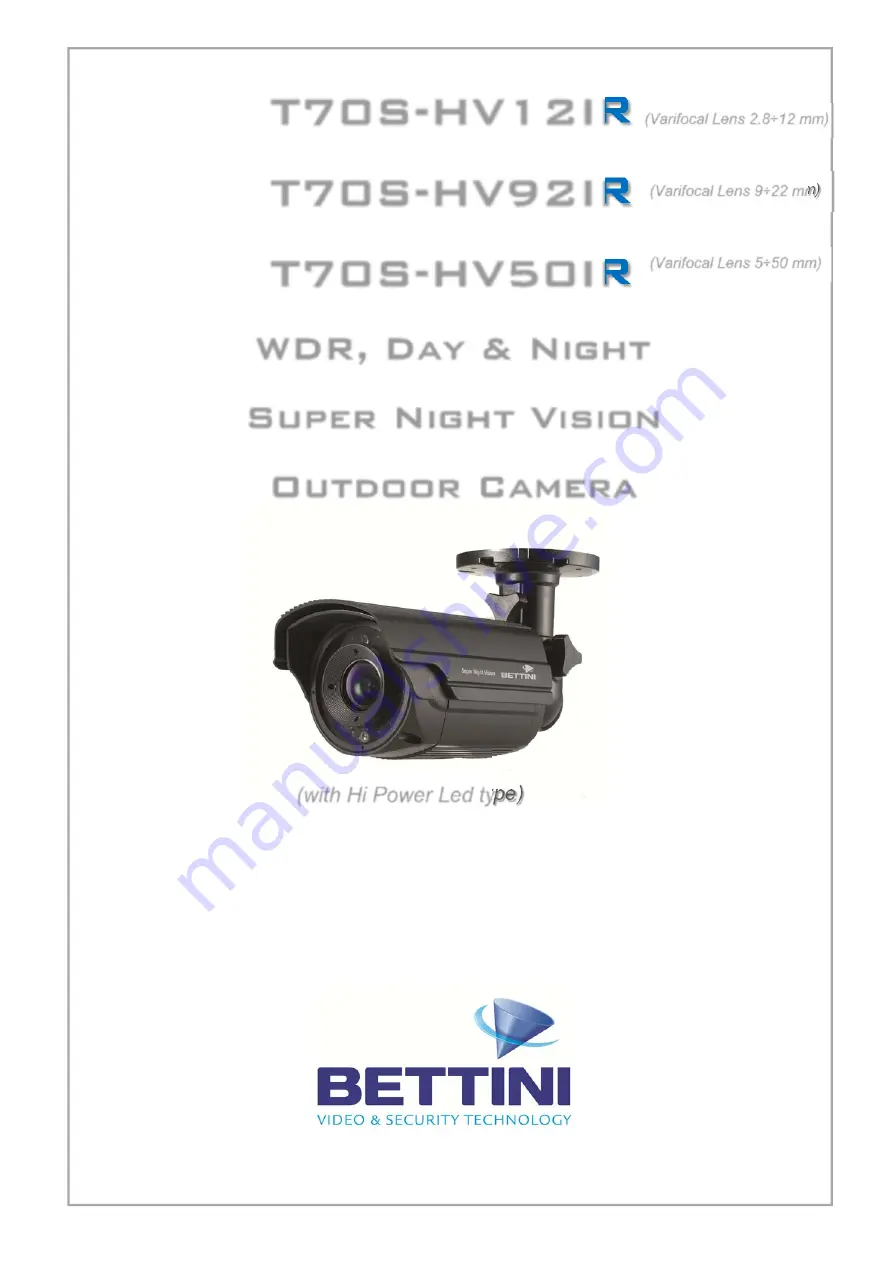Reviews:
No comments
Related manuals for T70S-HV12IR

EF35mm f/2 IS USM
Brand: Canon Pages: 2

EF300mm f/2.8L IS II USM
Brand: Canon Pages: 13

EF28-135mm f/3.5-5.6 IS USM
Brand: Canon Pages: 9

SCC-B2315
Brand: Samsung Pages: 200

AH21K9M
Brand: A-MTK Pages: 6

CCD-100
Brand: DAGE-MTI Pages: 16

LC800
Brand: LaserLine Pages: 68

SMAC-2
Brand: Red Arrow Pages: 2

UDVR45x4
Brand: Uniden Pages: 16

PZ7131
Brand: Vivotek Pages: 12

N8072
Brand: 3Svision Pages: 2

VEK M1H
Brand: Feig Electronic Pages: 12

Leak Alert WiFi
Brand: Zircon Pages: 21

DH-HAC-HDBW3231E-ZT
Brand: Dahua Pages: 16

SAVERCALL-3000
Brand: Hyun Joung System Pages: 79

DBC 01
Brand: CAME Pages: 24

PRO-SERIES 5002
Brand: Bulldog Security Pages: 11

PLCMTR74
Brand: Pyle Pages: 6