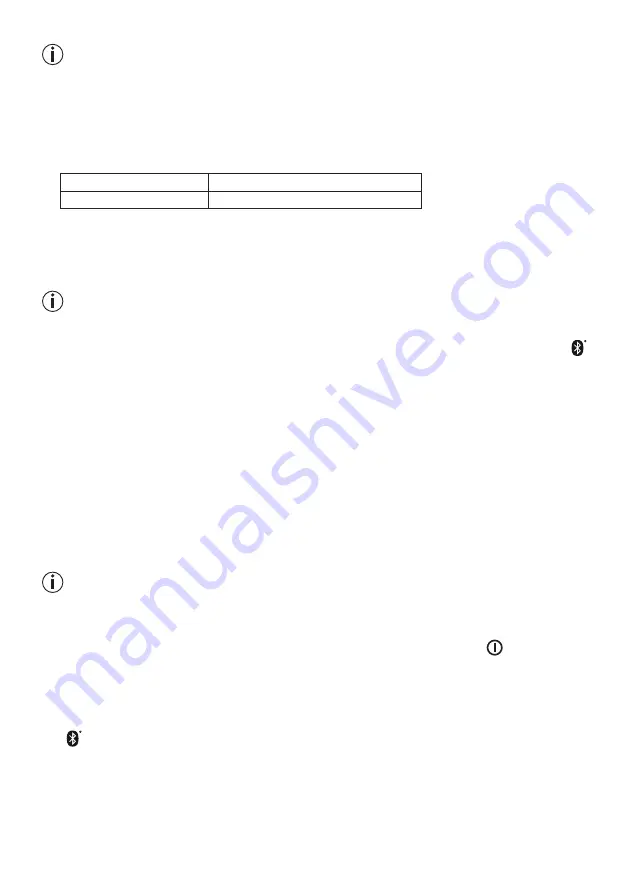
18
Note:
Bluetooth
®
devices, such as this scale, may not be visible in the general settings
of the
Bluetooth
®
device list�
2� Download the free "beurer BabyCare" app from the Apple App Store (iOS) or from Google Play
(Android™)�
3� Start the "beurer BabyCare" app and follow the instructions�
4� Enter user data�
The following settings must be set or entered in the "beurer BabyCare" App:
User data
Set values
Date of birth
DAY, MONTH, YEAR
5� Insert the batteries and place the baby scale on a solid surface ("app" will flash on the
scale’s display)�
6� For 120 seconds the baby scale shows "app" in the display and can be connected to the
"beurer BabyCare" app�
Note: If you have not connected the baby scale with the app during initial use, "app"
flashes for 10 seconds when the scale is switched on again� The indicator is no longer
displayed once synchronisation with the app is successful�
7� The baby scale is successfully connected to the app once the
Bluetooth
®
symbol
appears in the display�
8� The baby scale is successfully connected to the app once the
Bluetooth
®
symbol illuminates
continuously in the display�
9� Now place the baby on the weighing surface� Do this very carefully; do not let the baby fall
and take particular care with the baby's head�
10� This baby scale has a ‘HOLD’ function (AUTO HOLD and MECHANICAL HOLD)� The AUTO
HOLD function (which is activated as standard) establishes the baby's weight on the display
as soon as they are still enough to achieve an exact measured value� If the baby is moving
around vigorously, their weight cannot be recorded� Therefore, try to calm the wriggling
baby to achieve a rapid measurement, but do not touch the baby, as this will affect the
weight measurement� As soon as the baby's weight is established on the display, the word
‘HOLD’ stops flashing and the weight is displayed for 120 seconds�
Note: If the weight cannot be determined automatically after 8 seconds, the baby scale
averages the weight over 4 seconds (flashing display of the weight on the baby scale
display)�
11� The weight is saved on the baby scale and it switches off automatically after 120 seconds�
To switch off the scale manually, press and hold the ON/OFF/TARE button for 3 seconds�
12� If the baby is wriggling about too vigorously, you can select the MECHANICAL HOLD
function by pressing the HOLD button� After 3 seconds, the word ‘HOLD’ stops flashing
and the averaged weight is displayed for 120 seconds�
13� To transfer the measured weight to the app, open the app and press the
Bluetooth
®
button
after the measurement has successfully been taken�
14� The baby scale automatically switches off once the transfer has been completed successfully�
Initial use without the app
We recommend using the "beurer BabyCare" app for the initial use and implementing all
settings (see "Initial use with the app" section)�
















































