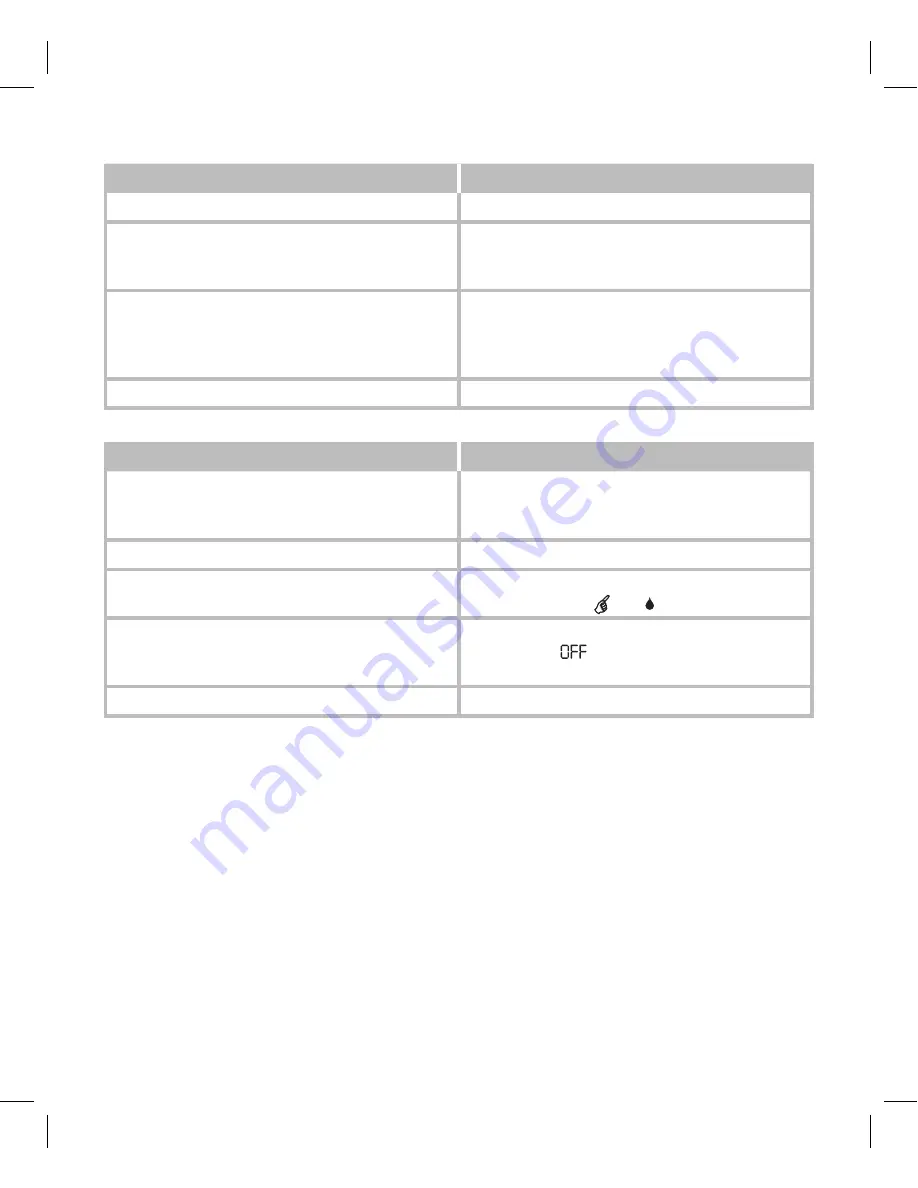
26
Beurer GL42 mg/dL
Problem: device does not switch on
Cause
Solution
Empty battery.
Replace battery.
Incorrectly inserted or missing batteries.
Check whether the battery has been inserted
correctly (see “Removing the battery insulation
strips, replacing the battery” on page 14).
Test strip inserted incorrectly or not completely. Firmly insert the test strip into the slot on the
device with the contacts first. Make sure that
the front of the test strip is facing you (see “Test
strips” on page 12).
Device faulty.
Contact Customer Services.
Problem: the test does not start after inserting the test strip into the device and applying blood.
Cause
Solution
Insufficient blood or test strip not filled correctly. Repeat test using a new test strip and a larger
drop of blood. Please note the correct filling of
the test strip.
Faulty test strip.
Repeat the test using a new test strip.
Blood was applied while the device was
switched off.
Repeat the test using a new test strip and only
apply blood after and flash.
The basic settings of the device were changed
and the changes were not completed (see “Mak-
ing and changing basic settings” on page 14).
Remove the test strip and press the “On/Off”
button until “
” is displayed.
Repeat test.
Device faulty.
Contact Customer Services.
Summary of Contents for GL42
Page 2: ......
Page 31: ...Beurer GL42 mg dL 31...
Page 32: ...751 178 0314_GL42_mg dL_GB Subject to errors and changes...




























