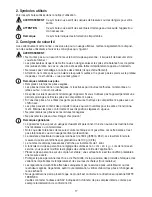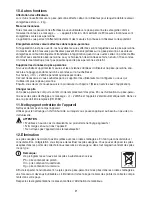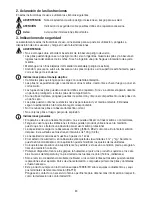11
•
Do not place any objects on the scale when it is not being used.
•
Protect the unit against hard knocks, moisture, dust, chemicals, major temperature fluctuations
and heat sources which are too close (stoves, heating radiators).
•
Do not press the buttons using excessive force or with pointed objects.
•
Do not expose the scale to high temperatures or strong electromagnetic fields.
4. Information
General tips
•
If possible, always weigh yourself at the same time of day (preferably in the morning), after using the toi-
let, on an empty stomach and unclothed, in order to achieve comparable results.
5. Unit description
rear
reset
2
1
1. Reset button
2. Battery compartment
Display
5
3
6
4a
4b
3.
Bluetooth
®
symbol for connection
between scale and smartphone
4a. Initials of the user, e.g. Tom
4b. Unknown measurements “
”
5. Body weight
6. Body data e.g. BMI, body fat, AMR etc.
6. Initial use of the scale
Inserting batteries
If present, pull the battery insulating strip off the battery compartment cover or remove the battery’s pro-
tective film and insert the battery according to the polarity. If the scale fails to operate, remove the battery
completely and insert it again.
Setting up the scale
Place the scale on a firm level floor; a firm floor covering is required for correct measurement.
7. Initial use with the app
To calculate your body values, you must save the personal user data on the scale.
The scale has 8 user memory locations which allows, for example, you and your family members to save
personal settings.
It is also possible to activate users via other mobile end devices on which the HealthManager app has
been installed or by changing the user profile in the app (see the app settings).
Keep the smartphone close to the scale in order to maintain an active
Bluetooth
®
connection during initial
use.
Summary of Contents for GS 485
Page 59: ...59 ...
Page 60: ...60 751 561 0814 Irrtum und Änderungen vorbehalten ...