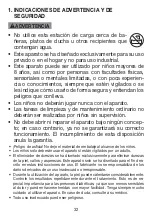18
4. DEVICE DESCRIPTION
The corresponding drawings are shown on page 3.
1
Base device
5
Battery level indicator
2
Unlock button
6
Coarse abrasive roller
3
Speed button
7
Fine abrasive roller
4
ON/OFF button
(activation/deactivation of the
travel lock)
8
Charger
5. USAGE
Initial use/charging the portable pedicure device
1. Remove the packaging. Check the device, charger and cable for damage.
2. Connect the device with the contact points underneath to the charger (see Figure
B
).
3. Connect the charger to a USB mains adapter (USB mains adapter not included in delivery).
Plug the USB mains adapter into a suitable socket. Alternatively, charge the charger directly
via the USB port on a computer/laptop. The device must be switched off when connected.
4. Position the charger cable so that it does not present a tripping hazard.
5. Charge the device completely (for approximately 3 hours) before the first use. The battery
level indicator
5
flashes during charging. Once the battery is fully charged, the battery
level indicator
5
stays on continuously. The device is now ready for use.
6. One charge is sufficient for approx. 3 hours of cordless operation. If the battery level indi-
cator
5
flashes rapidly during battery operation, the battery is empty.
Travel lock
The device has a travel lock. The travel lock is activated when the device is delivered. If the
travel lock is activated, it is not possible to switch on the device. The travel lock prevents the
device from being switched on by accident (e.g. when being carried in a suitcase).
1. To activate the travel lock, press and hold the ON/OFF button
4
for 3 seconds. The battery
level indicator
5
flashes briefly. The device is now locked.
2. To deactivate the travel lock, press and hold the ON/OFF button
4
again for 3 seconds.
The battery level indicator
5
flashes briefly. The device is now unlocked.
If you press the ON/OFF button
4
while the travel lock is activated, the battery level
indicator
5
flashes briefly.
When the device is charged, the travel lock is automatically deactivated.
Summary of Contents for MP 59
Page 3: ...3 A C 1 2 1 3 4 5 6 7 8 2 B...
Page 58: ...58 1 59 2 62 3 63 4 63 5 63 6 65 7 66 8 66 9 67 10 67...
Page 59: ...59 1 8...
Page 60: ...60 15 15...
Page 61: ...61...
Page 62: ...62 2 CE WEEE Waste Electrical and Electronic Equipment B A A B 1 7 20 22...
Page 63: ...63 II 2 3 1 1 1 1 1 1 1 1 1 1 4 3 1 5 2 6 3 7 4 8 5 1...
Page 64: ...64 2 B 3 USB USB USB USB 4 5 3 5 5 6 3 5 1 4 3 5 2 4 3 5 4 5 6 7...
Page 65: ...65 1 6 7 2 4 4 3 5 3 3 3 4 90 C 5 3 4 6 4 20 1 2 2 A 3 6 1 2 3 4...
Page 66: ...66 5 7 www beurer com 571 19 8 WEEE Waste Electrical and Electronic Equipment Pb Cd Hg...