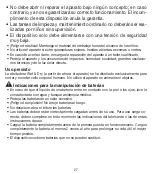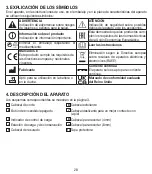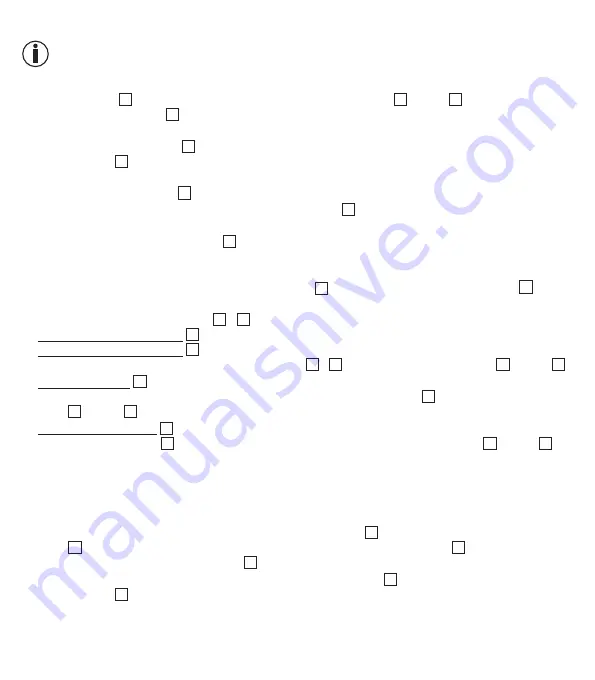
15
5. USAGE
The device should only be charged with a mains adapter with an output of min. 1 A.
1. Fully charge the device for approx. 90 minutes before the first use. You can either charge the device
directly (Figure
A
) or connect it to the charging and storage station
4
(Figure
B
). Connect the charg-
ing and storage station
4
or the device to a suitable mains adapter (mains adapter not included in
delivery scope) or via a device with a suitable interface.
2. The battery level indicator
3
flashes during charging. Once the battery is fully charged, the battery
level indicator
3
stays on continuously. The device is now ready for use. One charge is sufficient for
approx. 60 minutes of operation.
3. Press the ON/OFF button
2
to switch on the device.
4. To increase the speed setting, press the ON/OFF button
2
again.
5. Guide the device slowly, steadily and without pressure over the skin with the illuminated side against
the direction of hair growth (Figure
C
). As hair doesn't always grow in one direction, guide the device
in various directions over the skin to achieve the best result. The device can be used on dry skin or
in the shower or in the bathtub.
6. To switch off the device, press the ON/OFF button
2
again. If the battery level indicator
3
flashes
red during battery operation, the battery is almost empty.
7. Using the trimming attachments
8
/
9
you can cut your hair to two different lengths:
Small trimming attachment
8
: 4 mm
Large trimming attachment
9
: 8 mm
To do this, place the desired trimming attachment
8
/
9
onto the shaver attachment
5
(Figure
E
).
8. Glide attachment
7
: For a pleasant feeling on the skin while shaving. Especially suitable for very
short hair. To do this, place the glide attachment for better skin contact
7
on the shaver attach-
ment
5
(Figure
F
).
9. Exfoliation attachment
6
: Gently removes dry, dead skin cells and prevents ingrowing hairs. Remove
the shaver attachment
5
by gently pulling it out. Attach the exfoliation attachment
6
(Figure
D
).
Travel lock
The device has a travel lock. If the travel lock is activated, it is not possible to switch on the device.
The travel lock prevents the device from being switched on by accident (e.g. when being carried in a
suitcase).
1. To activate the travel lock, press and hold the ON/OFF button
2
for 3 seconds. The battery level indi-
cator
3
will flash. The device is now locked. If you press the ON/OFF button
2
while the travel lock
is activated, the battery level indicator
3
flashes briefly.
2. To deactivate the travel lock, press and hold the ON/OFF button
2
again for 3 seconds. The battery
level indicator
3
flashes. The device is now unlocked.
Summary of Contents for Satin Skin HL 36
Page 3: ...3 A 1 4 5 6 7 2 8 9 10 3 5 B C D E F ...
Page 95: ...95 ...
Page 96: ...96 ...
Page 97: ...97 ...