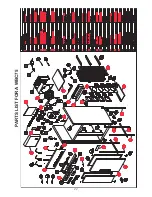17
Parameter
Section Number Min. Value Max. Value
Company Name
4.6.1
Williams
Blank
ReadProbe
4.6.2
Air
Food3
ADR
4.6.3
00
255
Cab.ADR
4.6.4
00
255
Rec.Mode
4.6.5
Normal
FDA
BlastCycle
4.6.6
Normal
NonStop
Print blast
4.6.7
Yes
No
Store cycle
4.6.8
1
168
ChillHigh
4.6.6 and 4.6.9
20
212
Chill Low
4.6.6 and 4.6.10
-20
70
Freeze high
4.6.6 and 4.6.11
00
212
Freeze low
4.6.6 and 4.6.12
-40
30
FDA1H
4.6.6 and 4.6.13
00
212
FDA1L
4.6.6 and 4.6.14
-40
70
FDA2H
4.6.6 and 4.6.15
00
212
FDA2L
4.6.6 and 4.6.16
-40
70
4.6.2 Setting the Sample Probe
(Parameter ‘ReadProbe’)
The sample probe (Read probe) is the probe that is sampled
to display the temperature at the top right-hand corner of the
defauly display screen (see section 4.2 for example diagram).
Scroll to the
‘ReadProbe’
parameter by using the ‘
‘ (2)
and ‘
‘ (1) buttons and press the
‘Set’
(4) button to
edit the selection (as shown below).
The read probe can be selected as follows:
- Air
Measures cabinet air temperature (default probe).
- Evp
Measures evaporator temperature.
- Aux
Auxiliary probe (optional and often used for
additional fuctionality).
- Food1 Measures the temperature of food probe 1.
- Food2 Measures the temperature of food probe 2 (if fitted).
- Food3 Measures the temperature of food probe 3 (if fitted).
Use the
‘+’
(2) and
‘-’
(1) buttons to scroll through the
available selections.
1
2
3
4
4.6.3 Setting the Cabinet Device Address (Parameter
‘Cab.ADR’)
The cabinet device address is to be set to the same value on
both the W.E.B controller and the W.D.L to enable
communication between them. Parameter ‘nr’ of the W.E.B
controller (see W.E.B controller engineer’s manual for more
details) is to have the same value as parameter ‘Cab.ADR’ of
the W.D.L. Scroll to the
‘Cab.ADR’
parameter by using the
‘
‘ (2) and ‘
‘ (1) buttons and press the
‘Set’
(4)
button
to
edit
the
selection
(as
shown
below).
The W.D.L address can be adjusted from 0 to 255. Use the
‘+’
(2) and
‘-’
(1) buttons to increase and decrease the value.
4.6.4 Setting the Recording Mode (Parameter Rec.Mode)
The recording mode dictates in the way in which the W.D.L
will store and print data.
Scroll to the
‘Rec.Mode’
parameter by using the ‘
‘ (2) and ‘
‘ (1) buttons and
press the
‘Set’
(4) button to edit the selection (as shown
below).
The recording mode can be selected as follows:
4.6.4.1 Normal
The probe blast cycle start and end temperature for each enabled
food probe and duration will be stored and printed. If the cycle is
cancelled, the highest and lowest reached temperatures for each
enabled food probe and duration upon cancelling the cycle are
recorded.
4.6.4.2 French
If a
soft or hard blast chill cycle
is selected, the time take for each
food probe to pull down the temperature assigned to parameter
‘ChillHigh’
to
‘ChillLow’
is stored and printed.
If a
blast freeze cycle
is selected, the time taken for each food probe
to pull down from the temperature assigned to parameter
‘Freeze
high’
to
‘Freeze low’
is stored and printed.
If a blst cycle terminates without reaching the temperature limits,
the duration is not stored and is replaced by ‘??’ when the
information is printed.
1
2
3
4
1
2
3
4
Summary of Contents for Williams WBC110
Page 12: ...12 by OPERATING ENGINEERS MANUAL for WILLIAMS DATA LOGGER W D L with PRINTER MODULE...
Page 20: ...20 PARTS LIST FOR A WBC35...
Page 21: ...21 PARTS LIST FOR A WBC60...
Page 22: ...22 PARTS LIST FOR A WBC75...
Page 23: ...23 PARTS LIST FOR A WBC110...
Page 24: ...24 PARTS LIST FOR A WMBC175 220 350 CONTROLLER WITH POD PRINTER...
Page 25: ...25 PARTS LIST FOR A WMBC175 220 350 PANEL LAYOUT...
Page 26: ...26 PARTS LIST FOR A WMBC175 220 350 EQUIPMENT...
Page 27: ...27 PARTS LIST FOR A WMBC175 220 350 POD EQUIPMENT...
Page 28: ...28 PARTS LIST FOR A WMBC175 220 350 PANEL LAYOUT...
Page 29: ...29 PARTS LIST FOR A WMBC350 EQUIPMENT...
Page 30: ...30 PARTS LIST FOR A WMBC480 660 PANEL LAYOUT...
Page 31: ...31 PARTS LIST FOR A WMBC480 660 CONTROL PANEL WITH PRINTER POD...
Page 32: ...32 PARTS LIST FOR A WMBC480 EQUIPMENT LAYOUT...
Page 33: ...33 PARTS LIST FOR A WMBC660 EQUIPMENT LAYOUT...
Page 34: ...34 PARTS LIST FOR A WMBC480 660 POD EQUIPMENT...
Page 35: ...35 PARTS LIST FOR A WMBC480 660 PANEL LAYOUT...
Page 49: ...49...
Page 50: ...50...
Page 51: ...51...