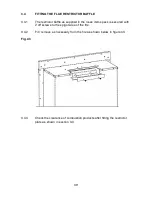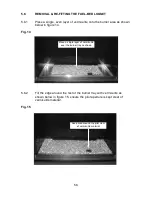5.3.5
Operation of the Fire in “CIRCULATING FAN” mode
5.3.5.1
In order to change the mode of operation from “MANUAL” to
“CIRCULATING FAN”, briefly press the “SET” button to scroll through to
the circulating fan mode as shown below in figure 9, both fan and level
icons will flash.
5.3.5.2
Press and hold the “LARGE” flame button to turn on the fan and
increase fan speed.
5.3.5.3
Press and hold the “SMALL” flame button to decrease the fan speed,
see figure 9 / 10 for fan speed bar indicator (4 bars illuminated = maxi
mum fan speed, 1 bar illuminated = minimum fan speed).
5.3.5.4
To turn the fan off press and hold the “SMALL” flame button until all 4
speed level bars disappear.
NOTE :
8 seconds after the light/dimmer has been set, the handset will
automatically go into manual mode. The fan starts 4 minutes after the
gas supply opens (from OFF or from pilot) at maximum speed and goes
to the displayed level after 10 seconds. The fan stops 10 minutes after
the gas is off or a pilot only (standby mode).
IT IS RECOMMENDED FOR MOST EFFICIENT PERFORMANCE OF
THE PRODUCT THE FAN MODE IS SET TO THE MAXIMUM (ALL
FOUR SPEED BARS) POSITION.
5.3.6
Low Battery Signal
5.3.6.1
When the battery in the handset needs replacing, “BATT” will be dis
played on the handset.
5.3.6.2
Remove the cover on the rear of the handset and replace the 3 off AAA
batteries as necessary.
52
Fig. 9
“Fan”symbol
illuminated
Fan speed bars
Fan speed bars
“Fan”symbol
illuminated
Fig. 10