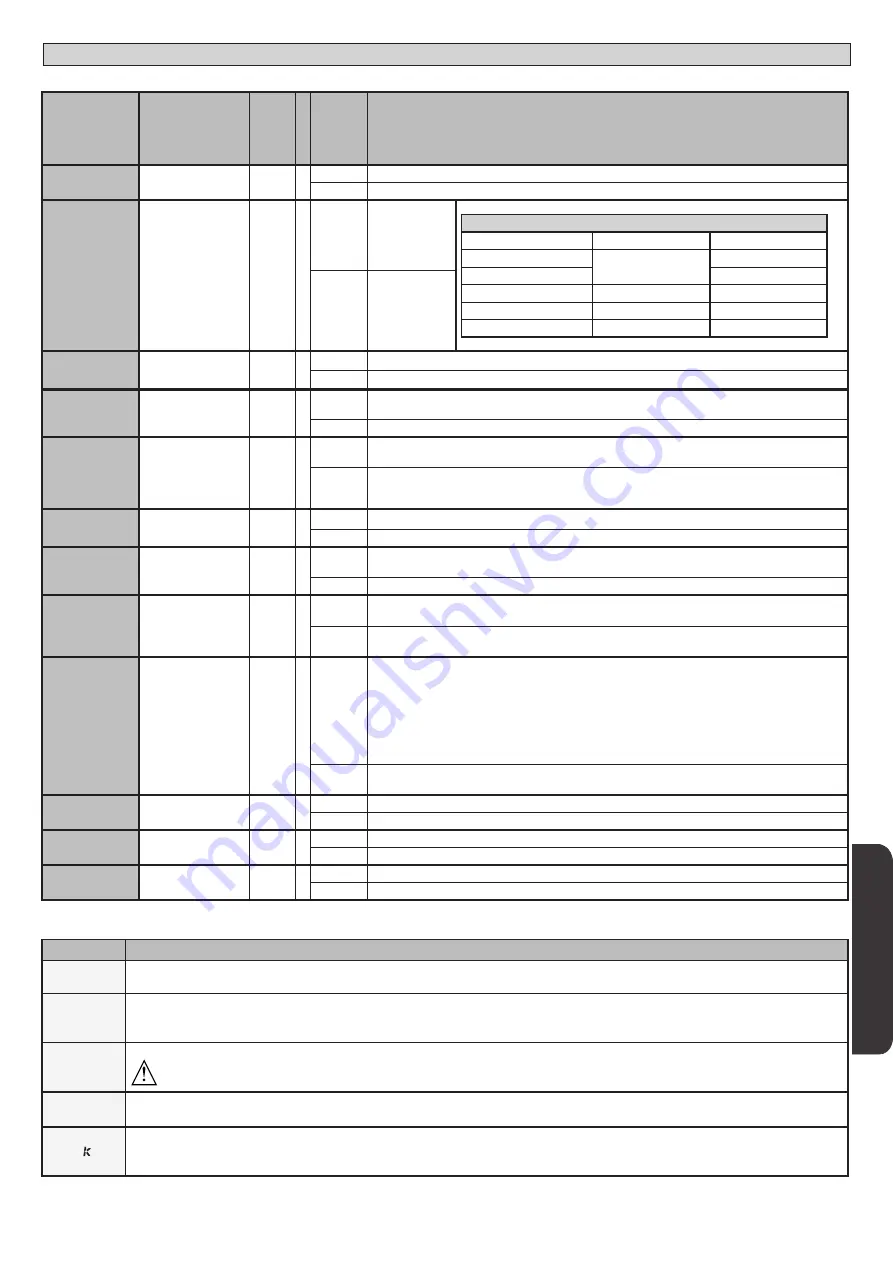
MANUAL DE INSTALACIÓN
ESP
AÑOL
TABLA “B” - MENÚ LÓGICAS - (
LOGIC
)
Lógica
Definición
Default
Marcar la
configu-
ración
realizada
Opciones
TCA
Tiempo de Cierre
Automático
OFF
ON
Activa el cierre automático
OFF
Excluye el cierre automático
3 PASos
Lógica 3 pasos
OFF
0N
lógica 3 pasos
Movimiento paso a paso
3 PASOS
4 PASOS
CERRADA
ABRE
ABRE
EN FASE DE CIERRE
STOP
ABIERTA
CIERRA
CIERRA
EN FASE DE APERTURA
STOP + TCA
STOP + TCA
DESPUÉS DE STOP
ABRE
ABRE
OFF
lógica 4 pasos
bl.imp.ap
Bloquea Impulsos
de apertura
OFF
ON
El impulso de start no tiene ningún efecto durante la fase de apertura.
OFF
El impulso de start tiene efecto durante la fase de apertura.
prealarma
Prealarma
OFF
ON
El indicador parpadeante se enciende aproximadamente 3 segundos antes de que el motor
arranque.
OFF
El indicador parpadeante se enciende simultáneamente cuando arrancan los motores.
Fotoc ap
Fotocélulas en
fase de apertura
OFF
ON
en caso de oscurecimientos, excluye el funcionamiento de la fotocélula en fase de apertura.
Durante la fase de cierre, invierte inmediatamente.
OFF
en caso de oscurecimiento, las fotocélulas se activan tanto en fase de apertura como de cierre.
Un oscurecimiento de la fotocélula en fase de cierre, invierte el movimiento sólo tras la desac-
tivación de la fotocélula.
test phot
Prueba de fotocé-
lulas
OFF
ON
Activa el control de las fotocélulas
OFF
Desactiva el control de las fotocélulas
SCA 2Ch
Indicador de can-
cela abierta o IIº
canal radio
OFF
ON
La salida entre los bornes 14-15 es configurada como Indicador de cancela abierta, el II° canal
radio en este caso la apertura parcial.
OFF
La salida entre los bornes 14-15 es configurada como IIº canal radio.
cod fijo
Código Fijo
OFF
ON
El receptor configurado para el funcionamiento en modo código fijo, véase el apartado “Clonación
de los Radiotransmisores”
OFF
El receptor configurado para el funcionamiento en modo rolling-code, véase el apartado “Clo-
nación de los Radiotransmisores”
prog. radio
Programación de
los radiomandos
ON
ON
Habilita la memorización vía radio de los transmisores:
1- Pulsar en secuencia la tecla oculta (P1) y la tecla normal (T1-T2-T3-T4) de un transmisor ya
memorizado en modo estándar a través del menú radio.
2- Dentro de los 10 seg. pulsar la tecla oculta (P1) y la tecla normal (T1-T2-T3-T4) de un transmisor
por memorizar.
Al cabo de 10 seg., el receptor sale del modo de programación, dentro de este tiempo se pueden
incorporar nuevos transmisores.
Este modo no requiere el acceso al cuadro de mando.
OFF
Deshabilita la memorización vía radio de los transmisores.
Los transmisores se memorizan utilizando sólo el menú Radio específico.
start-open
Selección START -
OPEN
OFF
ON
La entrada entre los dos bornes 3-4 funciona como OPEN.
OFF
La entrada entre los dos bornes 3-4 funciona como START.
ped-close
Selección PED-
CLOSE
OFF
ON
La entrada entre los dos bornes 16-17 funciona como CLOSE.
OFF
La entrada entre los dos bornes 16-17 funciona como APERTURA PARCIAL.
master
Master/Slave
OFF
ON
El cuadro de mando es fijado como Master en una conexión centralizado.
OFF
El cuadro de mando es fijado como Slave en una conexión centralizado.
TABLA “C” – MENU RADIO (
RADIO
)
Lógica
Descripción
anad start
Añadir Tecla start
asocia la tecla deseada al mando Start
anad 2ch
Añadir Tecla 2ch
asocia la tecla deseada al mando 2° canal radio. Asocia la tecla deseada al mando 2º canal radio. Si no hay ninguna salida configurada como Salida
2º canal radio, el 2º canal radio acciona la apertura peatonal.
canc. 64
Eliminar Lista
¡ATENCIÓN! Elimina completamente de la memoria del receptor todos los radiomandos memorizados.
cod RX
Lectura código receptor
Visualiza el código receptor necesario para clonar los radiomandos.
v
ON = Habilita la programación a distancia de las entradas mediante un transmisor W LINK anteriormente memorizado. Esta habilitación permanece
activa 3 minutos desde la última pulsación del radiomando W LINK.
OFF= Programación W LINK deshabilitada.
BOTTICELLI B CRC 480 D01 -
31
D811882 00100_03










































