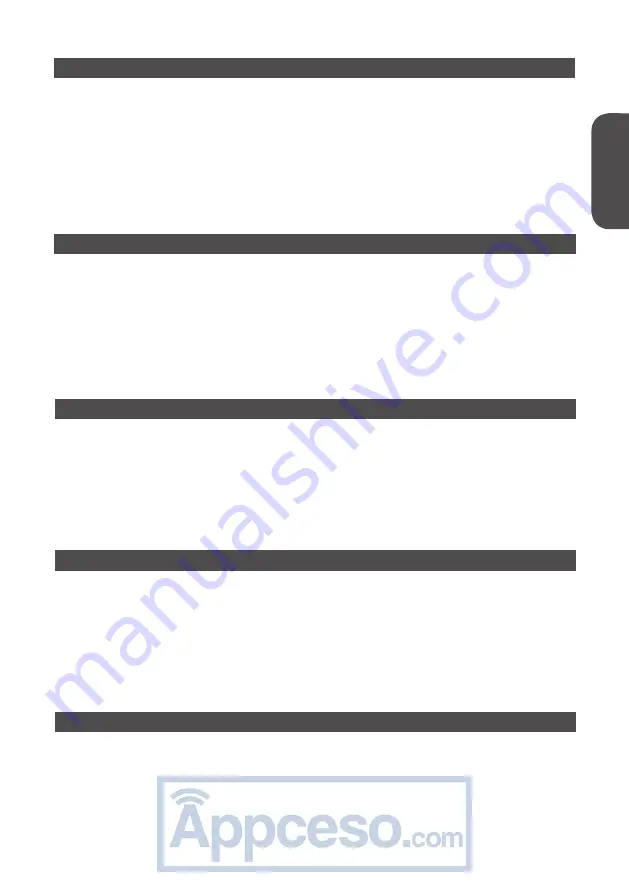
espas20 T - User manual
rel. 5-2012
PAG. 23
6.2 - Exit grace time
6.3 - Tariffs
Number of minutes within which the client must exit the car park after payment has
been made.
If the client does not present the exit ticket at the station within the time due, transit will
be denied and he/she will have to come back to the manned station to repeat the same
payment procedure.
The cashier presents the expired ticket to the scanner of espas20 T. The amount cor-
responding to minutes elapsed since previous payment will be applied and a new exit
ticket, provided with the same
EXIT GRACE TIME
, will be emitted.
EXIT GRACE TIME
value can be set, see CONFIGURATION MENU
Espas20 T allows to set a linear parking tariff.
The tariff is calculated with 2 frameworks:
- time unit
- amount per time unit
The tariff is calculated multiplying the
“amount per time unit”
by the number of
“time
unit”
elapsed since ticket issuing and payment.
Both values can be set by the user, see CONFIGURATION MENU
6.4 - Cash shifts
6.5 - Special parking
6.6 - Date and system time
Espas20 T manages cash shifts. This way, the car park manager has full control over
the operations made by the cashiers.
It’s always possible to print a shift report of the operating cash machine.
It’s also possible to close a cash shift: upon closing, a report is printed holding number
of operations carried out during the shift, total collection, date and time of shift opening.
Every cash shift is given a progressive number.
See OPERATOR’S MENU.
Espas20 T allows to issue permits with special validation features. This may turn to be
particularly useful to the manager, as he may offer his clientele daily or weekly tickets
as well as other permits to exit the car park within 1, 3 or 12 hours.
Special tickets with preestablished length are available, also up to 2 special CUSTOM
tickets can be configured where user can set period of validity (on hour or daily basis)
and price.
The cost of special tickets can be set the user of espas20 T, see CONFIGURATION
MENU.
Espas20 T allows the user to set current date and time using 3 keys and the display.
The instructions to correctly change date and time are given in paragraph
CONFIGURATION MENU.
ATTENTION! Date and time of espas20 T must be synchronized with all other
system device, entry, exit station, automatic cash machines!
ENGLISH
https://appceso.com
Summary of Contents for ESPAS 20 T
Page 2: ...https appceso com...
Page 16: ...https appceso com...
Page 30: ...https appceso com...
Page 44: ...https appceso com...
Page 58: ...https appceso com...
Page 59: ...https appceso com...
Page 60: ...https appceso com...
















































