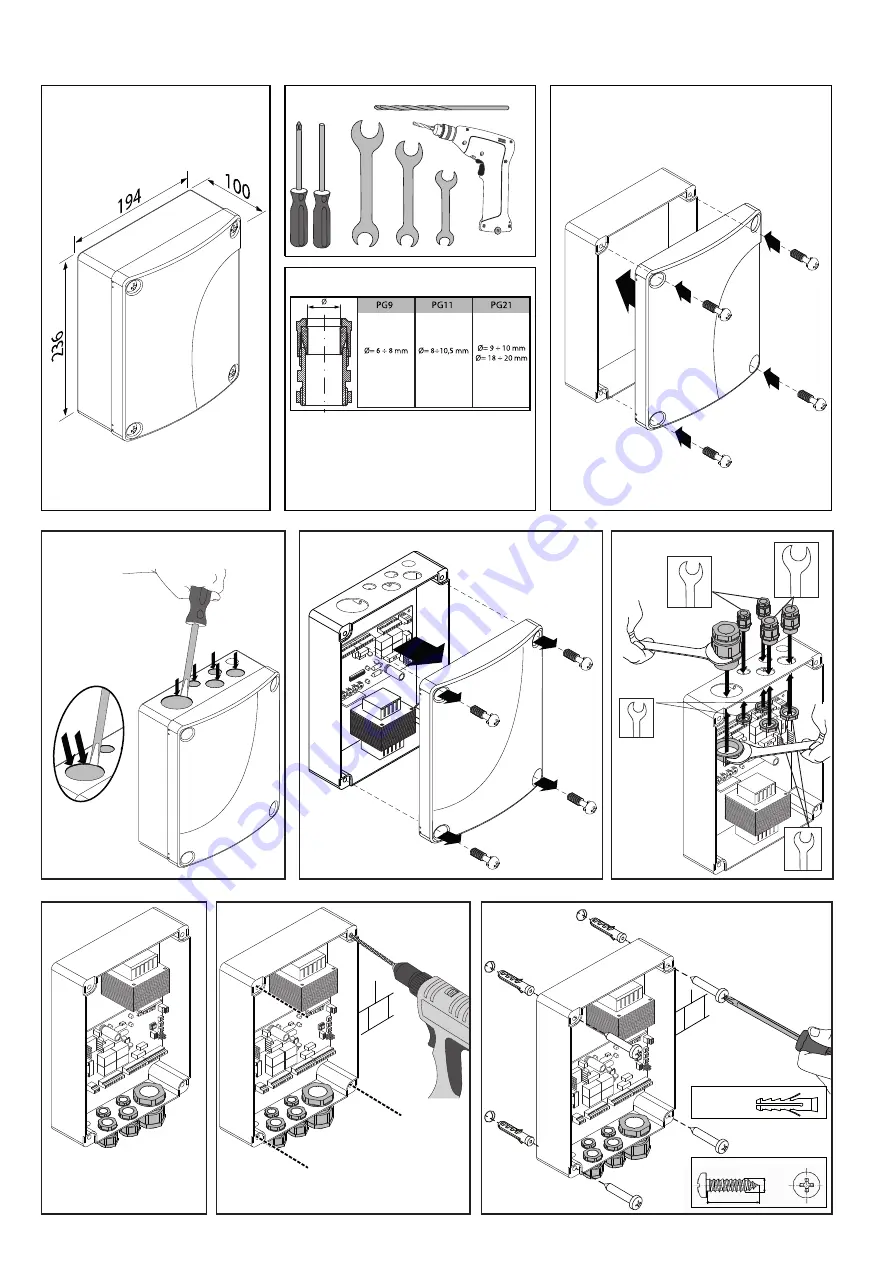
IP 55
32
Ø 5
3,9
32
Ø5
22
19
22
24
36
19
22
24
1-Photocell TX
1-Photocell RX
1-Motor 1
1-Motor 2
230V mains
CONTROL PANEL INSTALLATION
DIMENSIONS
1�
Close the control panel lid�
3�
Open the control panel lid�
6�
Drill the four holes shown�
5�
Turn the control panel
upside down
7�
Insert the Fisher dowels and fix with
the screws as shown in the figure�
4�
Insert and fix the cable glands�
2�
Open the 5 holes shown by the arrows
using a pin remover�
WARNING:
PRESS
(NOT TOO
HARD
ON THE EDGE
AS SHOWN) to avoid
damaging the board
inside!!
TABLE OF CABLE OUTSIDE Ø
The table is only valid for the cable gland kit
supplied by the Company�
FABER BT - FABER L BT KIT
-
43
D812458 10550_01
Summary of Contents for FABER BT
Page 7: ...ATTREZZI NECESSARI FABER BT FABER L BT KIT 7 D812458 10550_01 ...
Page 36: ...NECESSARY TOOLS 36 FABER BT FABER L BT KIT D812458 10550_01 ...
Page 65: ...OUTILS NÉCESSAIRES FABER BT FABER L BT KIT 65 D812458 10550_01 ...
Page 94: ...ERFORDERLICHES WERKZEUG 94 FABER BT FABER L BT KIT D812458 10550_01 ...
Page 118: ...118 FABER BT FABER L BT KIT D812458 10550_01 ...
Page 119: ...FABER BT FABER L BT KIT 119 D812458 10550_01 ...
















































