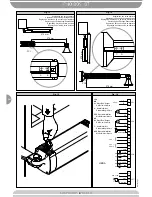157
D811316_02
4.3)
Off-standard installations.
Fig. 3 shows an installation with a recess when there is not sufficient space
between the leaf and perimeter wall.
When the leaf’s position does not allow for an “a” value listed in the table,
the leaf’s hinge pivot can be shifted (fig. 4), or a recess can be made cut out
of the actual gate-post (fig. 5).
4.4)
Mounting the brackets to the gate-post and to the gate.
Fix the bracket “P” (fig. 6) to the gate-post with a good welding.
The fork “F” should be welded in the same way to the gate taking care that
the actuator can then be mounted perfectly horizontal to the line of travel
of the gate fig. 7.
If the gate operates on a slope (opening inwards with an uphill driveway),
fig. 7 gives the maximum oscillations of the piston with respect to its
horizontal.
•
If the gate-post is in brick, the plate “PF” must be set soundly into the post
using adequately sized cramps “Z” welded to the back of the plate (fig.
8).
•
If the gate-port is in stone and the gate is small, the plate “PF” can be
mounted with four metal expansion plugs “T” (fig. 9). If a larger gate is
being installed it would be better to use a corner plate “PF” (fig. 10).
5) GROUND GATE STOPS
For the controller to operate correctly the gate stop “B” must be used both
in opening and closing, as shown in fig. 11.
6) THE ELECTRICAL PLANT SET-UP
(fig. 12).
Lay out the electrical installation (fig. 16) with reference to the CEI 64-8 and
IEC 364 provisions, complying with the HD 384 and other national standards
in force for electrical installation.
The mains power supply connections must be kept totally separate from the
service connections (photocells, electric edges, control devices etc.).
WARNING! For connection to the mains, use a multipolar cable with
a minimum of 3x1.5mm
2
cross section and complying with the
previously mentioned regulations. For example, if the cable is out side
(in the open), it has to be at least equal to H07RN-F, but if it is on the
inside (or outside but placed in a plastic cable cannel) it has to be or
at least egual to H05VV-F with section 3x1.5mm
2
.
Connect the control and safety devices in compliance with the previously
mentioned electrical installation standards.
Fig.12 shows the number of connections and the cross section for power
supply cables having a length of approximately 100 metres; in case of
longer cables, calculate the cross section for the true automation load.
When the auxiliary connections exceed 50-metre lengths or go through
critical disturbance areas, it is recommended to decouple the control and
safety devices by means of suitable relays.
The main automation components are (fig.12):
I
Type-approved omnipolar circuit breaker with at least 3mm contact
opening, provided with protection against overloads and short circuits,
suitable for cutting out automation from the mains. If not already
installed, place a type-approved differential switch with a 0.03A
threshold in the circuit just before the automation system.
Qr
Control panel and incorporated receiver.
SPL
Heater board for operation at temperatures below 10
°
C (optional)
S
Key selector
AL
Blinker tuned in with antenna
M
Controller
Fte
Pair of outside photocells (transmitters)
Fre
Pair of outside photocells (receivers)
Fti
Pair of inside photocells with column (transmitters)
Fri
Pair of inside photocells with column (receivers)
T
1-2-4 channel transmitter
RG58
Antenna cable
For the connection from the controller to the control board, three cables
have been provided having the following functions:
•
red
motor +
•
black
motor -
•
white
end-of-stroke control
Fig. 16 shows the wiring diagram of the LIBRA control unit.
Should the opening or closing direction be incorrect, it is possible to invert
the connections of motor + and motor - (red/black) on the control board.
The first command after an interruption of the power supply should be an
opening manoeuvre.
The cable sections and numbering are indicated in the diagram (fig. 12).
For distances of over 100 meters, the cable section must be increased. All
metal masses in the housings of equipment and automation must be
earthed.
7) ADJUSTING THE PUSHING FORCE
WARNING: Check that the impact force value measured at the
points established by the EN 12445 standard is lower than that
specified in the EN 12453 standard.
The pushing force is calibrated by means of the torque regulator in the
control unit. The optimum torque must allow a complete opening or closing
cycle with the minimum force necessary. An excessive torque can reduce
the anti-crush safety. In the other case, an insufficient torque can impede
the manoeuvres. Consult the control unit’s instruction manual.
8) ADJUSTMENT OF THE LIMITING DEVICES
The correct adjustment of the limiting devices is obtained by positioning the
end-of-stroke magnets correctly (FC1 and FC2 in Fig.1) with respect to the
axis of the front bracket. Loosen the fastening screws of the magnets as
described in the following paragraphs so that they can slide inside the end-
of-stroke track “B” (Fig.1).
8.1) Adjustment of the closing limiting devices (Fig.13):
Move the leaf to the desired closing point, loosen the two screws A and B
of the closing limiting device (FC1 in Fig.1) and move it so that the distance
between the screw B and the axis of the front racket is 376 mm approximately
(as shown in fig. 13).
Perform a closing manoeuvre to make sure that the end-of-stroke limiting
device operates correctly; if the leaf stops too far before the desired closing
point, slightly move the limiting device towards the end of the stem; if, on
the contrary, the leaf hits the ground closing stopping device and the
actuator reverses its moving direction, move the end-of-stroke limiting
device slightly towards the actuator body. After identifying the correct
position of the limiting device , fix it using the two screws A and B.
8.2) Adjustment of the opening limiting devices (Fig.14):
Move the leaf to the desired opening position, loosen the two screws C and
D of the opening limiting device (FC2 in Fig.1) and move it so that the
distance between the screw D and the axis of the front bracket is 376 mm
approximately (as shown in fig. 13).
Perform an opening manoeuvre to make sure that the end-of-stroke limiting
device operates correctly; if the leaf stops too far before the desired
opening point, slightly move the limiting device towards the actuator body;
if, on the contrary, the leaf hits the ground closing stopping device and the
actuator reverses its moving direction, move the end-of-stroke limiting
device slightly towards the end of the stem. After identifying the correct
position of the limiting device , fix it using the two screws C and D.
N.B. When using the
LIBRA
control board, remember to slightly anticipate
the intervention of the limiting devices because the stem, after intercepting
the limiting devices, continues to move for a further 1-2 cm. (100 ms). In this
way a perfect strike of the leaves against the ground supports is guaranteed.
9) MANUAL OPENING
All controllers feature a key release mechanism. After lifting the lock cover
(fig.15), insert the release key supplied and turn it clockwise by 90
°
.
Push the leaf manually to open the gate. To reset the motorised operation,
turn the key in the opposite direction and refit the cover.
10) COVERS
An optional stem cover (mod.CPH) is available on request in order to
protect the stem and to improve the appearance of the actuator. The
actuator equipped with the stem cover mod. CPH looks like in fig.17.
The stem cover is mounted on the right or left actuator by simply inverting
the position of the cover and making sure that the water drain outlet is
directed downwards.
11) CHECKING THE AUTOMATION
Before considering the automation completely operational, the following
checks must be made with great care:
•
Check that all the components are firmly anchored.
•
Control all the safeties work properly (i.e. photocells, pneumatic skirt,
etc.).
•
Check the emergency manoeuvre control.
PHOBOS BT
PHOBOS BT
AUTOMATION FOR SWING GATES
AUTOMATION FOR SWING GATES