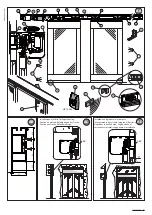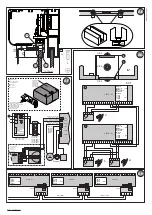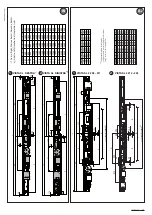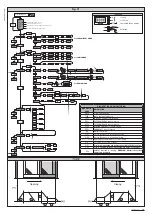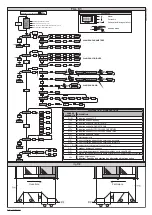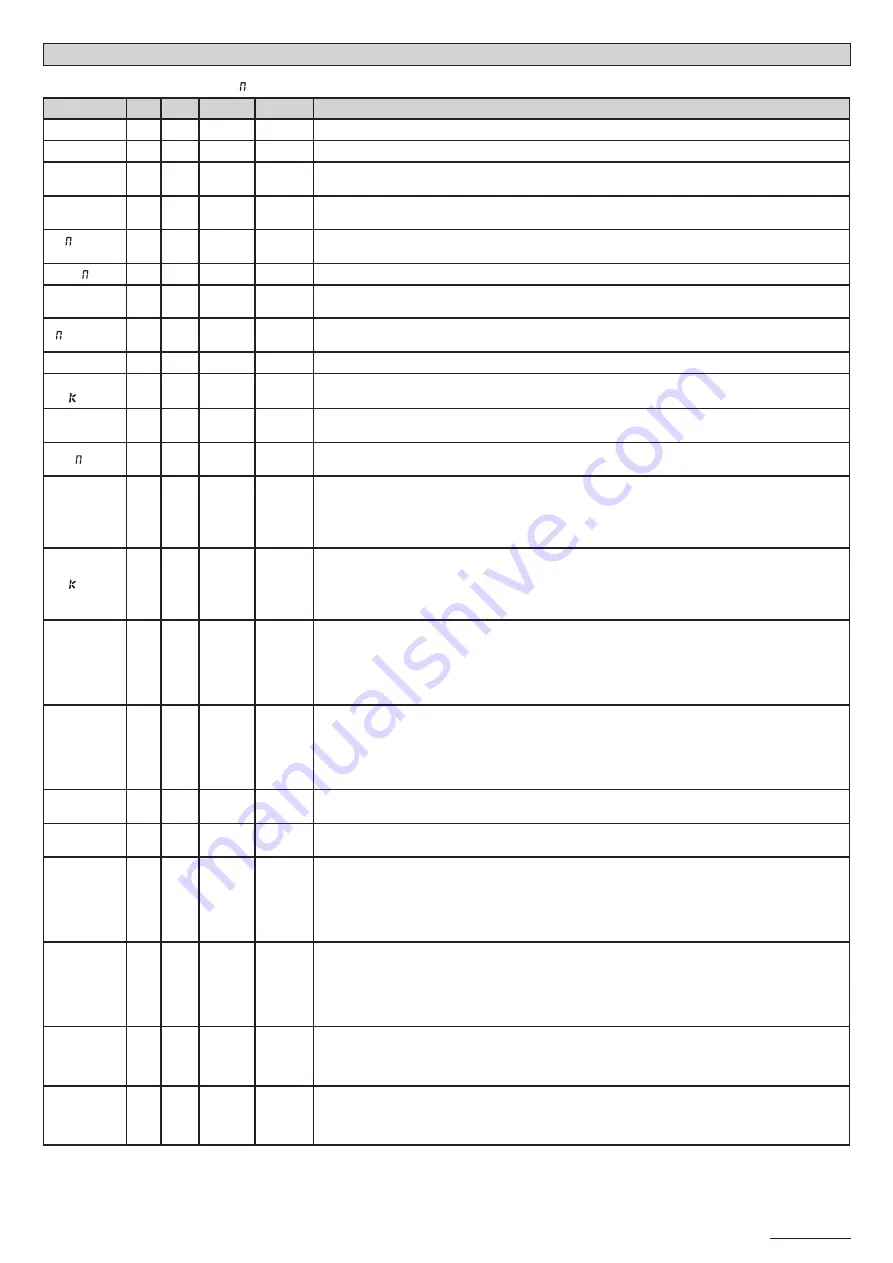
INSTALLATION MANUAL
TABLE “A” PARAMETERS MENU
(
PARA
)
PARAMETER
MIN MAX DEFAULT Personal
DESCRIPTION
TCA
0
60
4
Automatic closing time [s]
CLEAR T.
1
99
30
Clearance Time [s]
ZONE
0
127
0
Zone []
Sets the zone number of the door included in the serial connection for commands via central controllers.
partial
opening
10
70
50
Partial opening [%]
Adjusts partial opening percentage compared to total opening in “Partial open” mode.
che ist
opening
3
30
12
Chemist’s opening [cm]
Centimetres the door opens by in “Chemist’s open” mode.
door ode
0
6
0
Door mode []. Sets the door's operating mode (Sect. DOOR OPERATION MODE)
radar
setup
0
2
0
Radar mode []. Sets the radars' operating mode (Sect. RADAR OPERATION MODE)
e erg.entry
0
3
0
Emergency mode []. Sets the EMERGENCY input operating mode (Sect. EMERGENCY INPUT OPERATION
MODE)
buzzer
0
3
0
Buzzer mode []. Sets the buzzer's operating mode (Sect. RADAR OPERATION MODE)
type of
loc
0
5
0
Lock mode []. Sets the locking device's operating mode (Sect. LOCKING DEVICE OPERATION MODE)
door
status
0
1
0
Door state output mode []. Sets the DOOR STATE output’s operating mode (Sect. DOOR STATUS OUTPUT
OPERATION MODE)
alar time
1
90
30
Once the set time is up, if photocells are triggered, the ALARM contact is closed (Sect. ALARM OUTPUT OPERA
-
TION MODE)
accel.
1
10
5
Acceleration ramp [] (Fig. C2 Rif. A)
Sets door acceleration at start (1=min., 10=max.). The autoset feature sets this parameter automatically.
Should this parameter be edited, it will be followed by a complete opening/closing cycle for setting pur
-
poses (reported by the buzzer emitting a continuous beeping sound and the message
SET
appearing on
the display), during which obstacle detection is not enabled.
bra e
1
10
5
Deceleration ramp [] (Fig. C2 Rif. B)
Sets the door’s deceleration for intermediate stopping (not at travel limit). (1=min., 10=max.). The autoset
feature sets this parameter automatically. Should this parameter be edited, it will be followed by a com-
plete opening/closing cycle for setting purposes (reported by the buzzer emitting a continuous beeping
sound and the message
SET
appearing on the display), during which obstacle detection is not enabled.
op.dist.
decel
10
70
50
Opening deceleration space [cm] (Fig. C2 Rif. C)
Sets the distance needed for the door to move from high to low speed during an opening operation.
The autoset function automatically sets this parameter..
Any modification to this parameter will be followed by a complete setting manoeuvre (reported by the
buzzer emitting a continuous beeping sound and the message
SET
appearing on the display), during
which obstacle recognition is not active.
cl.dist.
decel
10
70
50
Closing deceleration space [cm] (Fig. C2 Rif. D)
Sets the distance needed for the door to move from high to low speed during a closing operation.
The autoset function automatically sets this parameter.
Any modification to this parameter will be followed by a complete setting manoeuvre (reported by the
buzzer emitting a continuous beeping sound and the message
SET
appearing on the display), during
which obstacle recognition is not active.
op.dist.
sloud
1
20
2
Opening approach distance [cm] (Fig. C2 Rif. E)
Sets the approach distance to reach the opening travel limit. This distance is travelled at low speed.
cl.dist.
sloud
1
20
2
Closing approach distance [cm] (Fig. C2 Rif. F)
Sets the approach distance to reach the closing travel limit. This distance is travelled at low speed.
op speed
4
99
60
Running speed during opening [%] (Fig. C2 Rif. G)
Sets the running speed that the door must reach during opening, as a percentage of the maximum speed
the actuator can reach. The autoset feature sets this parameter automatically. Should this parameter be
edited, it will be followed by a complete opening/closing cycle for setting purposes (reported by the buz
-
zer emitting a continuous beeping sound and the message
SET
appearing on the display), during which
obstacle detection is not enabled.
cl speed
4
99
60
Running speed during closing [%] (Fig. C2 Rif. H)
Sets the running speed that the door must reach during closing, as a percentage of the maximum speed
the actuator can reach. The autoset feature sets this parameter automatically. Should this parameter be
edited, it will be followed by a complete opening/closing cycle for setting purposes (reported by the buz
-
zer emitting a continuous beeping sound and the message
SET
appearing on the display), during which
obstacle detection is not enabled.
OP.TORQUE
1
99
75
Opening torque [%]
Sets sensitivity to obstacles during opening (1=max., 99=min.) The autoset feature sets this parameter
automatically to a value of 10%. The user can edit this parameter based on how sensitive the door needs
to be to obstacles.
CLS.TORQUE
1
99
75
Closing torque [%]
Sets sensitivity to obstacles during closing (1=max., 99=min.) The autoset feature sets this parameter au
-
tomatically to a value of 10%. The user can edit this parameter based on how sensitive the door needs to
be to obstacles.
D811590 00100_01
VISTA SL
- 23