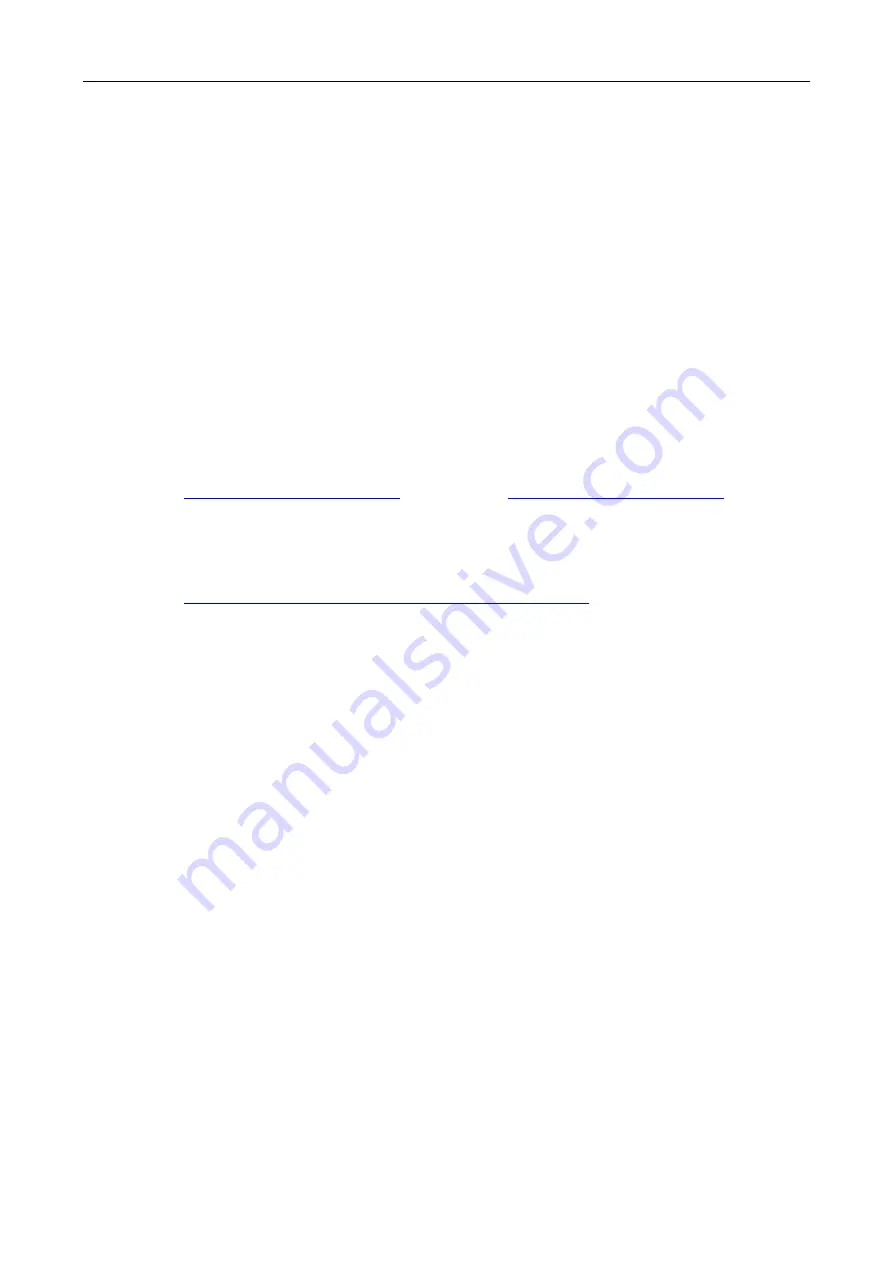
1
该用户手册描述如何安装和使用 NWT 系列数字化扫频仪。
This manual describes how to install and used nwt serial sweep analyzer.
翻译结果如有出入,以中文为准
Translation as a result of access, to Chinese prevai
如需帮助,请联系:
For assistance ,contact:
梧桐电子,WUTONG electronic
中国广东深圳龙华,longhua Shenzhen Guangdong CHINA
网 址:
http://bg7tbl.taobao.com
internet:
http://bg7tbl.taobao.com
电 话:134 2795 9750 TEL: 0086-134 2795 9750
Q Q: 1630 2767
Email:
BG7TBL@GMAIL.COM/BG7TBL@QQ.COM/BG7TBL@126.COM
日期:2016-06-11
Date:2016-06-11



































