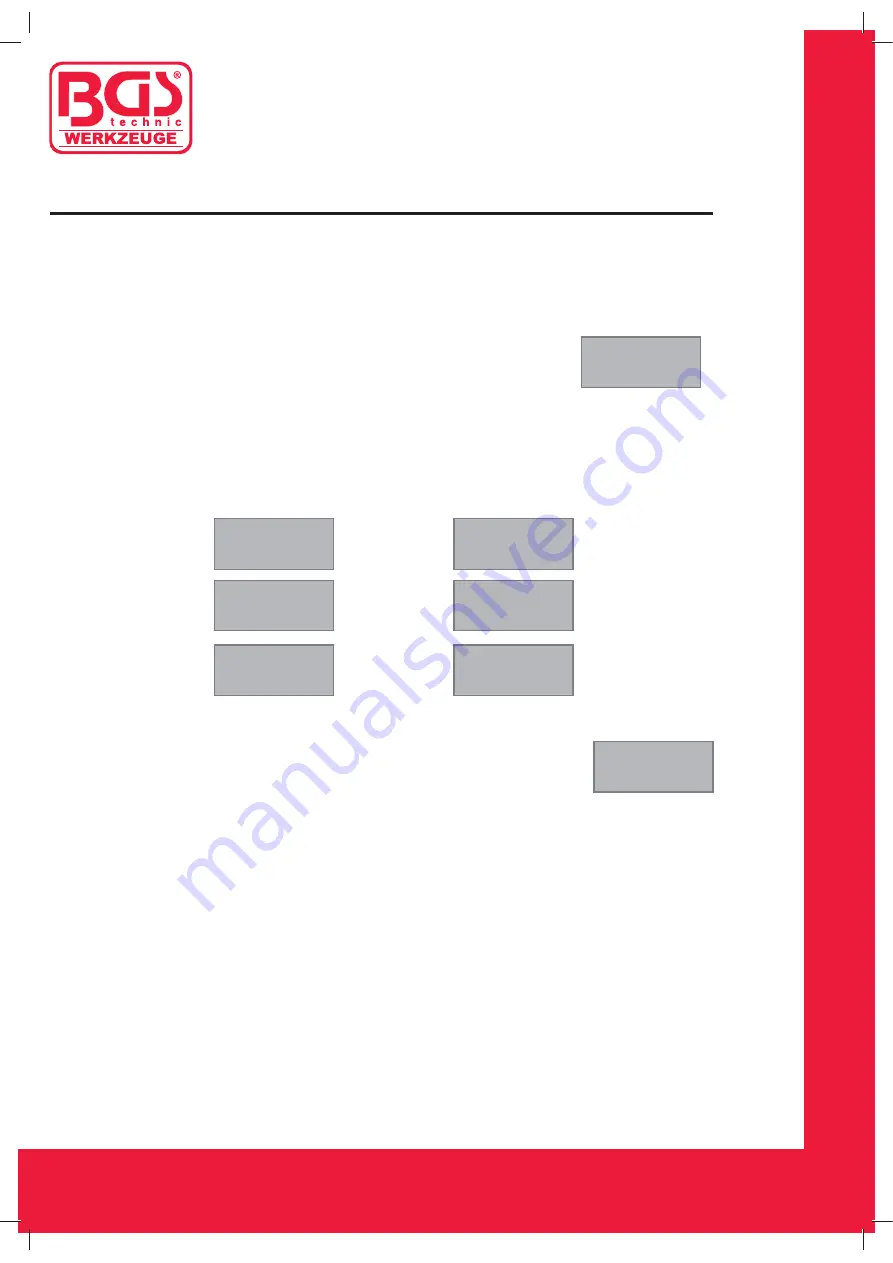
BGS technic KG
Bandwirkerstr. 3
42929 Wermelskirchen
Tel.: 02196 720480
Fax.: 02196 7204820
mail@bgs-technic.de
www.bgstechnic.com
Instruction Manual
Q^
Operation
Reading the diagnostic trouble codes
CAUTION: Do not connect the trouble code reader with ignition on or engine
running.
1. Turn ignition off.
MOBOSCAN
8400
2. Connect the unit to the OBD II (DLC) plug in the vehicle.
3. Wait for a minute until the unit is ready for use.
4. Turn ignition on. But do
not
start the engine.
If the display shows a “LINK ERROR!”, turn ignition off for about 10
seconds. Then turn the ignition back to on and connect the trouble
code reader with the vehicle again.
5. Press the
OK
button in order to read the trouble codes. A sequence
of possible message protocols will be observed on the display.
SCAN
PWM
SCAN
ISO9141
SCAN
VPW
SCAN
CAN
SCAN
EKWP2000
SCAN
KWP 2000
Wait for the main menu to come up. Select 1.DTC from
MENU
1.DTC
the main menu by pressing the
OK
button.
















































