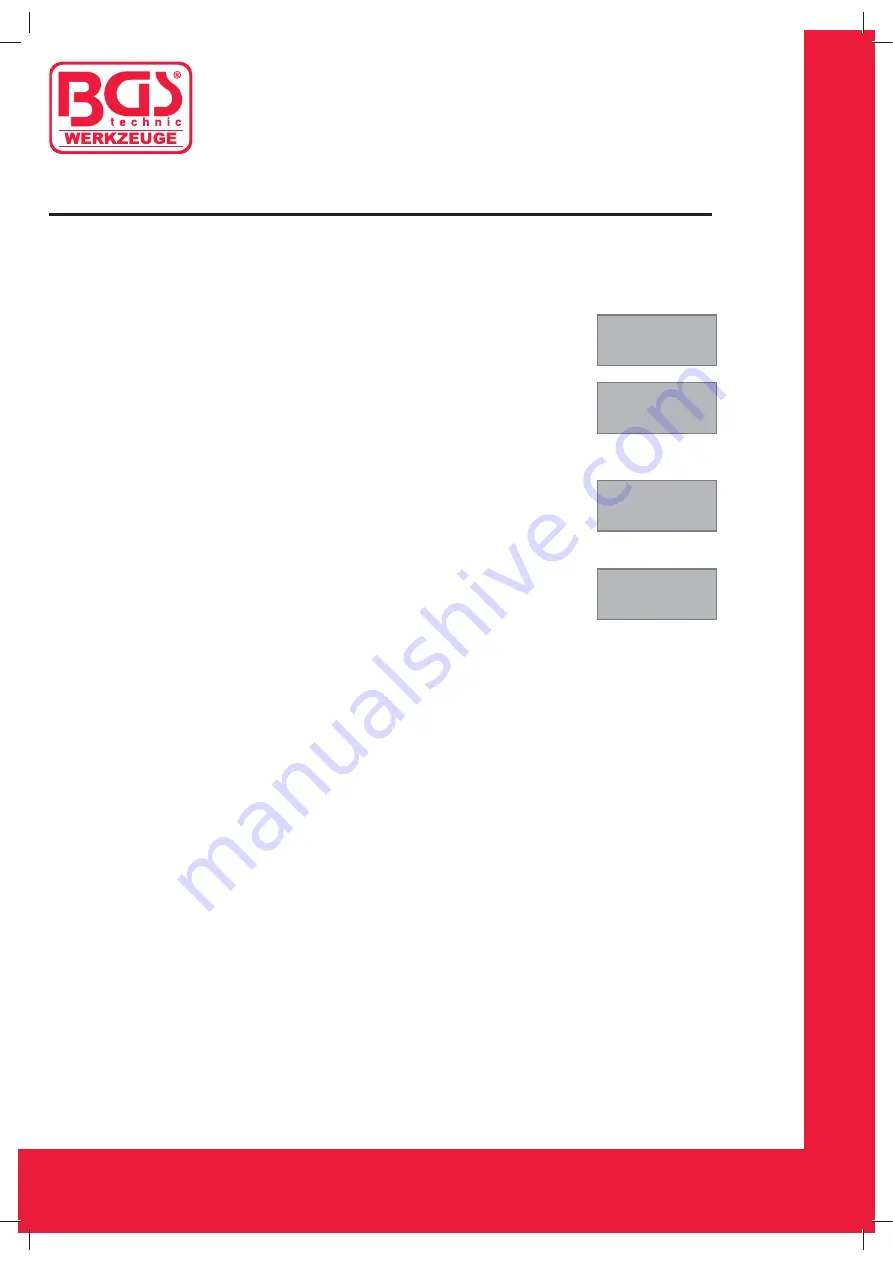
BGS technic KG
Bandwirkerstr. 3
42929 Wermelskirchen
Tel.: 02196 720480
Fax.: 02196 7204820
mail@bgs-technic.de
www.bgstechnic.com
Instruction Manual
Q{
Operation
Do not erase the codes before the system has been checked completely
by technicians or yourself.
Erasing Codes
MENU:
2.ERASE
If you decide to erase the DTCs, Select 2. Erase from
the main menu by pressing the
OK
button.
ERASE?
YES NO
A message of “
ERASE? YES NO
” comes up asking for
your confirmation.
If you do
not
want to proceed with erasing the codes, press the
FORWARD/CANCEL
button to exit.
If you want to erase the codes, then press the
OK
button.
ERASE
DONE!
If the codes are cleared successfully, an “
ERASE DONE
!”
message will appear on the display.
Press the
OK
button to return to the main menu list.
ERASE
FAIL!
If the codes are not cleared, then an “
ERASE FAIL
!”
message will appear. Press the
OK
button to return to
the main menu list.
Quick Erasure:
Pressing and holding the button
FORWARD/CANCEL
for about 3 seconds will
allow you to erase the DTCs more quickly than through the main menu.
I/M Readiness Status
The I/M Readiness function is used to check the operations of the
Emission System on OBD II compliant vehicles.
An I/M Readiness Status result of “NO” does not necessarily indicate that
the vehicle being tested will fail the state I/M inspection.
















































