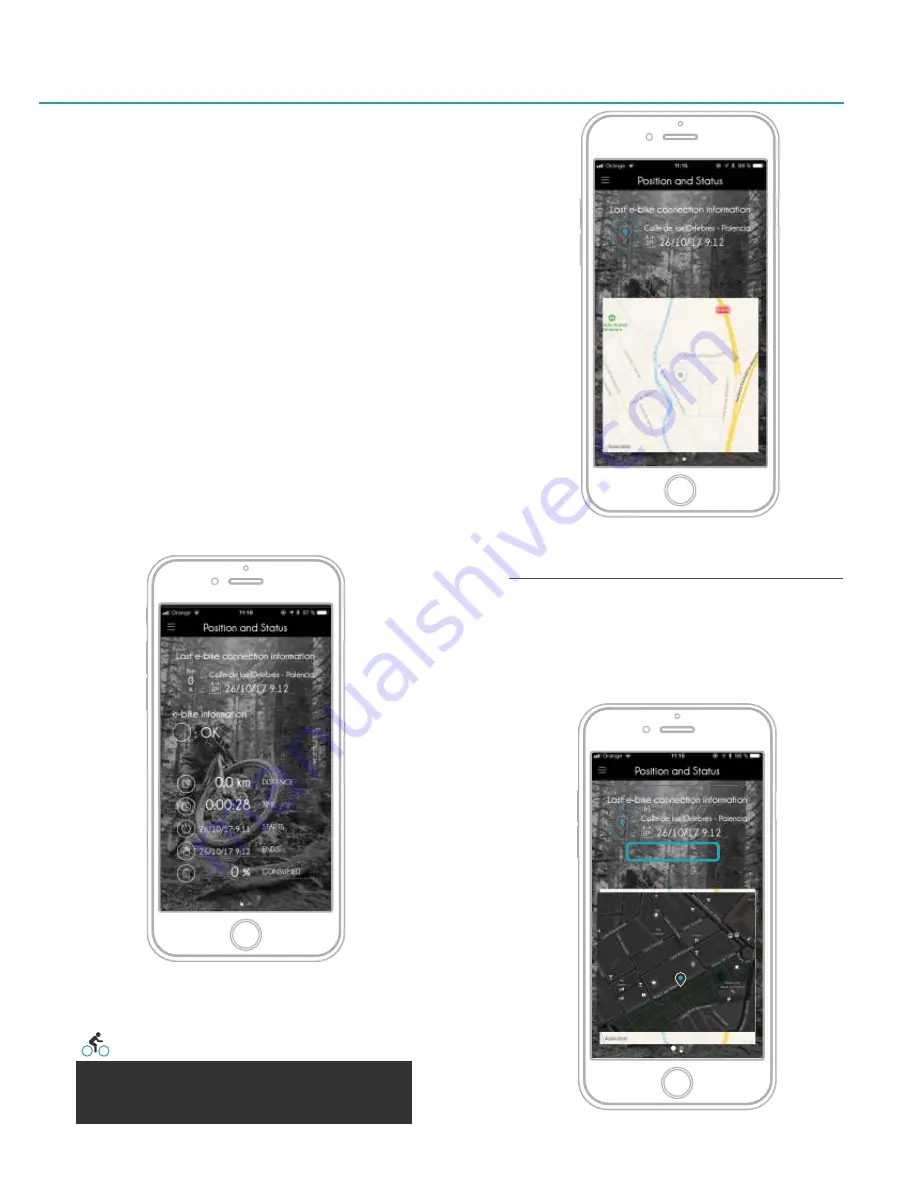
Last known position in the MAP of your eBike is there was
GPS signal. Also the full address if it is possible to calculate it.
Some ebikes can install from factory the tracker GPS. This
system can gives to you the position of your eBike using and
internal GPS module installed into the eBike. For extra
information about the Tracker goes to the tracker manual.
From the APP you will have a new button if the eBike has a
compatible tracker to ask for the actual position of the
eBike.
1
1
. Last Position info
Last position info is a helpful feature in referencing and
assessing bike use history at a glance! For instance, if you are
stationery and cannot recall the current battery level, (Ex.
25% or 45%?) and whether your compatible eBike requires
charging for tomorrow's activities, no worries here, simply
access the Last Position Info in the main menu.
This screen will reveal two main groups of eBike data, both
when you switch the bike off and when you disconnect the
eBike from your phone. The screen shows you the last
known position on the MAP and “at a glance” information
and history of the last ride including:
First Page:
- Last ebike connection information
- Battery remaining
- Localization when disconnect APP (Address)
- Date and time when disconnect APP
- eBike status (if you press you will see the last error)
- Distance ridden
- Connection time
- Start of the last ride
- End of last ride
- Battery consumed
Last Position: Last Activity
Last Position: Tracker Request
Last Position: Map
This function is only available if you are riding with an
eBike. In conventional bicycles this monitor never
appears
CONVENTIONAL BICYCLES
<
Back
Position and Status
e-bike information
1:01:20
20:16:00
24 Km
DISTANCE DONE
CONNECTION TIME
CONNECTION STARTS
25%
21:17:20
BATTERY CONSUMED
CONNECTION ENDS
: OK
68
11/08/2016 - 21:17:20
%
Bat
Status Last e-bike Switch Off
<
Back
Position and Status
11/08/2016 - 21:17:20
Information of Last
e-bike switch off
Paseo del Salón, Palencia, Spain
1
1
.1 Tracker GPS
11/08/2016 - 21:17:20
Update
Page 26
Summary of Contents for ATOM X
Page 1: ...User Manual End User APP USER MANUAL ...
Page 57: ...V 1 0 ...
















































