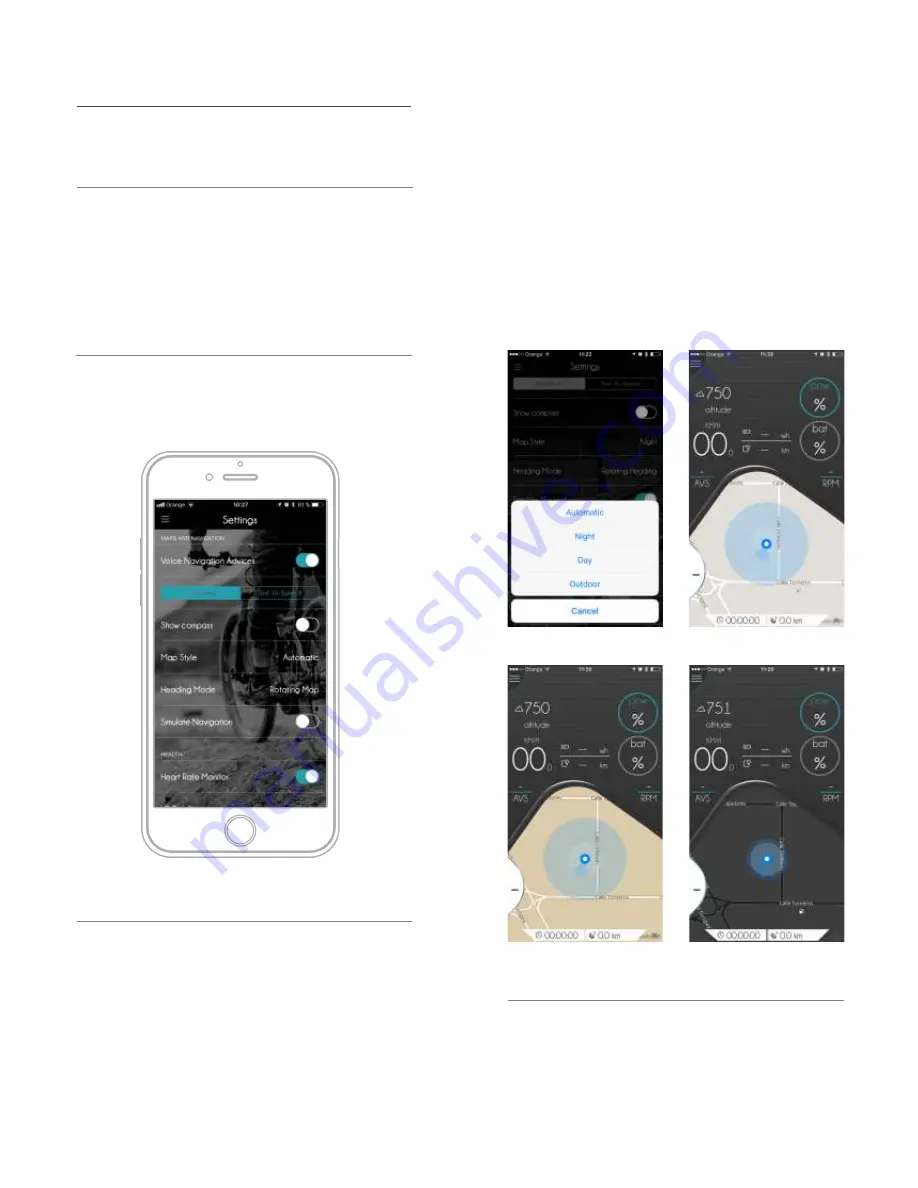
It is also possible to hide or show a compass in the map that
always shows the position of NORTH. By default the APP
will show you the compass, if you want to hide, go to
SETTINGS and disable the option “Show Compass”.
- Night
We use a color combination to reduce the illumination of the
screen in the Map view. The main color will be black and
road will be shown in color. Recommended for INDOOR
USE.
- Day
We will use a color combination to increase illumination of the
screen in the Map view. The main color will be white and
road will be shown in black
- Outdoor
This is the perfect combination for user the APP in
OUTDOOR conditions.
It is possible to change the color combination or layout that
we for the maps. The system has 3 color combinations that
operates in this way:
- Automatic
This function is the most recommendable one. The system will
change between Outdoor and Night map style depending
the sunset and sunrise times of each zone. The APP will now
that time automatically depending of your GPS position and
the GMT hour of your Smartphone.
This option controls the orientation of the map when we
represent it into the screen. There are 4 options:
- None
Map will not move with any movement of GPS signal,
sensors, position of user, etc
Maps' voice navigation is enabled by default, but if you feel
compelled to disable your digital co-pilot, the APP allows
you to do that as well. Open the Settings and goes to MAP
& Navigation Settings. Select the option
Tap the “Voice navigation advises” under Map Navigation
Settings to put off the volume and your backseat driver will
now been silenced.
There are a pair of functions that you can modify in relation
to the Navigation system:
Page 35
Settings: Maps and Navigation
14.3 Maps and Navigation Settings
Show Compass
Map Style
Heading Mode
Voice Navigation Advises
Map Style: Day
Map Style: Night
Settings: Map Style
Map Style: Outdoor
Summary of Contents for ATOM X
Page 1: ...User Manual End User APP USER MANUAL ...
Page 57: ...V 1 0 ...
















































