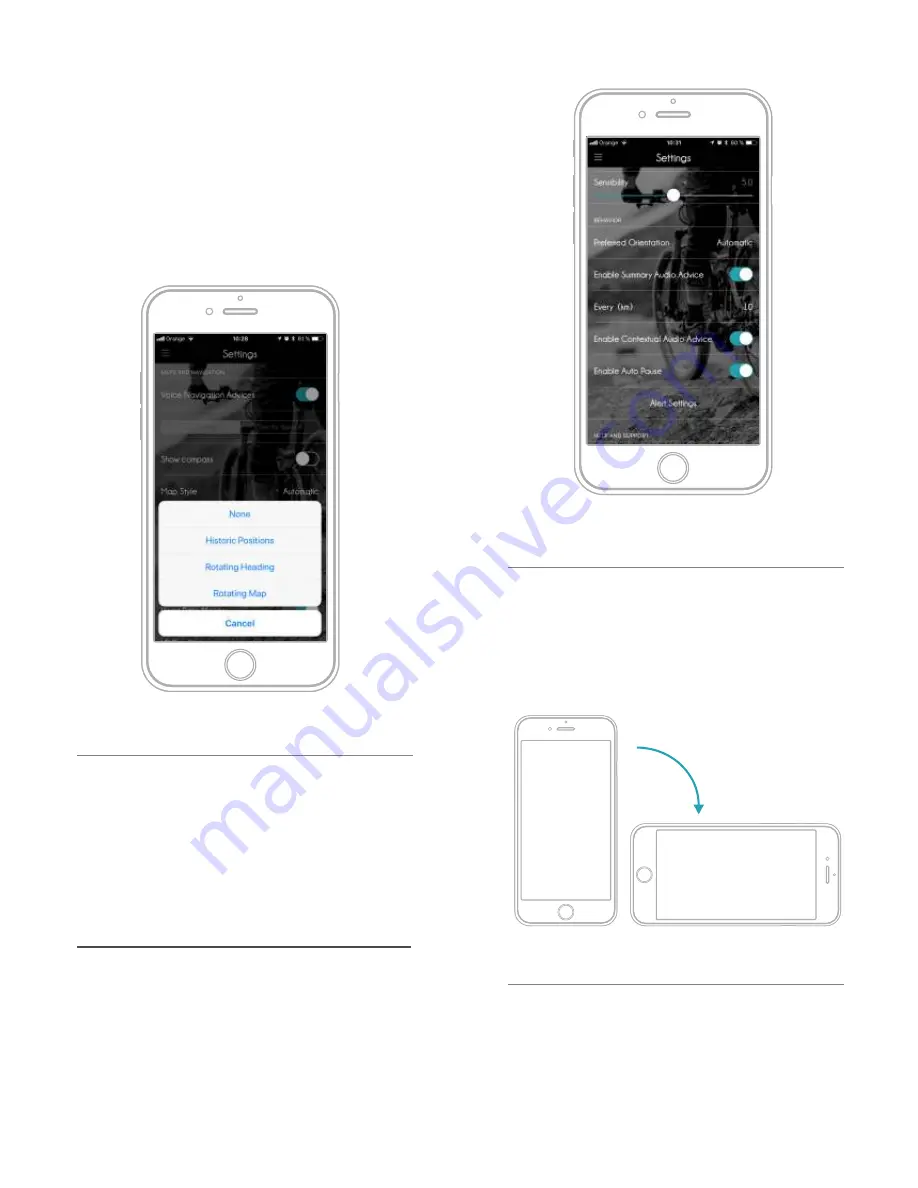
This option leaves you to modify how the APP works.
Basically we have introduced these options:
- Preferred Orientation
- Enable summary Audio Advice
- Enable Auto Pause
- Configure Alerts
If you want to see how the navigation system works you can
do this easily. Go to the SETTINGS and select in the MAPS &
NAVIGATION SETTINGS, Simulate Navigation = ON.
If you do that when you press on the STARS icon after create
your route, the APP will simulate your ride with all the
maneuvers and you will see how it works.
The APP will automatically adapt to the orientation of the
phone or can be locked in one permanent position: Portrait
or Landscape as well as Automatic Mode. In this last mode
the smartphone changes the orientation of the APP
depending of the the information of the sensors in the
smartphone.
If it is enabled this function will report to by voice the status of
the riding when each time that you ride the distance that you
configure in the system (5 km, 10 km, etc.)
- Historic Positions
Map will save the last orientation that you have selected on
it.
- Rotating Heading (by default)
This is the most recommended option. Map will be
automatically oriented to your course in dynamic.
- Rotating Map
Map will be automatically oriented to the North.
Settings: Heading Mode
Settings: Behaviour
Simulate a Navigation Guiding
Preferred Orientation
Enable Summary Audio Advice
14.4 Behaviour
Page 36
Summary of Contents for ATOM X
Page 1: ...User Manual End User APP USER MANUAL ...
Page 57: ...V 1 0 ...
















































