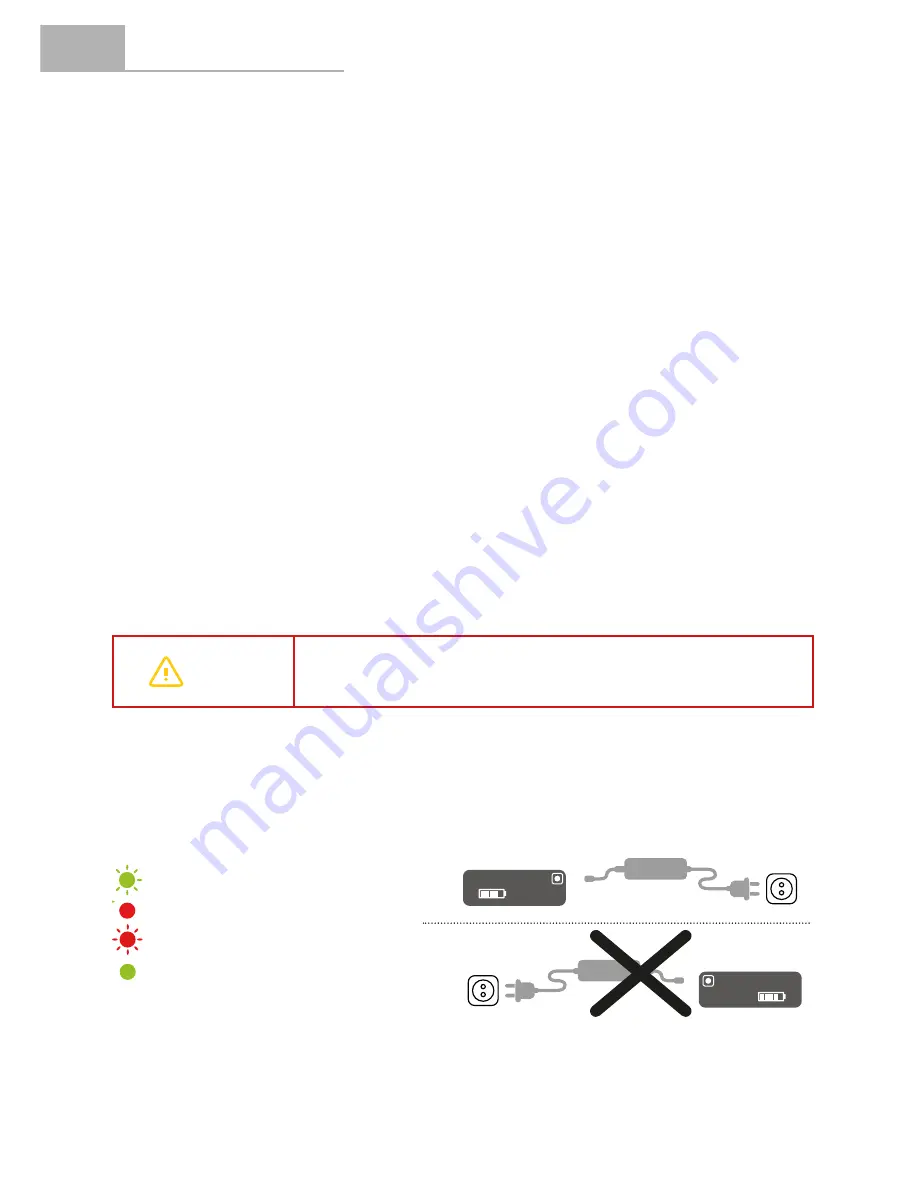
EN
USER MANUAL EASYGO / EVO / NITRO / AWD / ATOM
44
Unsuitable Charging and Discharging Environments and Solutions
The hot and cold environments described below may lead to charging entering stand by or sleep mode without
fully charging the battery.
•
Winter discharging stand by mode or DUT (Discharge Under Temperature)
Battery discharging will enter stand by mode if the temperature is below -20 °C, stopping the pedal
assistance system from working and protecting the battery.
In such cases, stand by mode will automatically be disabled when the battery exceeds -20 °C.
•
Winter charging stand by mode or CUT (Charge Under Temperature)
Battery charging will enter stand by mode if the temperature is below 0 °C. If charging starts and the
temperature falls below this level due to night cooling or other factors, charging will be stopped and
stand by mode will be activated to protect the battery.
In such cases, stand by mode will automatically be disabled when the battery exceeds 0 °C.
•
Noise on televisions/radios/computers
Charging near to televisions, radios or similar devices may cause static, flickering images and
other interference.
If this happens, recharge somewhere that is away from the television or radio
(e.g. in another room).
Battery Charging Process
Due to its advanced lithium-ion technology, there is no need to wait for the battery to completely discharge before
connecting it to the charger. Likewise, it is also not necessary to charge it to 100% before using it again. But bear
in mind that, in order to achieve a maximum operating range, a full charge is recommended.
WARNING
Turn off the pedal assistance system before removing the battery from
the bicycle.
Use both hands to remove the battery, taking special care not to drop it. Dropping
the battery on your foot could cause injury and may damage the battery.
•
To remove and charge the battery of EASY MOTION models, follow the instructions below:
1.
The user can charge the battery by removing it from the seat bag.
2.
The user should turn off the charger before connecting it to the battery.
ES
M A N U A L D E L U S U A R I O
1 2
Carga de la batería
Debido a su avanzada tecnología Ion-Litio, no es necesario esperar a la descarga completa de la batería antes
de conectarla al cargador. Asimismo, tampoco es necesario realizar una carga al 100% antes que pueda volver a
utilizarla. Pero tenga en cuenta que, con el fin de obtener un radio de acción máximo, es aconsejable proceder a
su carga completa.
Para cargar la
batería de los modelos EASY MOTION
, se deberá seguir las siguientes indicaciones:
1. El usuario puede cargar la batería retirándola
de la bolsa de sillín.
2. El usuario debe apagar el cargador antes de
conectarlo a la batería.
Para cargar la
batería integrada en el cuadro
, se deberá seguir las siguientes indicaciones:
1. El usuario debe abrir el candado situado en el
cuadro por debajo de la batería integrada.
2.
El usuario deslizará cuidadosamente la
batería hacia fuera mediante un pequeño
giro.
GREEN LIGHT: STANDBY
RED LIGHT: CHARGING
RED LIGHT: ABNORMAL CHARGING
GREEN LIGHT: FULLY CHARGED
Charger
Charger
Battery port
External port
External port
Battery port
1º
1º
2º
2º
GREEN LIGHT: STANDBY
RED LIGHT: CHARGING
RED LIGHT: ABNORMAL CHARGING
GREEN LIGHT: FULLY CHARGED
Charger
Charger
Battery port
External port
External port
Battery port
1º
1º
2º
2º
Summary of Contents for ATOM
Page 2: ......
















































