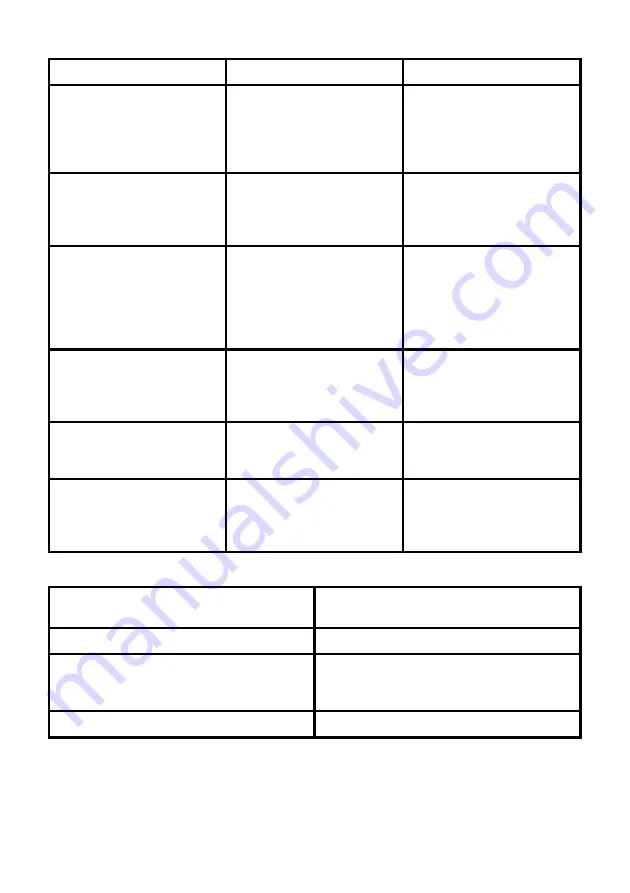
20
FAULT FINDING CHART
PROBLEM
CHECKS
SOLUTIONS
1. The monitor does not
switch on.
1) Make sure that the
machine is plugged in, the
ON/OFF switch in position 1
and that the safety key is
inserted.
1) Plug the machine into the
mains supply. Set the
switch to position 1 and
insert the safety key.
2. The monitor switches
on but the motor fails to
start.
2) Check that the current
limiter is pressed in.
2) Switch the machine off
and
press
the
circuit
breaker in. Lubricate the
treadmill band.
3. Walking motion is jerky
on the treadmill.
3.a) Check that the belt is
lubricated.
3.b) Check the tension on
the sliding belt.
3.c) Check the tension on
the drive belt.
3.a) Lubricate the sliding
belt.
3.b) Adjust the belt tension.
3.c) Adjust the drive belt
tension.
4. The machine stops (the
breaker trips).
4) Check that the band is
lubricated.
4) Reset the overload
button with the On /Off
switch at „0“ and lubricate
the treadmill band.
5. Electrical
shocks
through the handrail.
5) Check that the machine
is plugged into an earthed
mains socket.
5) Plug the machine into an
earthed mains socket.
6. The
treadmill
belt
skews off centre.
6.a) Check that the machine
is level on the floor.
6.b) Check that the machine
does not wobble.
ERROR CODES
Monitor screen displays E1
- Possible motor overload.
- Lubricate the belt.
Monitor screen displays E2
- Switch the machine off and on again.
Monitor screen displays E4
- Body fat function fault.
- Restart the machine and place your
hands correctly for a pulse rate reading.
Monitor screen displays E6-E7
- Elevation fault.
Do not hesitate to get touch with the Technical Assistance Service if you have any
queries by phoning customer services (see last page in manual).
Summary of Contents for G6508D
Page 2: ...Fig 0 Fig 1 ...
Page 3: ...Fig 2 Fig 3 ...
Page 4: ...Fig 4 Fig 5 ...
Page 5: ...Fig 6 Fig 7 Fig 8 ...
Page 64: ...G6508D ...













































